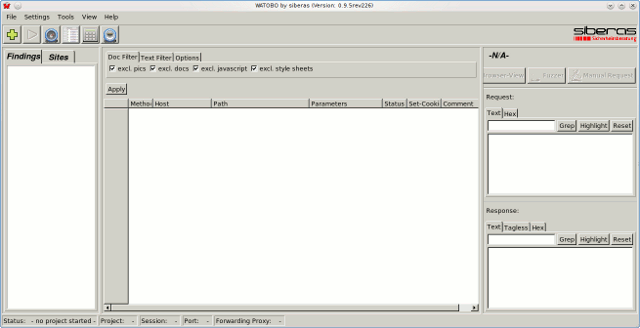Watobo/Installation
Jump to navigation
Jump to search
Installation
Compatiblity
- Windows
- Linux (Backtrack4, Ubuntu, openSUSE)
- Mac OS
Installation under Windows
- Ruby (Install in C:\ruby\):
http://rubyforge.org/frs/download.php/72085/rubyinstaller-1.8.7-p302.exe
- FXRuby (Install in C:\ruby\):
http://rubyforge.org/frs/download.php/53085/FXRuby-1.6.19-ruby186.exe

Note
A message will ask you to confirm the installation path since it already exists. Confirm that message.
- Watobo :
http://downloads.sourceforge.net/project/watobo/watobo_0.9.5rev226.zip
Installation under Linux *ubuntu
The following has been tested on a Kubuntu 10.04 Linux distribution.
Pre-requisites
$ sudo apt-get install \ build-essential \ ruby-full \ rubygems \ libyaml-ruby \ libzlib-ruby \ libwebrick-ruby \ rake \ libfox-1.6-dev \ libfox-1.6-0 \ libopenssl-ruby1.8
Ruby dependencies
$ sudo gem install rubygems-update $ sudo /var/lib/gems/1.8/bin/update_rubygems $ sudo gem install hoe $ sudo gem install fxruby
Installation of Watobo
$ cd /data/src/ $ wget http://downloads.sourceforge.net/project/watobo/watobo_0.9.5rev226.zip $ unzip watobo_0.9.5rev226.zip $ cd watobo_0.9.5rev226/
Installation under Linux OpenSUSE 11.3
The following has been tested on a OpenSUSE 11.3 Linux distribution.
Pre-requisites
> sudo zypper refresh > sudo zypper install -t pattern devel_C_C++ > sudo zypper in ruby rubygems ruby-devel rubygem-rake libfox1_6 fox16-devel
Ruby dependencies
> sudo gem install rubygems-update > sudo gem update --system > sudo gem install hoe > sudo gem install fxruby
Note:
If you have an error while importing 'fox16' (fxruby), try the following
> sudo ln -s /usr/lib/libtiff.so.3 /usr/lib/libtiff.so.4
Then test:
> irb irb(main):001:0> require 'rubygems' => true irb(main):002:0> require 'fox16' => true irb(main):003:0> exit
Installation of Watobo
$ cd /data/src/ $ wget http://downloads.sourceforge.net/project/watobo/watobo_0.9.5rev226.zip $ unzip watobo_0.9.5rev226.zip $ cd watobo_0.9.5rev226/
Jssh for Firefox
To be able to use the Browser View, you will need Jssh for Firefox. To install it, proceed as follows.
For more information, please refer to http://wiki.openqa.org/display/WTR/FireWatir+Installation
Windows
- Download and install Jssh for Firefox 3.6:
http://wiki.openqa.org/download/attachments/13893658/jssh-3.6-WINNT.xpi?version=1&modificationDate=1264489925906
Linux/Mac
- Download and install Jssh for Firefox 3.6:
http://wiki.openqa.org/download/attachments/14188672/jssh-3.6.x-Linux.xpi?version=1&modificationDate=1276376093662
First start
To start Watobo, type:
$ cd /path/to/watobo/ $ ruby start_watobo.rb
If everything is fine, you should see the welcome screen:
Modify proxy settings in Firefox to pass through port 8081/tcp on localhost. Then browse some pages and you should see entries in the chat console.
Comments
|
12:23, 1 November 2010 (CET)
Andreas Schmidt has indicated that installation of Firewatir was not required to install Jssh. Article has been updated accordingly.
|
|
07:40, 2 November 2010 (CET)
Article updated: OpenSUSE installation added
|