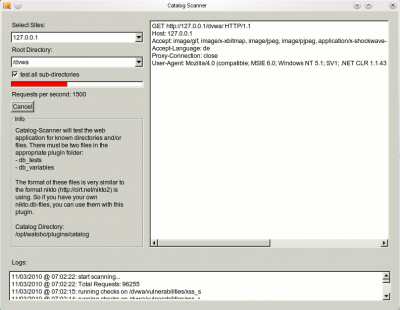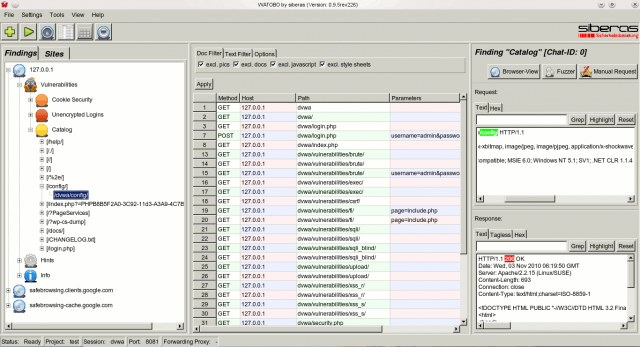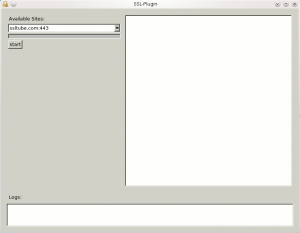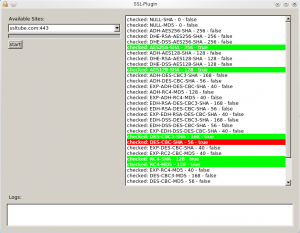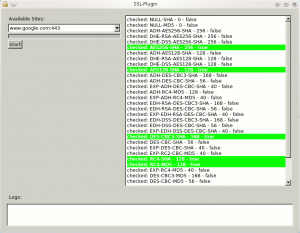Watobo/Usage/Plugins
Description
In this lesson, you will learn to use two available plugins:
- the Catalog-Scanner which is a brute-forcer useful for discovering *hidden* files/directories based on db_tests file.
- the SSL-Checker which checks if certificate supports strong ciphers.
Catalog-Scanner
First of all, we have to create a valid db_tests file in our plugins/catalog/ directory. The simpliest thing to do is to use the one available in ![]() Nikto since the format is exactly the same.
Nikto since the format is exactly the same.
Install Nikto (eventually adapt path):
$ cd /opt/ $ sudo wget wget http://www.cirt.net/nikto/nikto-current.tar.gz $ sudo tar xzvf nikto-current.tar.gz
Go to Nikto's plugins directory and copy db_tests to Watobo's plugins directory (eventually adapt path):
$ cd nikto-2.1.3/plugins/ $ cp db_tests /opt/watobo/plugins/catalog/
For more information on Nikto refer to this article: ![]() Nikto.
Nikto.
Once you have copied db_tests file, you can use the plugin. Open Watobo, click on the plugins icon from the icons toolbar, then click on the first available plugin: Catalog-Scanner.
From the dropdown lists:
- select a site from "Select Sites" (e.g. 127.0.0.1)
- select a Root Directory (e.g. /dvwa)
- eventually check "test all subdirectories" if you wish to make the analyzes of all sub-directories (warning: this could drastically increase the time of the scan)
Then click "Start". It starts the scan:
It adds a new section in the findings tab with all discovered files/directories:
SSL-Checker
Description
In this example, we are going to analyze 2 websites that have a SSL connection and compare the results.
Example
First of all, create a new project in Watobo. Then, open Firefox and browse these two sites:
Go back to Watobo, click on the plugin icon, then click on the SSL-Checker button.
It should show a similar window:
Now, select the first site (ssltube:443) in the "Available Sites" dropdown list and click on the "Start" button.
Do the same for the second site (www.google.com:443):
Here are the results:
| Cipher | ssltube:443 | www.google:443 |
|---|---|---|
| AES256-SHA | 256 | 256 |
| AES128-SHA | 128 | 128 |
| DES-CBC3-SHA | 168 | 168 |
| DES-CBC-SHA | 56 | - |
| RC4-SHA | 128 | 128 |
| RC4-MD5 | 128 | 128 |
We can easily conclude that Google's certificate supports stronger ciphers than Ssltube.