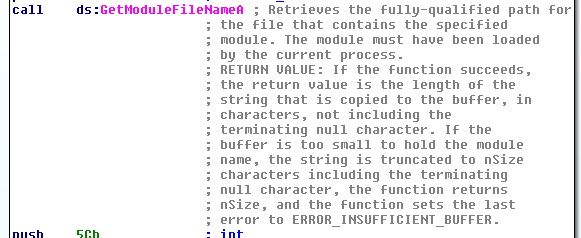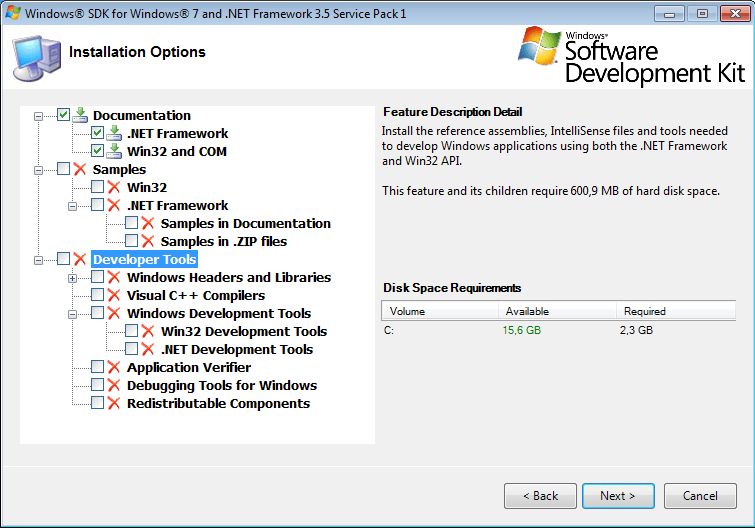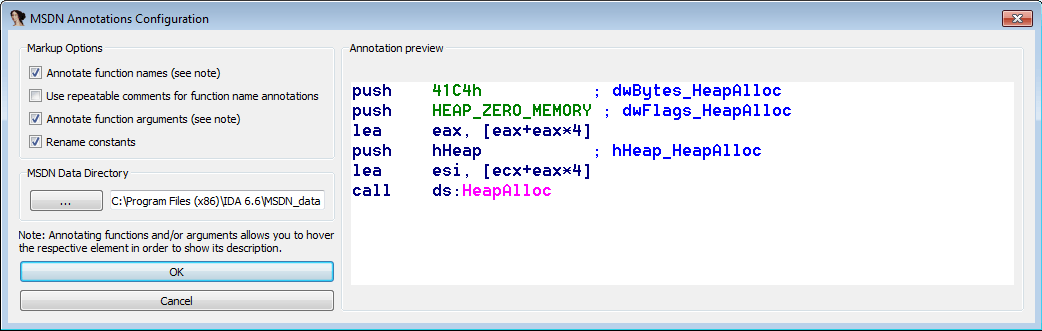IDA-Pro/plugins/flare-ida/msdn-annotations
| You are here: | MSDN Annotations
|
Description
MSDN Annotations is a very convenient plugin for malware analysts. It uses the MSDN documentation to document functions, arguments and constants. Below is an example of what it does:
If you need more information about this plugin, refer to this documentation.
Installation
MSDN documentation
You will first need to download and install the MSDN documentation. The full package is available here.
During the installation process, you only need to install the documentation package:
The Help files we are interested in are installed in C:\Program Files\Microsoft SDKs\Windows\v7.0\Help\1033.
TILIB.EXE
Download tilib executable from the Hex-Rays download page: https://www.hex-rays.com/products/ida/support/download.shtml (registered users only).
Copy tilib.exe to your IDA Pro installation directory (e.g. C:\Program Files (x86)\IDA 6.6)
Install BeautifulSoup
The Beautiful python dependency is required by msdn_crawler.py. The recommended way to install it is via pip:
C:\> pip install BeautifulSoup
MSDN_CRAWLER
- Syntax
msdn_crawler.py <MSDN documentation> <tilib.exe> <til files>
- Example
C:\> cd \temp\flare-ida C:\temp\flare-ida> mkdir MSDN_data C:\temp\flare-ida> python MSDN_crawler\msdn_crawler.py "C:\Program Files\Microsoft SDKs\Windows\v7.0\Help\1033" "C:\Program Files (x86)\IDA 6.6\tilib.exe" "C:\Program Files (x86)\IDA 6.6\til\pc"
- Output
- The script will output a file named msdn_data_nn.xml in MSDN_data. Rename it msdn_data.xml and move the entire directory to your IDA installation:
C:\temp\flare-ida> move MSDN_data\msdn_data_nn.xml MSDN_data\msdn_data.xml C:\temp\flare-ida> move MSDN_data "\Program Files (x86)\IDA 6.6"
- Known errors
- If the script returns errors (see here), you can use a modified version of msdn_crawler.py or directly download a resulting msdn_data_nn.xml file.
Usage
Start the python script annotate_IDB_MSDN.py (File > Script file...). You will be displayed with the following form:
When you click OK, the code will be analyzed and you will see annotations.
Comments
Keywords: IDA-Pro plugins msdn annotation function argument constant reverse-engineering