5nmp
Jump to navigation
Jump to search
Description


5NMP is a SNMP scanner and brute-forcer for MS Windows. SNMP is the Simple Network Management Protocol. It is used by many if not most companies to manage and monitor their infrastructure. It is also often overlooked in terms of security and underestimated as an attack vector. RFC1157.
Although 5nmp has been developed for Windows, its installation is quite simple under Ubuntu, thanks to Mono. It has been successfully tested on Ubuntu/Kubuntu 10.04.
Installation
Prerequisites
$ sudo apt-get install mono-runtime libmono-winforms2.0-cil libmono2.0-cil
Download and install 5nmp
$ cd /data/src/ $ wget http://www.remote-exploit.org/wp-content/uploads/2010/01/5NMP.tar.gz $ tar xf 5NMP.tar.gz $ mkdir -p /pentest/scanners/ $ mv /data/src/5NMP/ /pentest/scanners/5nmp/
Start script
If you wish, you can simplify the startup of 5nmp by creating the following script in /pentest/scanners/5nmp/. Name this script 5nmp.
#!/bin/sh cd /pentest/scanners/5nmp/ mono 5NMP.exe
Make the script executable:
$ chmod +x 5nmp
To launch 5nmp, just issue:
$ ./5nmp
Interface
Menu
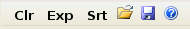
- Clr: Clear the results panel
- Exp/Col: Expand or Collapse the tree (results panel)
- Srt: Sort the tree in the results panel
- Open: Open a previously saved session
- Save: Enable to save session results
- Help: Display splash screen
Target
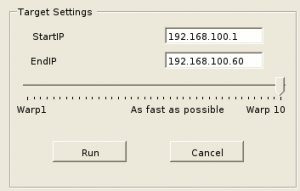
- Target settings
- Start IP: Defines the start IP (IP range) for the scan
- End IP: Defines the end IP (IP range) for the scan
- Speed Slider: Defines the speed of the scan (max. advised for LAN)
- Run: Launch the scan
- Cancel: Cancel a running scan
Scan
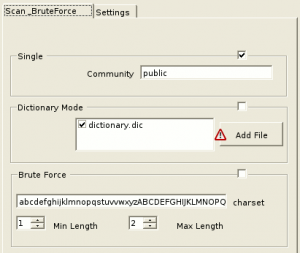
- Single
- checkbox: enable to select the single mode (as opposed to brute force attack)
- Community: Defines the SNMP community (default: public)
- Dictionary mode
- File: Brute forces the community name based on checked file(s)
- Add file: Default dictionary is dictionary.dic. The "Add file" button enables to specify a different file
- Brute force
- Charset: if you prefer to base the brute force attack on string combinations rather than on a file, use the charset to define the characters to use
- min length: min length of generated string
- max length: max length of generated string
Settings
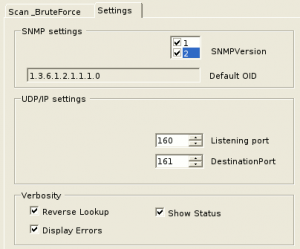
- SNMP settings
- SNMP Version: version 1 and/or 2
- Default OID: not modifiable. Default: 1.3.6.1.2.1.1.1.0
- UDP/IP settings
- Listening port: default: 160/udp
- Destination port: default: 161/udp
- Verbosity
- Reverse Lookup
- Show Status
- Display Errors
Results

INCOMPLETE SECTION OR ARTICLE
This section/article is being written and is therefore not complete.
Thank you for your comprehension.
Thank you for your comprehension.
Example

INCOMPLETE SECTION OR ARTICLE
This section/article is being written and is therefore not complete.
Thank you for your comprehension.
Thank you for your comprehension.