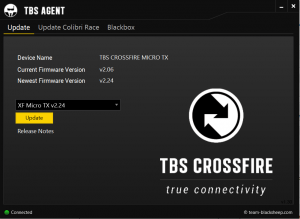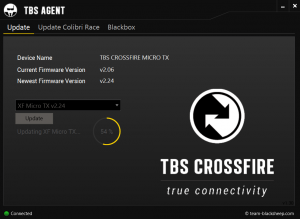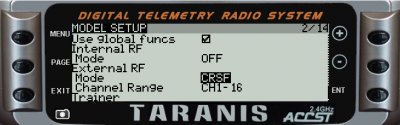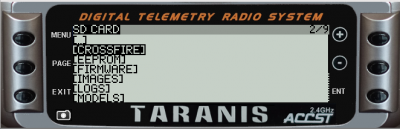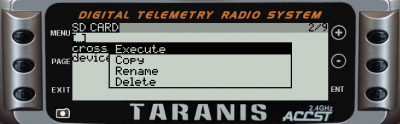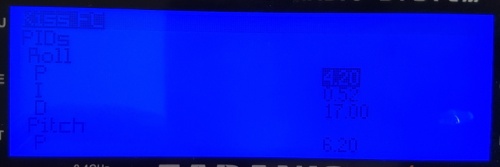Category:Drones/Radio/Protocols/Crossfire
Jump to navigation
Jump to search
| You are here: | TBS CROSSFIRE
|
Description

INCOMPLETE SECTION OR ARTICLE
This section/article is being written and is therefore not complete.
Thank you for your comprehension.
Thank you for your comprehension.
Prerequisites
- Ensure the version of OpenTX on the radio is >= 2.2.x. If not, flash opentx to your radio.
- Download sdcard-taranis-x9-2.2V0014.zip and uncompress the content on root of the SD card
- Ensure both the TX and RX are running v1.62 or higher
Update the crossfire firmware (on the TX)
- Download TBS Agent
- Run the software
- Connect the TBS Crossfire Micro Transmitter to the computer (USB)
- If an update is available, the TBS Agent will show the current version and the latest version

Warning
Each time the firmware is updated on the TX module, the firmware on the RX also needs to be updated. Refer to the bind section
.
Configure KISS to use CRSF
Connect the flight controller to the computer via USB and in the GUI, select crossfire:
File:Kissfc-flightcontroller-crossfire.png

INCOMPLETE SECTION OR ARTICLE
This section/article is being written and is therefore not complete.
Thank you for your comprehension.
Thank you for your comprehension.
Installation of the module (for Taranis X9D+) and model setup
- Insert the module in the radio
- Go to model setup and set Internal RF to OFF and External RF to CRSF
Once you've done this and exit this menu, the Crossfire TX module should power up (LED lights up on the back).
Bind and update Crossfire TX module and Crossfire Nano RX

Note
It is possible to bind the TX and the RX using the buttons and refer to the LED but this is not very convenient. The preferred method is to use the LUA script, as explained below.
- Power on the Nano RX on your quad. It should be flashing red (notice that you can just power on the receiver without connecting it to the quad with CH1/CH2)
- Short press the bind button on the RX. It should be flashing green now, which indicates it's waiting for the bind signal from the TX
- Turn on your Taranis
- On the radio, press and hold the Menu button to bring up the Radio setup. Press Page to go to page 2 SD Card:
- Move to the CROSSFIRE directory and open it. Press and hold Enter on the crossfire.lua file, select Execute to open the script.
- All the supported TBS devices that is connected to the CROSSFIRE RX will show up. Select TBS CROSSFIRE Micro RX
┌───────────────────────────────────────────┐ │ CROSSFIRE SETUP │ │ │ │ XF Micro TX │ │ XF Nano RX │ │ Kiss FC │ │ │ │ │ │ │ └───────────────────────────────────────────┘
- Now, select the Binding option

Note
Binding the receiver will tell if updates are available. If you choose to do that, updates will be pushed over the air (OTA)
Crossfire Setup (lua)
Transmitter settings (XF Micro TX)
- Set Failsafe
- put the radio in the failsafe state (e.g. motor switch to off, alarm to on, ...) and select this option to setup the failsafe mode on the TX
- Binding
- Once the receiver is in binding mode, select this option to bind the TX with the RX
- Region
- select "open" (DO NOT SELECT EU OR IT WILL BE LOCKED - there is a procedure to unlock the option though)
- Max Power
- 100mW recommended
- Dyn Power
- On
- Frequency
- The frequency has to be set depending on the below worldmap:
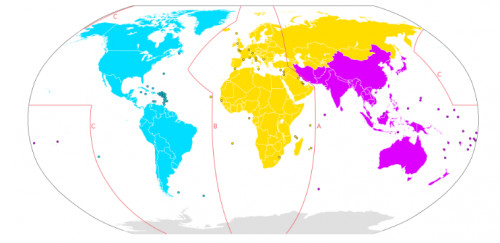
General Area Frequency ITU Region 1 - Europe/Africa/Middle East (yellow) 868 MHz SRD band ITU Region 2 - America/Greenland (blue) 915 MHz ISM band ITU Region 3 - Asia/Oceania (purple) 915 MHz ISM band
- Op Mode
- Normal
- Factory reset
- reset to factory settings
Receiver settings

INCOMPLETE SECTION OR ARTICLE
This section/article is being written and is therefore not complete.
Thank you for your comprehension.
Thank you for your comprehension.
- General
- Mode: 8Ch.
- Failsafe Mode Cut
- Output Map
- Output 1 CRSF TX
- Output 2 CRSF RX
- Channel Map
- Dat.Ch. 8 RSSI
Kiss FC
The enables to setup the PIDs and rates:
Discover telemetry data sensors
Delete all telemetries and rescan for new sensors, you will find the crossfire ones.
| Sensor | Example | Description |
|---|---|---|
| FM | Acro | Flight mode |
| 1RSS | 37dB | Antenna 1 Signal Strength |
| 2RSS | 37dB | Antenna 2 Signal Strength |
| RQly | 100% | Rx Link Quality |
| RSMR | 65dB | |
| RFMD | 2 | RF profile |
| TPWR | 25mW | Tx Power |
| TRSS | 30dB | Downlink Radio Signal Strength |
| TQly | 100% | Downlink Link Quality |
| TSMR | 78dB | |
| RxBt | 15.2V | Battery voltage |
| Curr | ||
| Capa | 0mAh |
This category currently contains no pages or media.