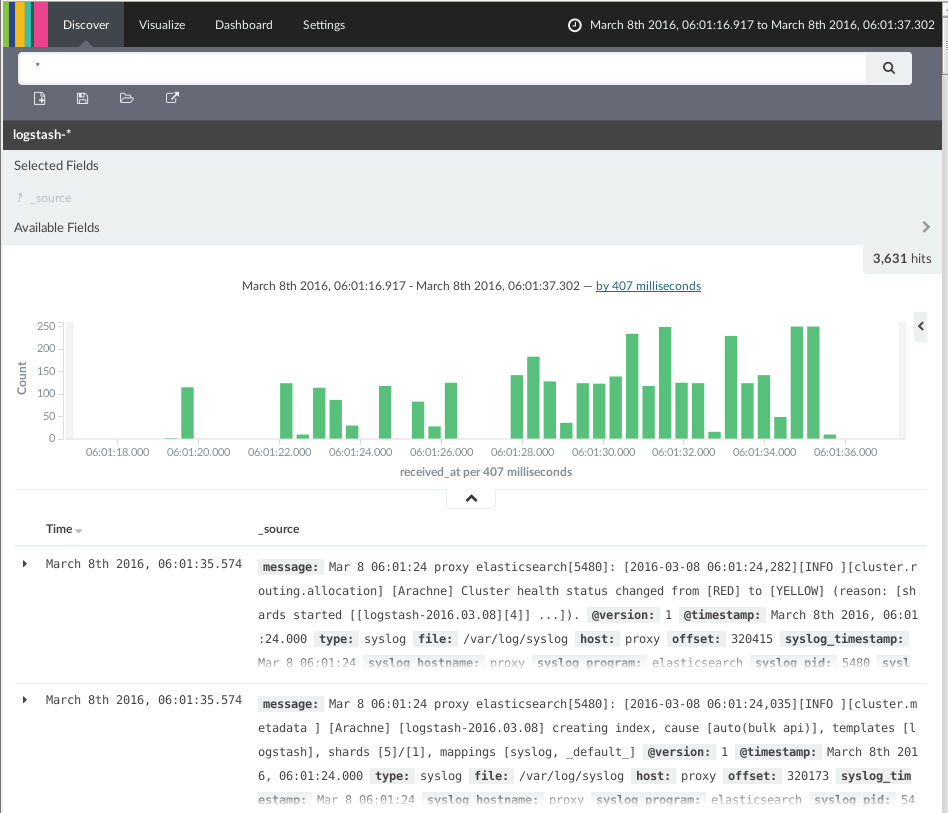ELK-Stack
Description

Thank you for your comprehension.
Prerequisites
First install Java. It is recommended to install Oracle Java:
$ sudo mkdir /usr/java/ $ wget `curl --silent http://www.java.com/en/download/linux_manual.jsp | grep "Download Java software for Linux" | grep -v RPM | grep x64 | sort -u | cut -d "\"" -f4` -O /tmp/java-x64.tar.gz $ sudo tar xzf /tmp/java-x64.tar.gz -C /usr/java --strip-components=1
Elasticsearch
Installation
Download and install:
$ wget -qO - https://packages.elastic.co/GPG-KEY-elasticsearch | sudo apt-key add - $ echo "deb http://packages.elastic.co/elasticsearch/2.x/debian stable main" | sudo tee -a /etc/apt/sources.list.d/elasticsearch-2.x.list $ sudo apt-get update && sudo apt-get install elasticsearch
Restrict access to your elasticsearch instance (port 9200) to only localhost;
$ sudo echo "network.host: localhost" >> /etc/elasticsearch/elasticsearch.yml
Add the path to JAVA_HOME in /etc/default/elasticsearch:
$ sed -i '1 i\JAVA_HOME=/usr/java' /etc/default/elasticsearch
Register the autostart script and start elasticsearch:
$ sudo /bin/systemctl daemon-reload $ sudo /bin/systemctl enable elasticsearch.service $ sudo systemctl start elasticsearch.service
Check that service is started:
$ systemctl status elasticsearch.service
Check your version:
$ curl -XGET http://localhost:9200
{
"name" : "Crooked Man",
"cluster_name" : "elasticsearch",
"version" : {
"number" : "2.2.0",
"build_hash" : "8ff36d139e16f8720f2947ef62c8167a888992fe",
"build_timestamp" : "2016-01-27T13:32:39Z",
"build_snapshot" : false,
"lucene_version" : "5.4.1"
},
"tagline" : "You Know, for Search"
}
Plugins
Watcher
Install:
$ cd /usr/share/elasticsearch/ $ sudo bin/plugin install elasticsearch/license/latest $ sudo bin/plugin install elasticsearch/watcher/latest -> Installing elasticsearch/watcher/latest... Trying https://download.elastic.co/elasticsearch/watcher/watcher-latest.zip ... Downloading ..............................................................................................DONE Verifying https://download.elastic.co/elasticsearch/watcher/watcher-latest.zip checksums if available ... Downloading .DONE @@@@@@@@@@@@@@@@@@@@@@@@@@@@@@@@@@@@@@@@@@@@@@@@@@@@@@@@@@@ @ WARNING: plugin requires additional permissions @ @@@@@@@@@@@@@@@@@@@@@@@@@@@@@@@@@@@@@@@@@@@@@@@@@@@@@@@@@@@ * java.lang.RuntimePermission getClassLoader * java.lang.RuntimePermission setContextClassLoader * java.lang.RuntimePermission setFactory See http://docs.oracle.com/javase/8/docs/technotes/guides/security/permissions.html for descriptions of what these permissions allow and the associated risks. Continue with installation? [y/N]y Installed watcher into /usr/share/elasticsearch/plugins/watcher
Restart elasticsearch:
$ sudo systemctl restart elasticsearch.service
Check install:
$ curl -XGET 'http://localhost:9200/_watcher/stats?pretty' { "watcher_state" : "started", "watch_count" : 0, "execution_thread_pool" : { "queue_size" : 0, "max_size" : 0 }, "manually_stopped" : false }
Logstash
Installation
Install:
$ wget -qO - https://packages.elastic.co/GPG-KEY-elasticsearch | sudo apt-key add - $ echo "deb http://packages.elastic.co/logstash/2.2/debian stable main" | sudo tee -a /etc/apt/sources.list $ sudo apt-get update && sudo apt-get install logstash
It seems that Logstash is unable to locate java when installed manually. All below methods failed for me:
- set JAVA_HOME in ~/.bashrc
- add JAVA_HOME/bin to PATH environment variable
- add JAVA_HOME=/usr/java in /etc/default/logstash
- update JAVACMD=/usr/java/bin/java in /etc/default/logstash
The only trick that worked for me:
$ sudo ln -s /usr/java/bin/java /usr/bin/
Start:
$ sudo systemctl daemon-reload $ sudo systemctl enable logstash.service $ sudo systemctl start logstash.service
And ensure that it is running.
$ systemctl status logstash.service
Index configuration files
Example 1: squid access.log
input {
file {
type => "squid"
path => [ "/var/log/squid/access.log" ]
}
}
filter {
if [type] == "squid" {
grok {
match => [ "message", "%{NUMBER:timestamp}\s+%{NUMBER:request_msec:int} %{IPORHOST:src_ip} %{WORD:cache_result}/%{NUMBER:response_status:int} %{NUMBER:response_size:int} %{WORD:http_method} (%{WORD:http_proto}://)?%{IPORHOST:dst_host}(?::%{POSINT:port})?(?:%{URIPATHPARAM:uri_param})? %{USERNAME:cache_user} %{WORD:request_route}/(%{IPORHOST:forwarded_to}|-) %{GREEDYDATA:content_type}" ]
add_tag => ["squid"]
}
date {
match => [ "timestamp", "UNIX" ]
remove_field => [ "timestamp" ]
}
}
}
output {
elasticsearch { hosts => localhost }
stdout { codec => rubydebug }
}

Example 2: suricate eve.json
input {
file {
path => ["/var/log/suricata/eve.json"]
sincedb_path => ["/var/lib/logstash/suricata.db"]
codec => json
type => "SuricataIDPS"
}
}
filter {
if [type] == "SuricataIDPS" {
date {
match => [ "timestamp", "ISO8601" ]
}
ruby {
code => "if event['event_type'] == 'fileinfo'; event['fileinfo']['type']=event['fileinfo']['magic'].to_s.split(',')[0]; end;"
}
}
if [src_ip] {
geoip {
source => "src_ip"
target => "geoip"
database => "/opt/logstash/vendor/geoip/GeoLiteCity.dat"
add_field => [ "[geoip][coordinates]", "%{[geoip][longitude]}" ]
add_field => [ "[geoip][coordinates]", "%{[geoip][latitude]}" ]
}
mutate {
convert => [ "[geoip][coordinates]", "float" ]
}
if ![geoip.ip] {
if [dest_ip] {
geoip {
source => "dest_ip"
target => "geoip"
database => "/opt/logstash/vendor/geoip/GeoLiteCity.dat"
add_field => [ "[geoip][coordinates]", "%{[geoip][longitude]}" ]
add_field => [ "[geoip][coordinates]", "%{[geoip][latitude]}" ]
}
mutate {
convert => [ "[geoip][coordinates]", "float" ]
}
}
}
}
}
output {
elasticsearch {
hosts => localhost
#protocol => http
}
}
Grok patterns
Grok patterns are regular expressions developped by elasticsearch as helpers. The full list of grok filters is available here: https://raw.githubusercontent.com/elastic/logstash/v1.4.2/patterns/grok-patterns. Below is a copy on 2016-03-26:
USERNAME [a-zA-Z0-9._-]+
USER %{USERNAME}
INT (?:[+-]?(?:[0-9]+))
BASE10NUM (?<![0-9.+-])(?>[+-]?(?:(?:[0-9]+(?:\.[0-9]+)?)|(?:\.[0-9]+)))
NUMBER (?:%{BASE10NUM})
BASE16NUM (?<![0-9A-Fa-f])(?:[+-]?(?:0x)?(?:[0-9A-Fa-f]+))
BASE16FLOAT \b(?<![0-9A-Fa-f.])(?:[+-]?(?:0x)?(?:(?:[0-9A-Fa-f]+(?:\.[0-9A-Fa-f]*)?)|(?:\.[0-9A-Fa-f]+)))\b
POSINT \b(?:[1-9][0-9]*)\b
NONNEGINT \b(?:[0-9]+)\b
WORD \b\w+\b
NOTSPACE \S+
SPACE \s*
DATA .*?
GREEDYDATA .*
QUOTEDSTRING (?>(?<!\\)(?>"(?>\\.|[^\\"]+)+"|""|(?>'(?>\\.|[^\\']+)+')|''|(?>`(?>\\.|[^\\`]+)+`)|``))
UUID [A-Fa-f0-9]{8}-(?:[A-Fa-f0-9]{4}-){3}[A-Fa-f0-9]{12}
# Networking
MAC (?:%{CISCOMAC}|%{WINDOWSMAC}|%{COMMONMAC})
CISCOMAC (?:(?:[A-Fa-f0-9]{4}\.){2}[A-Fa-f0-9]{4})
WINDOWSMAC (?:(?:[A-Fa-f0-9]{2}-){5}[A-Fa-f0-9]{2})
COMMONMAC (?:(?:[A-Fa-f0-9]{2}:){5}[A-Fa-f0-9]{2})
IPV6 ((([0-9A-Fa-f]{1,4}:){7}([0-9A-Fa-f]{1,4}|:))|(([0-9A-Fa-f]{1,4}:){6}(:[0-9A-Fa-f]{1,4}|((25[0-5]|2[0-4]\d|1\d\d|[1-9]?\d)(\.(25[0-5]|2[0-4]\d|1\d\d|[1-9]?\d)){3})|:))|(([0-9A-Fa-f]{1,4}:){5}(((:[0-9A-Fa-f]{1,4}){1,2})|:((25[0-5]|2[0-4]\d|1\d\d|[1-9]?\d)(\.(25[0-5]|2[0-4]\d|1\d\d|[1-9]?\d)){3})|:))|(([0-9A-Fa-f]{1,4}:){4}(((:[0-9A-Fa-f]{1,4}){1,3})|((:[0-9A-Fa-f]{1,4})?:((25[0-5]|2[0-4]\d|1\d\d|[1-9]?\d)(\.(25[0-5]|2[0-4]\d|1\d\d|[1-9]?\d)){3}))|:))|(([0-9A-Fa-f]{1,4}:){3}(((:[0-9A-Fa-f]{1,4}){1,4})|((:[0-9A-Fa-f]{1,4}){0,2}:((25[0-5]|2[0-4]\d|1\d\d|[1-9]?\d)(\.(25[0-5]|2[0-4]\d|1\d\d|[1-9]?\d)){3}))|:))|(([0-9A-Fa-f]{1,4}:){2}(((:[0-9A-Fa-f]{1,4}){1,5})|((:[0-9A-Fa-f]{1,4}){0,3}:((25[0-5]|2[0-4]\d|1\d\d|[1-9]?\d)(\.(25[0-5]|2[0-4]\d|1\d\d|[1-9]?\d)){3}))|:))|(([0-9A-Fa-f]{1,4}:){1}(((:[0-9A-Fa-f]{1,4}){1,6})|((:[0-9A-Fa-f]{1,4}){0,4}:((25[0-5]|2[0-4]\d|1\d\d|[1-9]?\d)(\.(25[0-5]|2[0-4]\d|1\d\d|[1-9]?\d)){3}))|:))|(:(((:[0-9A-Fa-f]{1,4}){1,7})|((:[0-9A-Fa-f]{1,4}){0,5}:((25[0-5]|2[0-4]\d|1\d\d|[1-9]?\d)(\.(25[0-5]|2[0-4]\d|1\d\d|[1-9]?\d)){3}))|:)))(%.+)?
IPV4 (?<![0-9])(?:(?:25[0-5]|2[0-4][0-9]|[0-1]?[0-9]{1,2})[.](?:25[0-5]|2[0-4][0-9]|[0-1]?[0-9]{1,2})[.](?:25[0-5]|2[0-4][0-9]|[0-1]?[0-9]{1,2})[.](?:25[0-5]|2[0-4][0-9]|[0-1]?[0-9]{1,2}))(?![0-9])
IP (?:%{IPV6}|%{IPV4})
HOSTNAME \b(?:[0-9A-Za-z][0-9A-Za-z-]{0,62})(?:\.(?:[0-9A-Za-z][0-9A-Za-z-]{0,62}))*(\.?|\b)
HOST %{HOSTNAME}
IPORHOST (?:%{HOSTNAME}|%{IP})
HOSTPORT %{IPORHOST}:%{POSINT}
# paths
PATH (?:%{UNIXPATH}|%{WINPATH})
UNIXPATH (?>/(?>[\w_%!$@:.,-]+|\\.)*)+
TTY (?:/dev/(pts|tty([pq])?)(\w+)?/?(?:[0-9]+))
WINPATH (?>[A-Za-z]+:|\\)(?:\\[^\\?*]*)+
URIPROTO [A-Za-z]+(\+[A-Za-z+]+)?
URIHOST %{IPORHOST}(?::%{POSINT:port})?
# uripath comes loosely from RFC1738, but mostly from what Firefox
# doesn't turn into %XX
URIPATH (?:/[A-Za-z0-9$.+!*'(){},~:;=@#%_\-]*)+
#URIPARAM \?(?:[A-Za-z0-9]+(?:=(?:[^&]*))?(?:&(?:[A-Za-z0-9]+(?:=(?:[^&]*))?)?)*)?
URIPARAM \?[A-Za-z0-9$.+!*'|(){},~@#%&/=:;_?\-\[\]]*
URIPATHPARAM %{URIPATH}(?:%{URIPARAM})?
URI %{URIPROTO}://(?:%{USER}(?::[^@]*)?@)?(?:%{URIHOST})?(?:%{URIPATHPARAM})?
# Months: January, Feb, 3, 03, 12, December
MONTH \b(?:Jan(?:uary)?|Feb(?:ruary)?|Mar(?:ch)?|Apr(?:il)?|May|Jun(?:e)?|Jul(?:y)?|Aug(?:ust)?|Sep(?:tember)?|Oct(?:ober)?|Nov(?:ember)?|Dec(?:ember)?)\b
MONTHNUM (?:0?[1-9]|1[0-2])
MONTHNUM2 (?:0[1-9]|1[0-2])
MONTHDAY (?:(?:0[1-9])|(?:[12][0-9])|(?:3[01])|[1-9])
# Days: Monday, Tue, Thu, etc...
DAY (?:Mon(?:day)?|Tue(?:sday)?|Wed(?:nesday)?|Thu(?:rsday)?|Fri(?:day)?|Sat(?:urday)?|Sun(?:day)?)
# Years?
YEAR (?>\d\d){1,2}
HOUR (?:2[0123]|[01]?[0-9])
MINUTE (?:[0-5][0-9])
# '60' is a leap second in most time standards and thus is valid.
SECOND (?:(?:[0-5]?[0-9]|60)(?:[:.,][0-9]+)?)
TIME (?!<[0-9])%{HOUR}:%{MINUTE}(?::%{SECOND})(?![0-9])
# datestamp is YYYY/MM/DD-HH:MM:SS.UUUU (or something like it)
DATE_US %{MONTHNUM}[/-]%{MONTHDAY}[/-]%{YEAR}
DATE_EU %{MONTHDAY}[./-]%{MONTHNUM}[./-]%{YEAR}
ISO8601_TIMEZONE (?:Z|[+-]%{HOUR}(?::?%{MINUTE}))
ISO8601_SECOND (?:%{SECOND}|60)
TIMESTAMP_ISO8601 %{YEAR}-%{MONTHNUM}-%{MONTHDAY}[T ]%{HOUR}:?%{MINUTE}(?::?%{SECOND})?%{ISO8601_TIMEZONE}?
DATE %{DATE_US}|%{DATE_EU}
DATESTAMP %{DATE}[- ]%{TIME}
TZ (?:[PMCE][SD]T|UTC)
DATESTAMP_RFC822 %{DAY} %{MONTH} %{MONTHDAY} %{YEAR} %{TIME} %{TZ}
DATESTAMP_RFC2822 %{DAY}, %{MONTHDAY} %{MONTH} %{YEAR} %{TIME} %{ISO8601_TIMEZONE}
DATESTAMP_OTHER %{DAY} %{MONTH} %{MONTHDAY} %{TIME} %{TZ} %{YEAR}
DATESTAMP_EVENTLOG %{YEAR}%{MONTHNUM2}%{MONTHDAY}%{HOUR}%{MINUTE}%{SECOND}
# Syslog Dates: Month Day HH:MM:SS
SYSLOGTIMESTAMP %{MONTH} +%{MONTHDAY} %{TIME}
PROG (?:[\w._/%-]+)
SYSLOGPROG %{PROG:program}(?:\[%{POSINT:pid}\])?
SYSLOGHOST %{IPORHOST}
SYSLOGFACILITY <%{NONNEGINT:facility}.%{NONNEGINT:priority}>
HTTPDATE %{MONTHDAY}/%{MONTH}/%{YEAR}:%{TIME} %{INT}
# Shortcuts
QS %{QUOTEDSTRING}
# Log formats
SYSLOGBASE %{SYSLOGTIMESTAMP:timestamp} (?:%{SYSLOGFACILITY} )?%{SYSLOGHOST:logsource} %{SYSLOGPROG}:
COMMONAPACHELOG %{IPORHOST:clientip} %{USER:ident} %{USER:auth} \[%{HTTPDATE:timestamp}\] "(?:%{WORD:verb} %{NOTSPACE:request}(?: HTTP/%{NUMBER:httpversion})?|%{DATA:rawrequest})" %{NUMBER:response} (?:%{NUMBER:bytes}|-)
COMBINEDAPACHELOG %{COMMONAPACHELOG} %{QS:referrer} %{QS:agent}
# Log Levels
LOGLEVEL ([Aa]lert|ALERT|[Tt]race|TRACE|[Dd]ebug|DEBUG|[Nn]otice|NOTICE|[Ii]nfo|INFO|[Ww]arn?(?:ing)?|WARN?(?:ING)?|[Ee]rr?(?:or)?|ERR?(?:OR)?|[Cc]rit?(?:ical)?|CRIT?(?:ICAL)?|[Ff]atal|FATAL|[Ss]evere|SEVERE|EMERG(?:ENCY)?|[Ee]merg(?:ency)?)
Plugins
geoip
To install geoip:
$ sudo mkdir /opt/logstash/vendor/geoip/ $ sudo cd /opt/logstash/vendor/geoip/ $ sudo curl -O "http://geolite.maxmind.com/download/geoip/database/GeoLiteCity.dat.gz" $ sudo gunzip GeoLiteCity.dat.gz
Note that the GeoLite databases are updated by MaxMind on the first Tuesday of each month. Therefore, if you want to always have the latest database, you should set up a cron job that will download the database once a month.
$ sudo crontab -e
Add followin content:
# m h dom mon dow command 0 0 10 * * wget -O - http://geolite.maxmind.com/download/geoip/database/GeoLiteCity.dat.gz | gunzip -c -f > /opt/logstash/vendor/geoip/GeoLiteCity.dat
Restart cron:
$ sudo systemctl restart cron.service
Kibana
Installation
At the time of this writing, you have to install Kibana from sources:
$ cd /opt/ $ wget -qO - https://download.elastic.co/kibana/kibana/kibana-4.4.2-linux-x64.tar.gz | sudo tar -xzf - $ sudo useradd kibana $ sudo chown -R kibana:kibana /opt/kibana-4.4.2-linux-x64/
Now, create the following systemd autostart script:
$ cat /usr/lib/systemd/system/kibana.service [Unit] Description=kibana Documentation=http://www.elastic.co Wants=network-online.target After=network-online.target [Service] User=kibana Group=kibana ExecStart=/opt/kibana-4.4.2-linux-x64/bin/kibana Restart=always StandardOutput=null # Connects standard error to journal StandardError=journal [Install] WantedBy=multi-user.target
Register and start the service:
$ sudo systemctl daemon-reload $ sudo systemctl enable kibana.service $ sudo systemctl start kibana.service
Make sure it has started:
$ systemctl status kibana.service
Optional: nginx
I recommend to install nginx as reverse proxy to serve Kibana HTTP resources.
If you wish to do this configuration, modify kibana configuration file so that it will only accept localhost connections.
# echo "server.host: \"localhost\"" >> /opt/kibana-4.4.1-linux-x64/config/kibana.yml $ sudo aptitude update && sudo aptitude install nginx apache2-utils
Protect access (replace <user> with the desired username):
$ sudo htpasswd -c /etc/nginx/htpasswd.users <user>
And create the following file:
$ cat /etc/nginx/sites-available/default
server {
listen 80;
server_name localhost.local;
auth_basic "Restricted Access";
auth_basic_user_file /etc/nginx/htpasswd.users;
location / {
proxy_pass http://localhost:5601;
proxy_http_version 1.1;
proxy_set_header Upgrade $http_upgrade;
proxy_set_header Connection 'upgrade';
proxy_set_header Host $host;
proxy_cache_bypass $http_upgrade;
}
}
Now restart nginx:
$ sudo service nginx restart
Now, instead of accessing the frontend with http://<server>5601, access it with http://<server>.
Tests & troubleshooting
Tests
Go to Discover (modify clock on top right corner if needed) and you should be able to see data as follows:
Troubleshooting
You can use the following command to test a logstash configuration file:
$ /opt/logstash/bin/logstash agent --configtest --config /etc/logstash/conf.d/syslog.conf Configuration OK