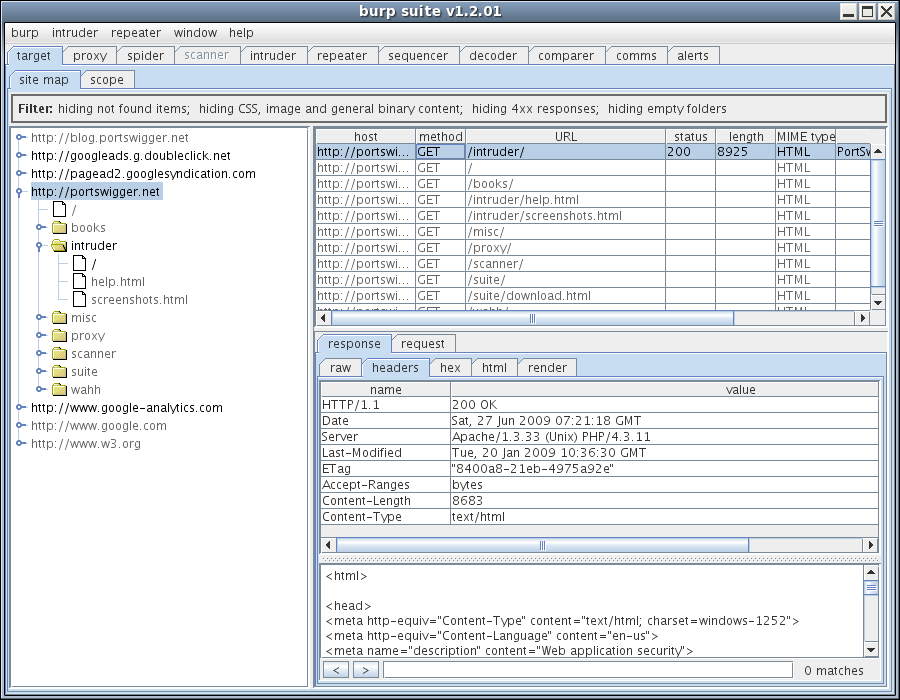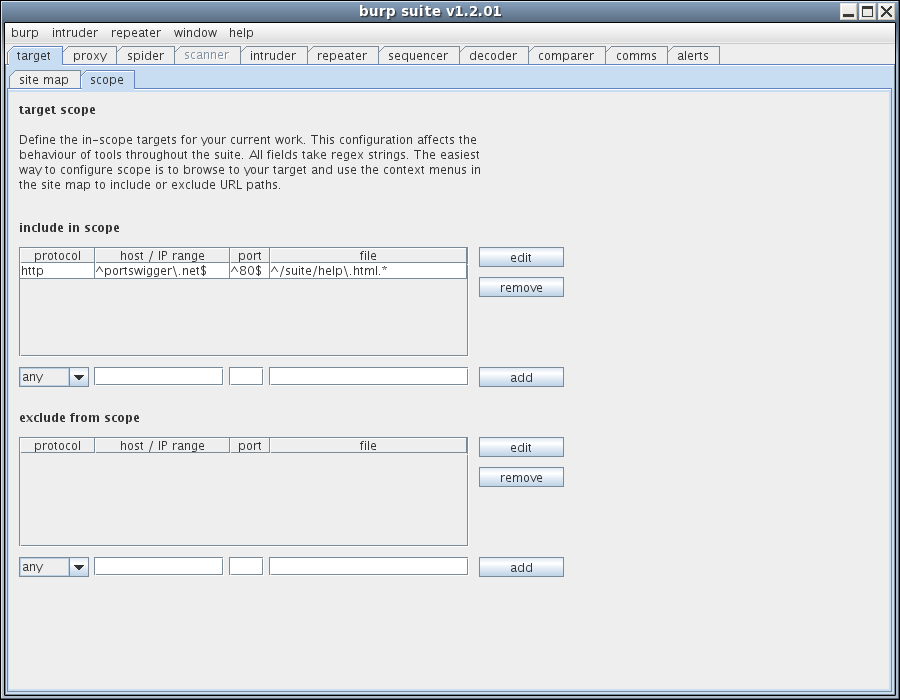EN:BurpSuite:Target
Jump to navigation
Jump to search
Target
Site map
On this tab you find all the pages visited and unvisited pages contained as links. It is possible to unfold the tree and analyze each element by clicking it.
A menu is available by clicking the right mouse button on an item:
| Item | Description |
|---|---|
| add item to scope | Adds the selected item to the "Scope" |
| remove item from scope | Removes an item from the tab "Scope" previously added |
| spider from here | Activates "spidering" from the selected item |
| actively scan this item | Perform an active scan (only available in the professional version) |
| passively scan this item | Perform a passive scan (only available in the professional version) |
| send to intruder | Add the selected item to the "Intruder" tab |
| send to repeater | Deletes the selected item to the "Repeater" tab |
| send to sequencer | Add the selected item to the "Sequencer" tab |
| send to comparer (request) | Deletes the selected item from the "Sequencer" tab |
| send to comparer (response) | Adds the selected item to the "Comparer" tab |
| delete item | Deletes the selected item to the "Comparer" tab" |
| copy url | Copy the URL of the selected item to paste later |
| copy links | Copy all links (images, files, directories, etc..) of the selected item to paste later |
Scope
This tab allows you to reduce the scope. It is possible to filter the actions of Burp Suite of the protocol, domain name or URL and files / directories. Regular expression syntax can be used. For faster data entry, it is possible, from the context menu of the "Site map" tab to choose the selected item (option "add selection to scope").