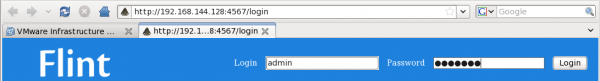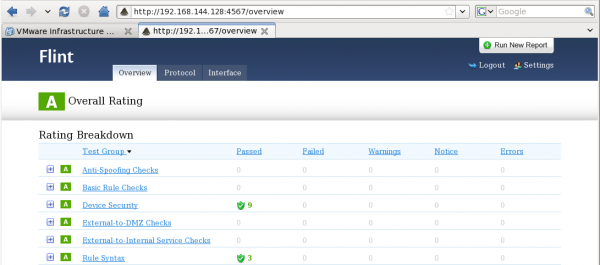Flint
Jump to navigation
Jump to search
Flint
Description
Flint is a tool that analyzes your firewall rules and produces a comprehensive report which highlights eventual misconfiguration issues. It is based on a modified version of Ubuntu 8.04 JeOS (server).
Installation
- Download and install VMWare Server: https://www.vmware.com/tryvmware/?p=server20&lp=1
- Download Flint Virtual Machine: http://s3.amazonaws.com/matasano_flint/FlintVM-current.zip
- Unzip Flint in your VMWare datastore
- Launch VMWare Server and add Flint_1.0.4 to your Virtual Machines
Usage
Web interface
- Once Flint virtual machine has been launched, you can connect to https://192.168.144.128:4567/ (replace IP addr with the one that corresponds to your VMWare)
- Use the following credentials to connect:
| Login | Password |
|---|---|
| admin | admin77 |
SSH
- You can access the virtual machine via SSH, using one of the following accounts:
| Login | Password |
|---|---|
| toor | passwd |
| flint | flint |