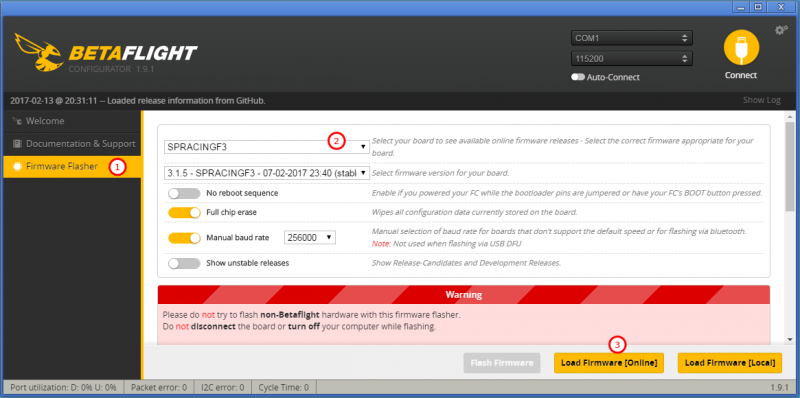From-Cleanflight-to-Betaflight
Jump to navigation
Jump to search
Description
If your board is running the Cleanflight software and you want to install Betaflight, follow this tutorial.
Dump Cleanflight configuration
- First of all, in Cleanflight, go to CLI and enter dump
- Copy the entire output (starting from the #dump line) and save it to a text file (e.g. cleanflight.txt)
Flash your Flight Controller with Betaflight
- Now exit Cleanflight configurator and open Betaflight configurator
- Go to Firmware Flasher from the menu and select the following options:
- Click on Load Firmware (online)
- Click on Flash firmware
Import Cleanflight configuration
- Now, in Betaflight, go to CLI and paste (right click and select paste as plain text) the content of the previously saved configuration (cleanflight.txt).
- Press Enter
- Enter save and hit Enter
- Check that your main configuration has been successfully restored (e.g. in the Modes tab, check that your modes have been restored)
It's a good idea to dump the configuration from Betaflight, save it as betaflight.txt and compare it with cleanflight.txt to highlight differences.
Comments
Keywords: drones quadcopter fpv racing flight-controller FC cleanflight betaflight