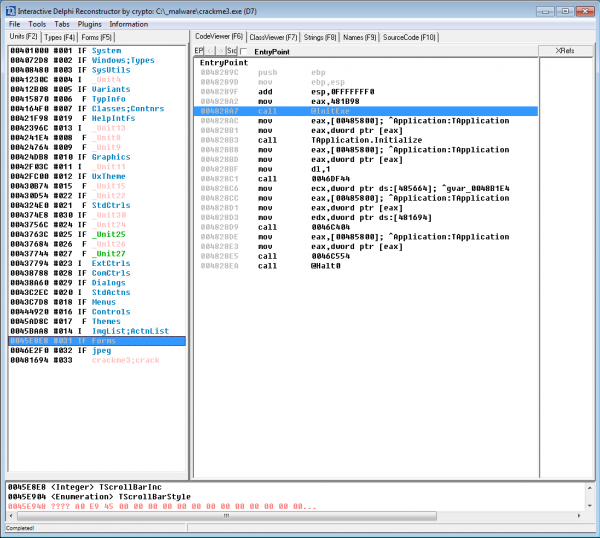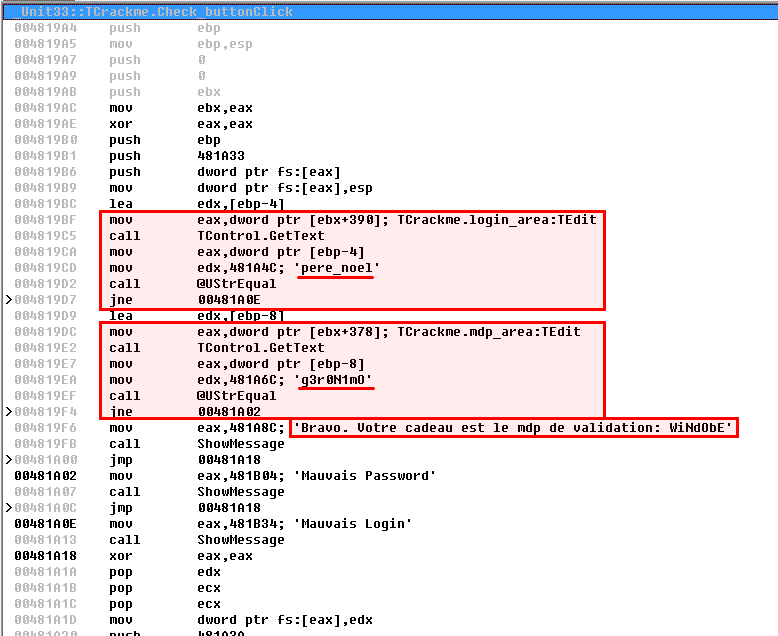IDR-Interactive-Delphi-Reconstructor
Jump to navigation
Jump to search
Description
The Interactive Delphi Reconstructor (IDR) is a decompiler of executable files (EXE) and dynamic libraries (DLL), written in Delphi and executed in Windows32 environment.
Installation
Download following files and uncompress them to the same directory:
- Main executable (idr.exe)
- http://kpnc.org/idr32/download/idr.7z
- Auxiliary files (contains dis.dll)
- http://kpnc.org/idr32/download/idr_aux.7z

Note
I recommend that you download all knowledge databases to be able to use the version auto detection feature
Example
- Let's open a Delphi sample with IDR (File > Load File > Autodetect Version).
- Click yes to the "Use native knowledge base?" messagebox
- After a while, the program is decompiled in IDR.
- Go to the Forms tab and check the "Form" checkbox.
- Double click on the form name (i.e. TCRACKME in our example)
- The form should appear. Right click on the Validate button and select "onClick" method from the dropdown menu.
- The code should appear and show the solution of the challenge: