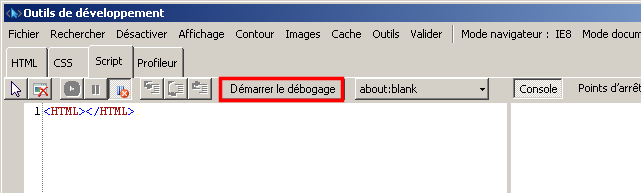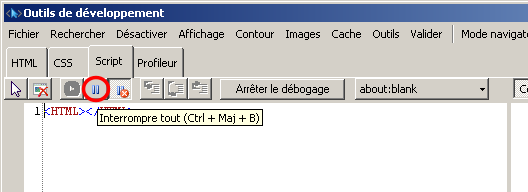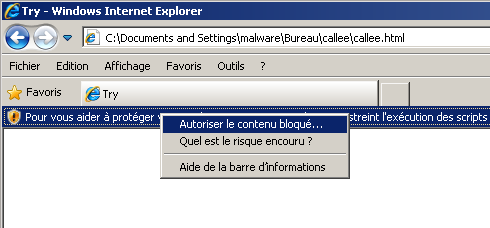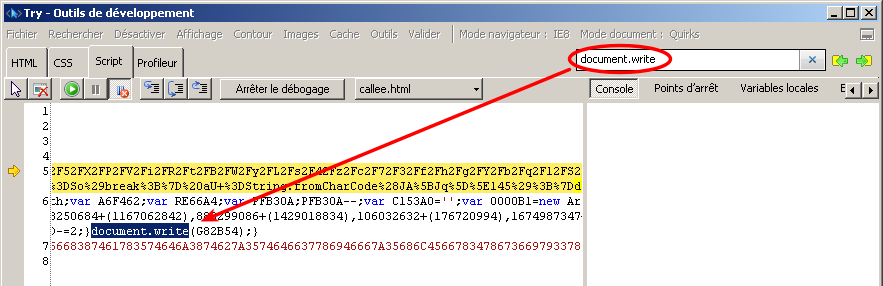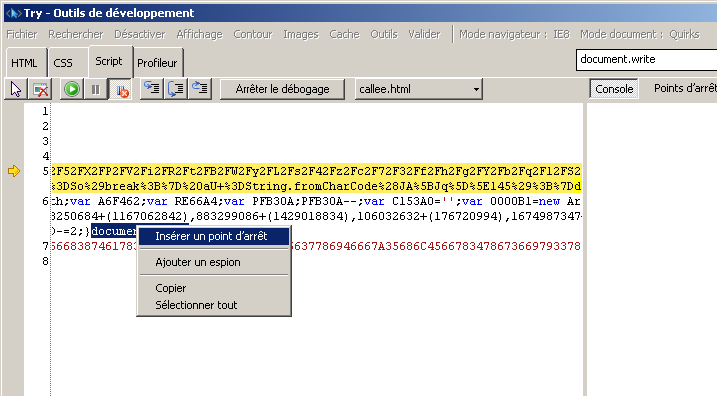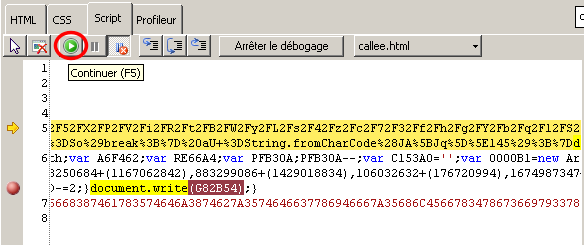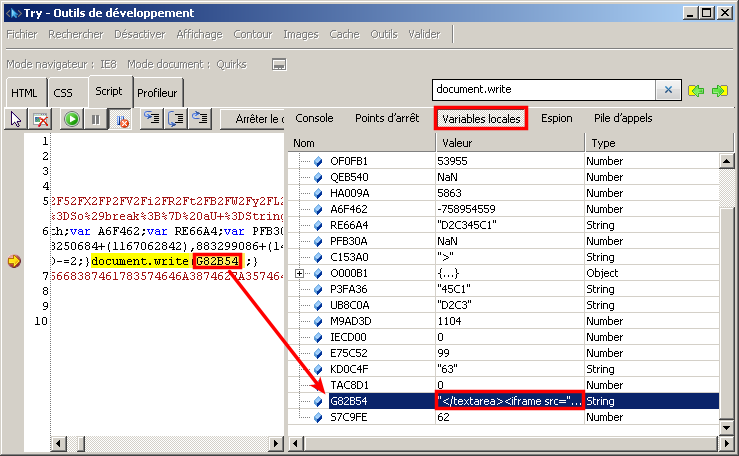Internet-Explorer-Developer-Tools
Jump to navigation
Jump to search
Description
The Internet Explorer Developer Tools feature has been introduced from Internet Explorer version 8. It enables to debug scripts, including JavaScript and VBscript.
Installation
Internet Explorer 8 can be downloaded from the following link:
Usage
- First start Internet Explorer
- Start Internet Explorer Developer Tools (F12 or go to Tools > Development Tools)

INCOMPLETE SECTION OR ARTICLE
This section/article is being written and is therefore not complete.
Thank you for your comprehension.
Thank you for your comprehension.
Select the part you want to debug (in our case "document.write(G82B54)"), right click on the selection and select "Insert a breakpoint":
Execute script (F5):