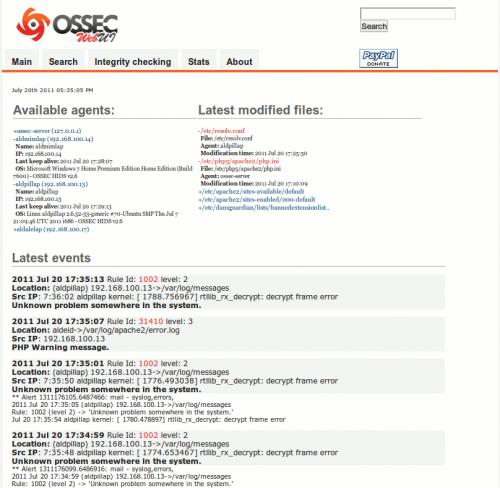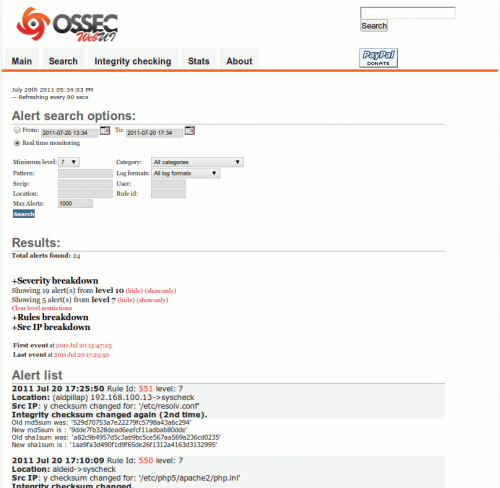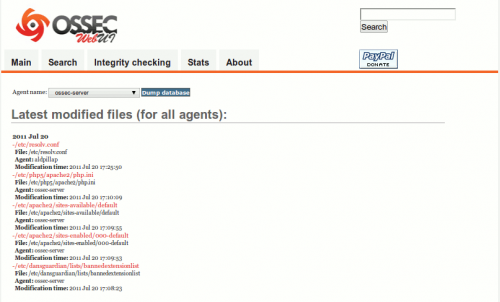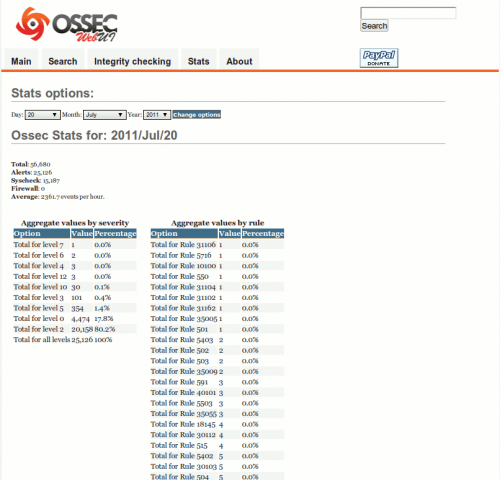OSSEC

Introduction
Description
OSSEC is an Open Source Host-based Intrusion Detection System (HIDS). It performs log analysis, file integrity checking, policy monitoring, rootkit detection, real-time alerting and active response.
It runs on most operating systems, including Linux, MacOS, Solaris, HP-UX, AIX and Windows.
It has 2 frontends which installation and usage are described in this article: a Command Line Interface (CLI) and a Web User Interface (WUI).
Once properly configured, the OSSEC server can automatically send the events per mail.
Architecture
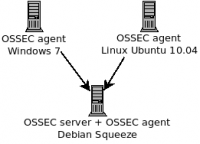
The following has been tested on following platforms:
- Server:
- Debian Squeeze (v6)
- Agents:
- Debian Squeeze (v6)
- Linux Ubuntu Lucid Lynx (10.04)
- Windows 7 (Home Premium Edition)
The Debian Squeeze box hosts the server and the agent.
Installation / Uninstall script
Installation of the server
The server component has been installed on a Debian Squeeze box.
Download OSSEC and check the integrity:
# cd /usr/local/src/ # wget http://www.ossec.net/files/ossec-hids-2.6.tar.gz # wget http://www.ossec.net/files/ossec-hids-2.6_checksum.txt # cat ossec-hids-2.6_checksum.txt MD5 (ossec-hids-2.6.tar.gz) = f4140ecf25724b8e6bdcaceaf735138a SHA1 (ossec-hids-2.6.tar.gz) = 258b9a24936e6b61e0478b638e8a3bfd3882d91e MD5 (ossec-agent-win32-2.6.exe) = 7d2392459aeab7490f28a10bba07d8b5 SHA1 (ossec-agent-win32-2.6.exe) = fdb5225ac0ef631d10e5110c1c1a8aa473e62ab4 # md5sum ossec-hids-2.6.tar.gz f4140ecf25724b8e6bdcaceaf735138a ossec-hids-2.6.tar.gz
Uncompress the tarball and install OSSEC server:
# tar zxvf ossec-hids-2.6.tar.gz # cd ossec-hids-2.6/ # ./install.sh
When required, select "server" as the installation type and follow the installation instructions displayed on the screen. Once done, start the server:
# /var/ossec/bin/ossec-control start
Installation of an agent
Windows host
First download the agent for Windows: http://www.ossec.net/files/ossec-agent-win32-2.6.exe and check the integrity of the file.
Then follow the installation instructions and paste the key provided by the server.
Linux based host
To install an agent on a Linux-based host, proceed as follows.
Download the tarball and check the integrity:
# cd /usr/local/src/ # wget http://www.ossec.net/files/ossec-hids-2.6.tar.gz
Then uncompress and install:
# ossec-hids-2.6.tar.gz # cd ossec-hids-2.6/ # ./install.sh
When required, select "agent" as the installation type and follow the installation instructions.
To be able to activate the agent, it needs the authentication key generated by the server.
# /var/ossec/bin/manage_agents **************************************** * OSSEC HIDS v2.6 Agent manager. * * The following options are available: * **************************************** (I)mport key from the server (I). (Q)uit. Choose your action: I or Q: I * Provide the Key generated by the server. * The best approach is to cut and paste it. *** OBS: Do not include spaces or new lines. Paste it here (or '\q' to quit): MDA0IG5hbWVvZnRoZWFnZW50IDE5M i4xNjguMTAwLjIxIDM3MDgwMmQ1ZmQyZjExMzZlNzg1MWY5YWQ2MjExODJkODc zZGRkYWYyMjY4NWZiZWFlOTg2MDlmMTU1MjBkZDc= Agent information: ID:004 Name:nameoftheagent IP Address:192.168.100.21 Confirm adding it?(y/n): y
Installation of the Web User Interface (WUI)
Download the web ui tarball and check the integrity:
# cd /usr/local/src/ # wget http://www.ossec.net/files/ui/ossec-wui-0.3.tar.gz
Uncompress and move files to your web directory:
# tar xzvf ossec-wui-0.3.tar.gz # mv ossec-wui-0.3 /var/www/ossec/
Go to the web directory and start the setup to create a user:
# cd /var/www/ossec/ # ./setup.sh
Edit the group file:
# vim /etc/group
And add your web server user (e.g. www-data) to the ossec group:
Change:
ossec:x:1001:
To:
ossec:x:1001:www-data
Fix the permissions for the tmp/ directory.
# cd /var/ossec/ # chmod 770 tmp/ # chgrp www tmp/ # /etc/init.d/apache2 restart
You should now be able to access the web interface. Point your browser to:
http ://ossec-server/ossec/
Uninstall script
To uninstall OSSEC, just paste the following script in a file, give it execution privileges and execute it.
#!/bin/bash
# a simple script to uninstall ossec (tested on debian)
# Author: Han The Thanh <h a n t h e t h a n h @ g m a i l . c o m>
# Public domain.
# this script has been tested on debian; it should also work on other linux
# systems but I have not tested. If you want to be careful and need to see what
# would be done without executing any real action, uncomment the following line:
# dryrun="echo "
set -e
. /etc/ossec-init.conf
dirs="$DIRECTORY"
files=`ls /etc/init.d/ossec /etc/rc[0-9S].d/[SK][0-9][0-9]ossec`
users=`egrep '^ossec' /etc/passwd | sed 's/:.*//'`
groups=`egrep '^ossec' /etc/group | sed 's/:.*//'`
deluser=`which deluser` || true
if [ -z "$deluser" ]; then
deluser="userdel"
fi
delgroup=`which delgroup` || true
if [ -z "$delgroup" ]; then
delgroup="groupdel"
fi
echo ""
echo "I am going to remove the following:"
echo ""
echo ">>> Files:"
for f in $files; do
ls -l $f
done
echo ""
echo ">>> Directory:"
for f in $dirs; do
ls -ld $f
done
echo ""
echo ">>> Users:"
echo $users
echo ""
echo ">>> Group:"
echo $groups
echo ""
echo "If you have not backed up your config file(s), they will be lost forever!"
read -p "Is this want you want (yes/no)? "
if [ "$REPLY" = "yes" ]; then
$dryrun /etc/init.d/ossec stop
$dryrun rm -f $files
$dryrun rm -rf $dirs
for u in $users; do
$dryrun $deluser $u
done
for g in $groups; do
$dryrun $delgroup $g
done
fi
Usage
OSSEC Command Line Interface (CLI)
Add an agent

# cd /var/ossec/bin/ # ./manage_agents **************************************** * OSSEC HIDS v2.6 Agent manager. * * The following options are available: * **************************************** (A)dd an agent (A). (E)xtract key for an agent (E). (L)ist already added agents (L). (R)emove an agent (R). (Q)uit. Choose your action: A,E,L,R or Q: A - Adding a new agent (use '\q' to return to the main menu). Please provide the following: * A name for the new agent: nameoftheagent * The IP Address of the new agent: 192.168.100.21 * An ID for the new agent[004]: <<ENTER>> Agent information: ID:004 Name:nameoftheagent IP Address:192.168.100.21 Confirm adding it?(y/n): y Agent added.
Extract key
To extract the key:
**************************************** * OSSEC HIDS v2.6 Agent manager. * * The following options are available: * **************************************** (A)dd an agent (A). (E)xtract key for an agent (E). (L)ist already added agents (L). (R)emove an agent (R). (Q)uit. Choose your action: A,E,L,R or Q: E Provide the ID of the agent to extract the key (or '\q' to quit): 004 Agent key information for '004' is: MDA0IG5hbWVvZnRoZWFnZW50IDE5Mi4xNjguMTAwLjIxIDM3MDgwMmQ1ZmQyZjExMzZlNzg1MWY5YW Q2MjExODJkODczZGRkYWYyMjY4NWZiZWFlOTg2MDlmMTU1MjBkZDc=
Remove an agent
# cd /var/ossec/bin/ # ./manage_agents **************************************** * OSSEC HIDS v2.6 Agent manager. * * The following options are available: * **************************************** (A)dd an agent (A). (E)xtract key for an agent (E). (L)ist already added agents (L). (R)emove an agent (R). (Q)uit. Choose your action: A,E,L,R or Q: R Available agents: ID: 001, Name: test1, IP: 192.168.100.2 ID: 002, Name: test2, IP: 192.168.100.3 ID: 003, Name: test3, IP: 192.168.100.4 ID: 004, Name: nameoftheagent, IP: 192.168.100.21 Provide the ID of the agent to be removed (or '\q' to quit): 004 Confirm deleting it?(y/n): y Agent '004' removed.
List agents (and other tasks)
It is possible to list agents with the utilities listed in this section
# /var/ossec/bin/agent_control -l # /var/ossec/bin/list_agents -a # /var/ossec/rootcheck_control -l # /var/ossec/syscheck_control -l # /var/ossec/syscheck_update -l
Utilities
agent_control
There is a utility called agent_control in /var/ossec/bin/ that enables to control remote agents. Here is a list of available options:
- -l
- List available (active or not) agents.
- -lc
- List active agents.
- -i <id>
- Extracts information from an agent.
- -R <id>
- Restarts agent.
- -r -a
- Runs the integrity/rootkit checking on all agents now.
- -r -u <id>
- Runs the integrity/rootkit checking on one agent now.
- -b <ip>
- Blocks the specified ip address.
- -f <ar>
- Used with -b, specifies which response to run.
- -L
- List available active responses.
- -s
- Changes the output to CSV (comma delimited).
list_agents
This utility enables to list agents. Here is the list of available options:
- -h
- This help message.
- -a
- List all agents.
- -c
- List the connected (active) agents.
- -n
- List the not connected (active) agents.
rootcheck_control
This utility manages the policy and auditing database. Available options are:
- -h
- This help message.
- -l
- List available (active or not) agents.
- -lc
- List only active agents.
- -u <id>
- Updates (clear) the database for the agent.
- -u all
- Updates (clear) the database for all agents.
- -i <id>
- Prints database for the agent.
- -r
- Used with -i, prints all the resolved issues.
- -q
- Used with -i, prints all the outstanding issues.
- -L
- Used with -i, prints the last scan.
- -s
- Changes the output to CSV (comma delimited).
syscheck_control
This utility manages the integrity checking database. Available options are:
- -h
- This help message.
- -l
- List available (active or not) agents.
- -lc
- List only active agents.
- -u <id>
- Updates (clear) the database for the agent.
- -u all
- Updates (clear) the database for all agents.
- -i <id>
- List modified files for the agent.
- -r -i <id>
- List modified registry entries for the agent (Windows only).
- -f <file>
- Prints information about a modified file.
- -z
- Used with the -f, zeroes the auto-ignore counter.
- -d
- Used with the -f, ignores that file.
- -s
- Changes the output to CSV (comma delimited).
syscheck_update
This utility updates the integrity check database. Available options are:
- -h
- This help message.
- -l
- List available agents.
- -a
- Update syscheck database for all agents.
- -u <id>
- Update syscheck database for a specific agent.
- -u
- local Update syscheck database locally.
Start/stop the server
# cd /var/ossec/bin/
# ./ossec-control {start|stop|restart|status|enable|disable}
OSSEC Web User Interface (WUI)
List agents and events
Search
Integrity Checking
Stats
Example of mail notifications
OSSEC HIDS Notification. 2011 Jul 20 18:58:09 Received From: (aldpillap) 192.168.100.13->/var/log/messages Rule: 1002 fired (level 2) -> "Unknown problem somewhere in the system." Portion of the log(s): Jul 20 18:58:59 aldpillap kernel: [ 6755.240673] rtllib_rx_decrypt: decrypt frame error --END OF NOTIFICATION
OSSEC HIDS Notification.
2011 Jul 19 22:34:52
Received From: (testlab) 192.168.100.14->WinEvtLog
Rule: 18119 fired (level 3) -> "First time this user logged in this system."
Portion of the log(s):
WinEvtLog:
Security: AUDIT_SUCCESS(4624):
Microsoft-Windows-Security-Auditing: test: testlab: testlab:
An account was successfully logged on.
Subject:
Security ID: S-1-5-18
Account Name: testlab$
Account Domain: WORKGROUP
Logon ID: 0x3e7
Logon Type: 7
New Logon:
Security ID: S-1-5-21-66137412-3182202153-2442130688-1000
Account Name: test
Account Domain: testlab
Logon ID: 0x8b55a
Logon GUID: {00000000-0000-0000-0000-000000000000}
Process Information:
Process ID: 0x1d8
Process Name: C:\Windows\System32\winlogon.exe
Network Information:
Workstation Name: testlab
Source Network Address: 127.0.0.1
Source Port: 0
Detailed Authentication Information:
Logon Process: User32
Authentication Package: Negotiate
Transited Services: -
Package Name (NTLM only): -
Key Length: 0
This event is generated when a logon session is created.
It is generated on the computer that was accessed.
OSSEC HIDS Notification. 2011 Jul 21 06:25:06 Received From: aldeid->/var/log/auth.log Rule: 40101 fired (level 12) -> "System user successfully logged to the system." Portion of the log(s): Jul 21 06:25:05 aldeid su[5730]: + ??? root:nobody
Errors
If you have such an error while starting the server:
# /var/ossec/bin/ossec-control start Starting OSSEC HIDS v2.6 (by Trend Micro Inc.)... OSSEC analysisd: Testing rules failed. Configuration error. Exiting. Started ossec-maild... Started ossec-execd... Started ossec-analysisd... Started ossec-logcollector... Started ossec-remoted... Started ossec-syscheckd... Started ossec-monitord... Completed.
Then jsut create a symbolic link as follows:
# ln -s /var/ossec/bin/ossec-logtest /var/ossec/ossec-logtest