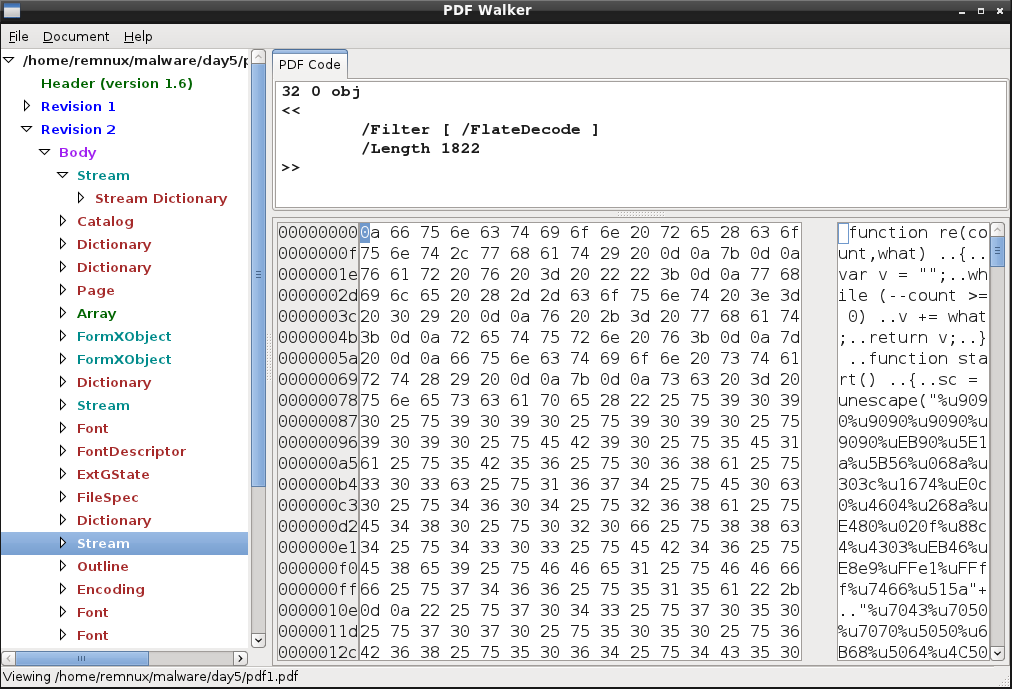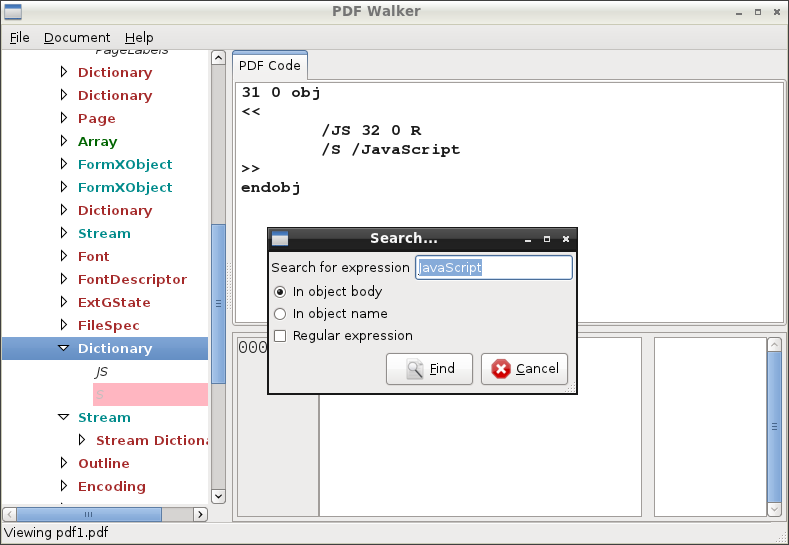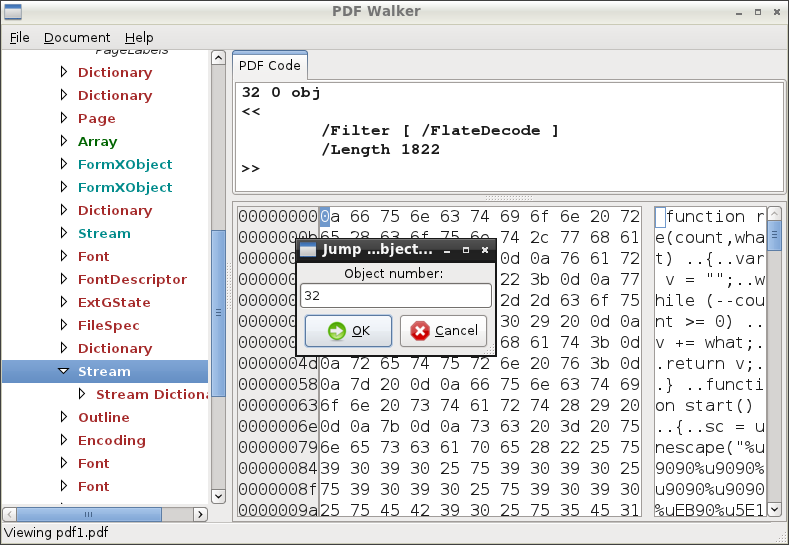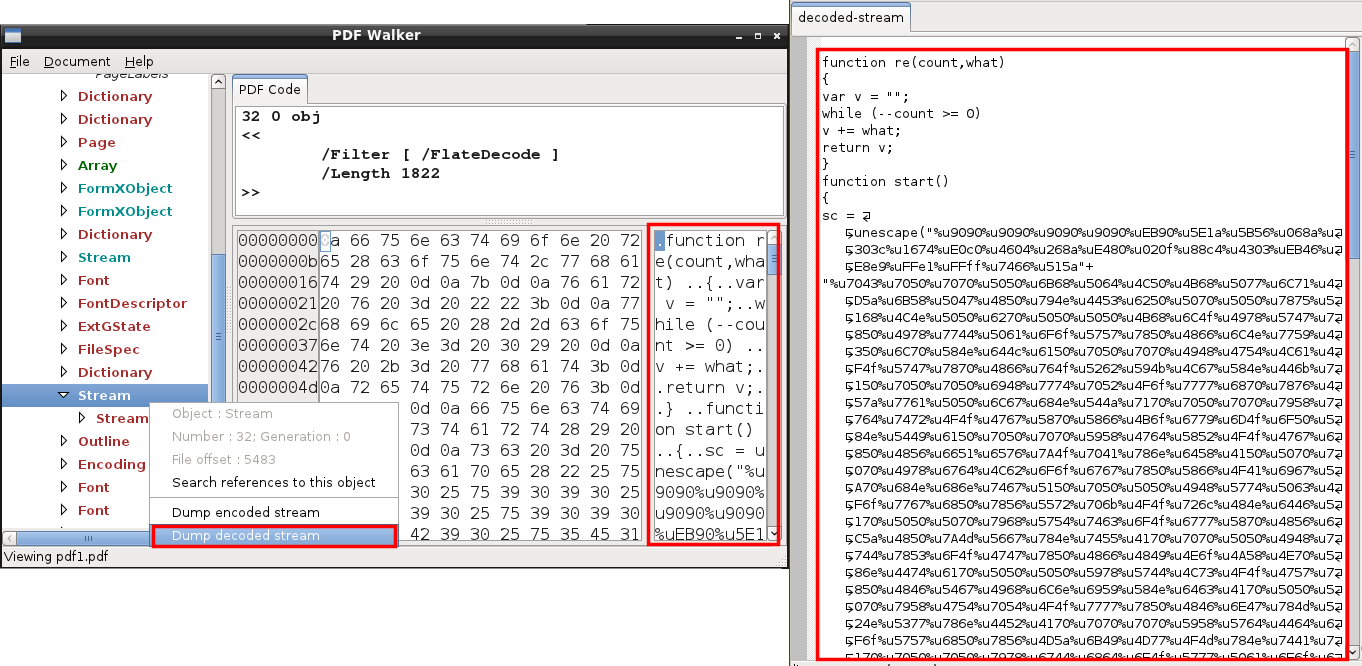Origami/pdfwalker
Jump to navigation
Jump to search
| You are here: | pdfwalker
|
Description
pdfwalker is the GUI version of Origami
Usage
Launch Origami GUI
To use the Graphical User Interface (GUI), launch the following command:
$ pdfwalker <pdfname.pdf> &
where pdfname.pdf is the name of the PDF to analyze. It will display a similar window:
Menu
| File | Document | Help |
|---|---|---|
|
|
|
Search
To look for a specific string (e.g. "JavaScript"), go to Document > Search and enter the terms to search for. It will go to the first occurence of the searcheed string:
Jump to an object
YOu can directly jump to an object by selecting "Jump to object" from the "Document" menu: