Secure-delete-files
Description
When files are deleted, data still resides on the hard drive (though the reference to the file is removed). Even if the data is over-written by other files, it's still possible to restore the old files (there are tools for it). You will find below a list of tools for Mac OS, Windows and Linux to securely remove files.
Standards
US DoD 5220.22-M standard
DoD 5220.22-M is a software based data sanitization method used in various data destruction programs to overwrite existing information on a hard drive or other storage device.
The DoD 5220.22-M data sanitization method is based on a 3-passes (E-norm) or 7-passes process (ECE-norm):
- Pass 1: Writes a zero and verifies the write
- Pass 2: Writes a one and verifies the write
- Pass 3: Writes a random character and verifies the write
Gutmann standard
The Gutmann method consists in writing 35 times on a hard drive. Gutmann himself considers this method as unuseful and outdated.
RCMP standard
The RCMP TSSIT OPS-II is a software based data sanitization method used in various data destruction programs to overwrite existing information on a hard drive or other storage device.
The RCMP TSSIT OPS-II data sanitization method is usually implemented in the following way:
- Pass 1: Writes a zero
- Pass 2: Writes one
- Pass 3: Writes a zero
- Pass 4: Writes one
- Pass 5: Writes a zero
- Pass 6: Writes one
- Pass 7: Writes a random character and verifies the write
Tools
Mac OS
- finder > empty trash in secure mode
- CCleaner is also available for Mac OS.
Windows
eraser
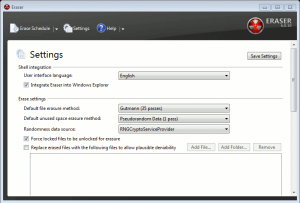
Features:
- Supports US DoD 5220.22-M and Gutmann standards
- On demand and Schedule deletion
- Integration with explorer (contextual menu)
- Also comes with a portable executable easy to install on a USB flash drive
Download
- Eraser can be downloaded here: http://sourceforge.net/projects/eraser/files/.
- At the time of this writing, the latest version available is 6.0.10.
freeraser
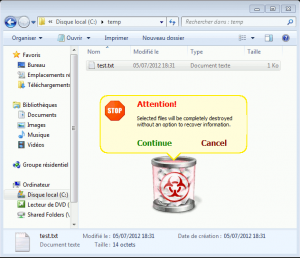
Features
- Drag and drop
- fast method
- filling space with random data
- US DoD 5220.22-M and Gutmann standards
Download
- The program can be downloaded here: http://fileslocker.com/dl/Freeraser/FreeraserSetup.exe
- At the time of this writing, the latest version available is 1.0.0.23.
SDelete
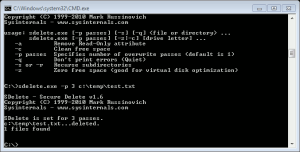
Features
- CLI (Command Line Interface) based tool
- Supports DoD 5220.22-M with custom number of passes
- Zero free space (optional)
Download
- http://download.sysinternals.com/files/SDelete.zip
- At the time of this writing, latest version available is 1.6.
CCleaner
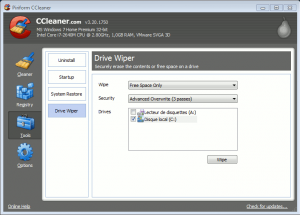
Features
- Available for Windows and Mac
- Supports US DoD 5220.22-M (1, 3 or 7-passes) and Gutmann (35 passes)
- Applies to an entire drive (no selective file)
Download
- CCleaner can be downloaded here: http://www.piriform.com/ccleaner/download
- At the time of this writing, the latest available version is 3.20.1750
DP Shredder
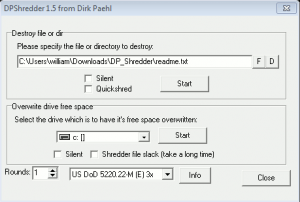
Features
- Supports RCMP, DoD 5220.22-M (3 and 7 passes) and Gutmann (35 passes)
Download
- DP Shredder can be downloaded here: http://www.portablefreeware.com/download.php?dd=1470
- At the time of this writing, latest version available is 1.5.
Linux
shred
$ sudo apt-get install coreutils
secure-delete
$ sudo apt-get install secure-delete
- srm
- Secure remove; used for deleting files or directories currently on your hard disk;
- smem
- Secure memory wiper; used to wipe traces of data from your computer’s memory (RAM);
- sfill
- Secure free space wiper; used to wipe all traces of data from the free space on your disk;
- sswap
- Secure swap wiper; used to wipe all traces of data from your swap partition.