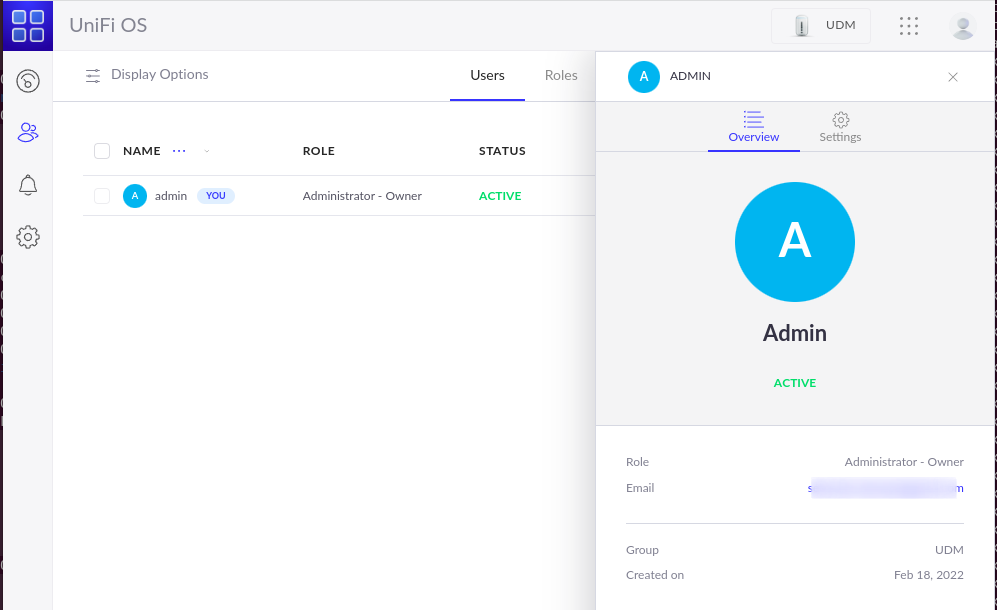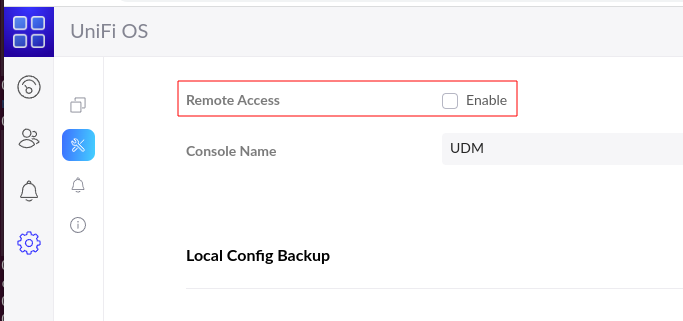Ubiquiti-UDM
Add an email address to admin
You may wonder why the email address for the admin is disabled:
To be able to add an email address to the user, you'll first need to create a cloud account here: https://account.ui.com/.
Once this is done, go to the Unifi OS settings and (temporarily) enable the remote access:
The email address should be automatically gathered for the admin user. Notice that the account type is now "Ubiquiti account & local access". You can now disable the remote access if you wish.
SSH
SSH client on Ubiquiti UDM is DropBear.
To generate a SSH key pair, you won't be able to do it with ssh-keygen. Do as follows:
# dropbearkey -f id_rsa -t rsa Generating 2048 bit rsa key, this may take a while... Public key portion is: ssh-rsa AAAAB3Nz[REDACTED]caPxVsH87 root@UDM Fingerprint: sha1!! 83:[REDACTED]:7f
Note that the public key portion is displayed from the above command. You can also show it as follows, from the private key:
# dropbearkey -y -f id_rsa Public key portion is: ssh-rsa AAAAB3Nz[REDACTED]caPxVsH87 root@UDM Fingerprint: sha1!! 83:[REDACTED]:7f
Custom cronjob
https://github.com/unifi-utilities/unifios-utilities/tree/main/on-boot-script