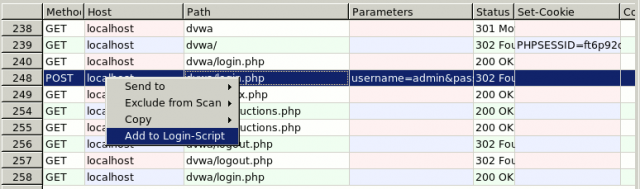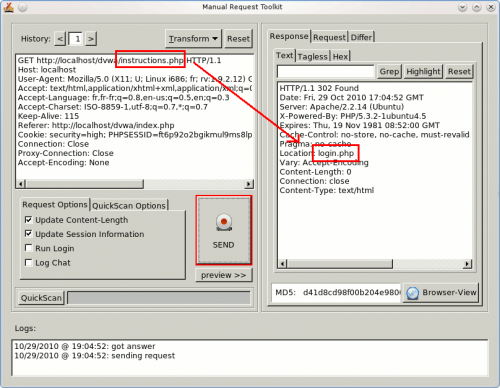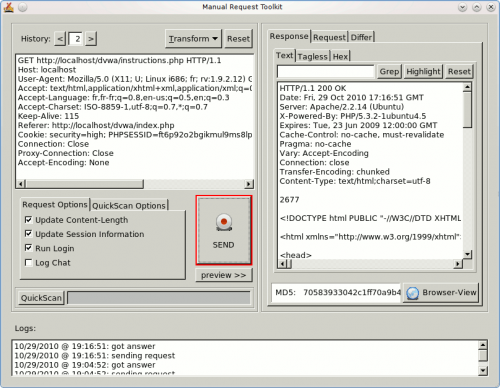Watobo/Usage/Session-management
Description
In this lesson, you will learn about session management in Watobo.
One very useful thing is that you can identify chats as login transactions in order to be able to play with sessions in Manual Requests.
Example
Identify login chats
Log into an application, browse some pages and log out. Go to the chats view and identify chats responsible for the login transaction:
- Chat #239: Cookie definition (HTTP code 302)
- Chat #248: Transmission of credentials (HTTP code 302)
Right click on them and select Add to Login-Script from the contextual menu
Test login script
To test the Login-Script, open one of the chat unrelated to login and logout and send it to the Manual Request module.
In the options, uncheck the "Run Login" checkbox and click on the "SEND" button. Notice that a redirection to the login page is automatically done.
Now, check the "Run Login" checkbox and click on the "SEND" button. This time, you access the requested page: