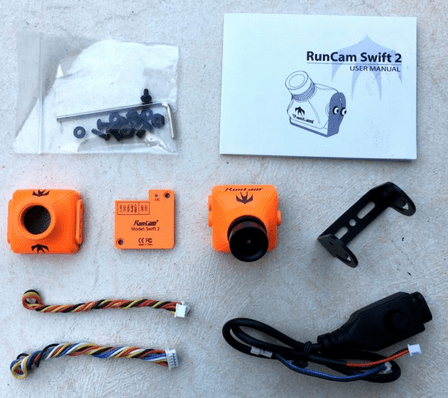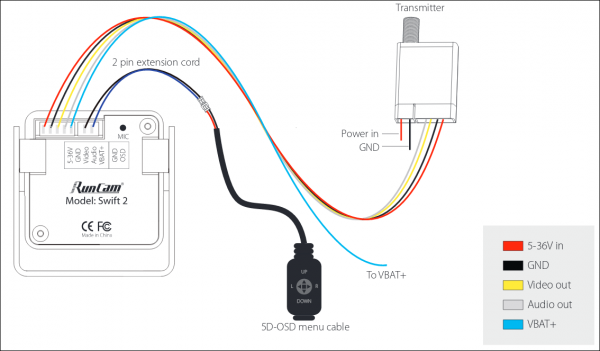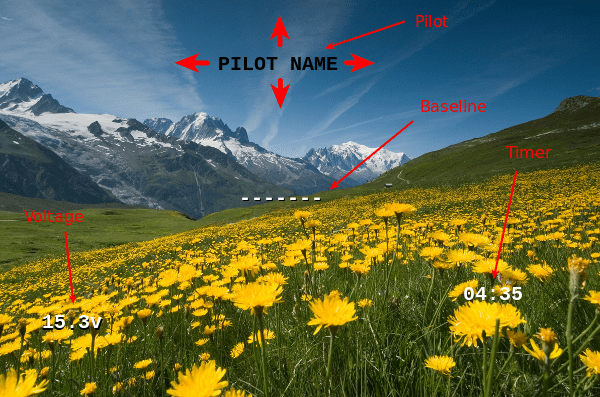| You are here
|
|
|
|
RunCam Swift 2
|
Specifications
| Model
|
RunCam Swift 2
|
| Image Sensor
|
1/3" SONY Super HAD II CCD
|
| Horizontal Resolution
|
600TVL
|
| Lens
|
2.5mm / 2.3mm / 2.1mm
|
| Signal System
|
PAL/NTSC
|
| Integrated OSD
|
YES
|
| Integrated MIC
|
YES
|
| S/N Ration
|
>60dB(AGC OFF)
|
| Electronic Shutter Speed
|
PAL:1/50~100,000; NTSC:1/60~100,000
|
| AutoGain Control(AGC)
|
YES
|
| Back light compensation(BLC)
|
YES
|
| Min.illumination
|
0.01Lux/1.2F
|
| WDR
|
D-WDR
|
| DNR
|
2DNR
|
| Day/Night
|
Color / Auto / B&W
|
| Power
|
DC 5 to 36V
|
| Net weight
|
14g
|
| Dimensions
|
28.5mm * 26mm * 26mm
|
|
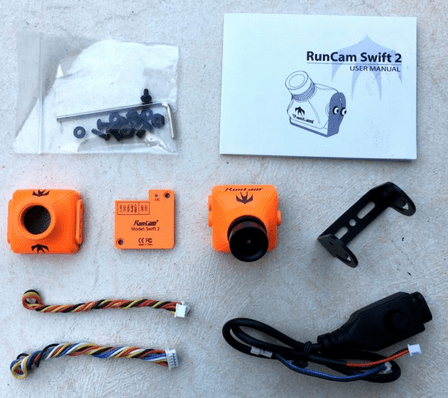
|
Cables & connection
Via Power Distribution Board (PDB) - recommended

Direct connection to VTX
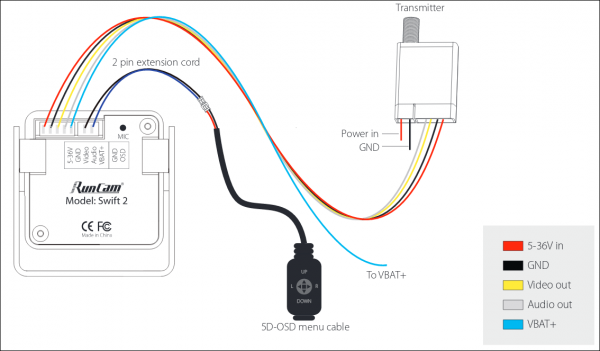
On Screen Display (OSD)
A very convenient feature that comes with the RunCam Swift 2 is its integrated OSD feature.
To enter the OSD menu, press UP during 2 seconds. You will be presented with the following screen:
┌─────────────────────────┐
│ RunCam │
│ │
│ 1234567890ABCDEF │
│ GHIJKLMNOPQRSTUVW │
│ XYZabcdefghijklmn │
│ opqrstuvwxyz.-:/@ │
│ │
│ PILOT ON │
│ TIMER ON │
│ VOLTAGE ON │
│ BASELINE OFF │
│ DEFAULT │
│ EXIT │
│ │
└─────────────────────────┘
|
| Menu
|
Possible values
|
Description
|
| PILOT
|
A-Z a-z 0-9 . - : / @
|
- Displays the pilot name (can be useful if you're racing with several competitors)
- Up to 9 characters
- To change the pilot name, use the UP, DOWN, LEFT, RIGHT buttons to choose characters. Press ENTER to confirm.
|
| TIMER
|
ON/OFF
|
Displays the timer (since camera is on) in MM:SS
|
| VOLTAGE
|
ON/OFF
|
- Displays the lipo voltage (if VBAT+ is plugged to PDB)
- Displays the camera voltage (if VBAT+ is plugged to PDB)
|
| BASELINE
|
OFF/1-9
|
- Baseline (fixed horizon as dashed line)
- 1-9 is the position of the baseline on the screen (1: top, 9: bottom)
|
| DEFAULT
|
-
|
Reset to default
|
| EXIT
|
-
|
Exit this menu
|
|
Layout
- Press the UP, DOWN, LEFT or RIGHT button for 2 seconds to select an item
- Then use the arrow buttons to move it to the appropriate location on the screen.
- Press ENTER to confirm the position of the selected item
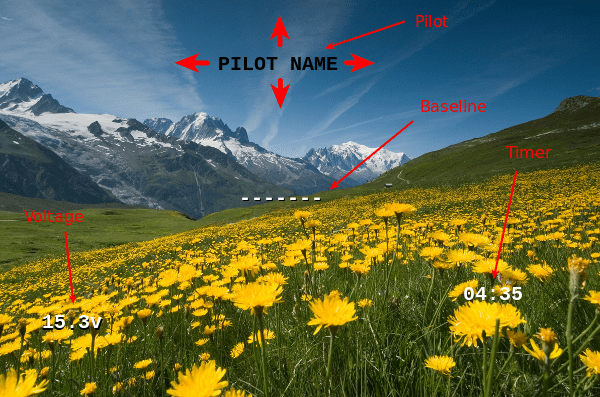
Main menu
The main menu can be displayed when pressing the ENTER button during 2 seconds. Below is what the screen looks like:
┌─────────────────────────┐
│ SETUP │
│ │
│ CAM TITLE OFF ↵ │
│ EXPOSURE ↵ │
│ BACKLIGHT ↵ │
│ WHITE BAL ATW1 │
│ DAY & NIGHT COLOR ↵ │
│ IMAGE ADJ ↵ │
│ DPC ↵ │
│ LANGUAGE ENGLISH │
│ RESET ↵ │
│ EXIT │
└─────────────────────────┘
|
| Menu
|
Possible values
|
Description
|
| CAM TITLE
|
ON/OFF
|
Display camera title (default: OFF)
|
| EXPOSURE
|
-
|
Enter the EXPOSURE menu
|
| BACKLIGHT
|
OFF / BLC / HLC
|
Enter the BACKLIGHT menu
|
| WHITE BAL
|
ATW1 / ATW2 / AWC -> SET / MANUAL: MANUAL, INDOOR, OUTDOOR
|
Change white balance depending on the environment (set to ATW1 by default)
|
| DAY & NIGHT
|
AUTO / COLOR / B&W / EXT
|
Enter the DAY & NIGHT menu. Set to COLOR by default.
|
| IMAGE ADJ
|
-
|
Enter the IMAGE ADJ menu
|
| DPC
|
-
|
- Digital Photographic Calibration (DPC): calibrates the camera
- Before starting calibration, remember to cover the lens
- Once ready, press ENTER to start calibration.
|
| LANGUAGE
|
English, Chinese
|
Change language (default: ENGLISH)
|
| RESET
|
-
|
Reset to default values
|
| EXIT
|
-
|
Exit this menu
|
|
┌─────────────────────────┐
│ EXPOSURE │
│ │
│ SHUTTER AUTO │
│ BRIGHTNESS …|………… 050 │
│ AGC OFF │
│ DWDR ON ↵ │
│ RETURN RET ↵ │
│ │
└─────────────────────────┘
|
| Menu
|
Possible values
|
Description
|
| SHUTTER
|
SHUTTER (AUTO / 50-100000 / FLK)
|
Shutter speed
|
| BRIGHTNESS
|
BRIGHTNESS (50 / 0-255)
|
Brightness from 0 to 255
|
| AGC
|
AGC (OFF / LOW / MIDDLE / HIGH)
|
AutoGain Control (AGC)
|
| DWDR
|
DWDR (ON: 63 0-63 / OFF)
|
Digital Wide Dynamic Range (D-WDR)
|
| RETURN
|
-
|
Exit this menu and return to main camera menu
|
|
┌─────────────────────────┐
│ BLC │
│ │
│ AREA SEL AREA1 │
│ AREA STATE ON │
│ GAIN …………|… 168 │
│ HEIGHT ……|……… 005 │
│ WIDTH ……|……… 005 │
│ LEFT/RIGHT …|………… 004 │
│ TOP/BOTTOM …|………… 004 │
│ RETURN RET ↵ │
│ │
└─────────────────────────┘
|
| Menu
|
Possible values
|
Description
|
| AREA SEL
|
AREA1/AREA2
|
|
| AREA STATE
|
ON/OFF
|
|
| GAIN
|
0-255 (default: 168)
|
|
| HEIGHT
|
0-10 (default: 5)
|
|
| WIDTH
|
0-9 (default: 5)
|
|
| LEFT/RIGHT
|
0-6 (default: 4)
|
| TOP/BOTTOM
|
0-10 (default: 4)
|
|
|
┌─────────────────────────┐
│ HLC │
│ │
│ LEVEL …|………… 200 │
│ MODE ALL DAY │
│ RETURN RET ↵ │
│ │
└─────────────────────────┘
|
| Menu
|
Possible values
|
Description
|
| LEVEL
|
0-255 (default: 200)
|
|
| MODE
|
ALL DAY / NIGHT ONLY
|
|
┌─────────────────────────┐
│ D&N AUTO │
│ │
│ D─►N LEVEL ………|…… 144 │
│ D─►N DELAY 3 SEC │
│ N─►D LEVEL ……|……… 112 │
│ N─►D DELAY 1 SEC │
│ RETURN RET ↵ │
│ │
└─────────────────────────┘
|
| Menu
|
Possible values
|
Description
|
| D─►N LEVEL
|
0-176 (default: 114)
|
Day to night level
|
| D─►N DELAY
|
1-30 (default: 3)
|
Day to night delay
|
| N─►D LEVEL
|
0-255 (default: 111)
|
Night to day level
|
| N─►D DELAY
|
1-30 (default: 1)
|
Night to day delay
|
| RETURN
|
-
|
Return to camera menu
|
|
┌─────────────────────────┐
│ D&N B&W │
│ │
│ BURST OFF │
│ IR SMART OFF │
│ IR LEVEL HIGH │
│ RETURN RET ↵ │
│ │
└─────────────────────────┘
|
| Menu
|
Possible values
|
Description
|
| BURST
|
OFF/ON
|
|
| IR SMART
|
OFF/ON
|
|
| IR LEVEL
|
HIGH/LOW
|
|
| RETURN
|
-
|
Return to camera menu
|
|
┌─────────────────────────┐
│ EXPOSURE │
│ │
│ LENS SHAD OFF │
│ 2DNR OFF │
│ MIRROR OFF │
│ FONT COLOR ↵ │
│ CONTRAST ………|…… 110 │
│ SHARPNESS …………|… 026 │
│ DISPLAY USER ↵ │
│ NEG IMAGE OFF │
│ RETURN RET ↵ │
│ │
└─────────────────────────┘
|
| Menu
|
Possible values
|
Description
|
| LENS SHAD
|
OFF/ ON:22 0-255
|
|
| 2DNR
|
ON/OFF
|
|
| MIRROR
|
ON/OFF
|
|
| FONT COLOR
|
-
|
Go to font color menu
|
| CONTRAST
|
110 / 0-255
|
Modifies the contrast. A reasonable value is around 104 to be able to face the sun while having a good contrast
|
| SHARPNESS
|
26 / 0-31
|
Sharpness. I recommend the maximum value (031) for FPV Racing
|
| DISPLAY
|
CRT/LCD/USER
|
|
| NEG IMAGE
|
ON/OFF
|
|
| RETURN
|
-
|
Return to main camera menu
|
|
┌─────────────────────────┐
│ USER ADJ. │
│ │
│ GAMMA 0.50 │
│ PED LEVEL ………|…… 028 │
│ COLOR GAIN …………|… 176 │
│ RETURN RET ↵ │
│ │
└─────────────────────────┘
|
| Menu
|
Possible values
|
Description
|
| GAMMA
|
0.05-1.0 (default: 0.5)
|
|
| PED LEVEL
|
0-63 (default: 28)
|
|
| COLOR GAIN
|
0-255 (default: 176)
|
|
| RETURN
|
-
|
Return to main camera menu
|
|
Keywords:
drones
quadcopter
fpv
racing
camera
runcam-swift-2
Pages in category "Drones/FPV/Camera/RunCam-Swift-2"
The following 2 pages are in this category, out of 2 total.