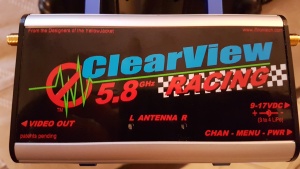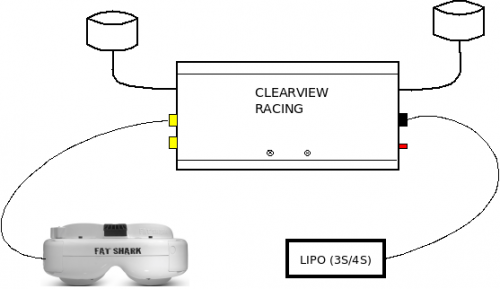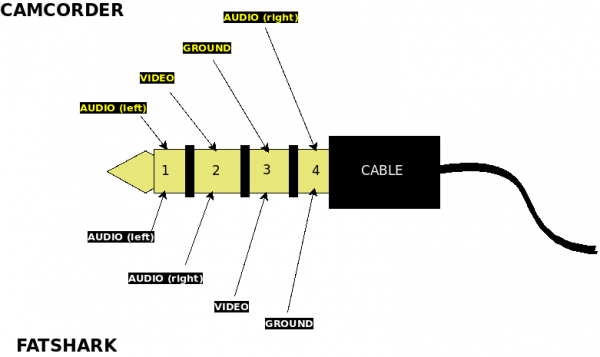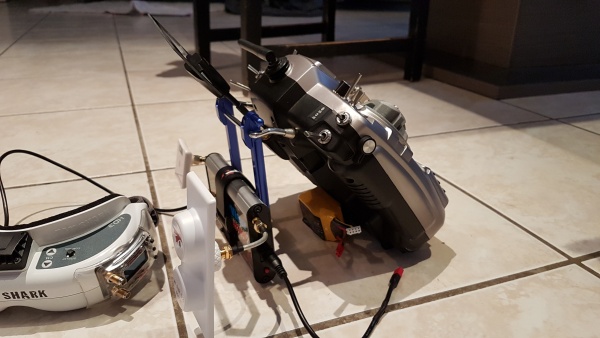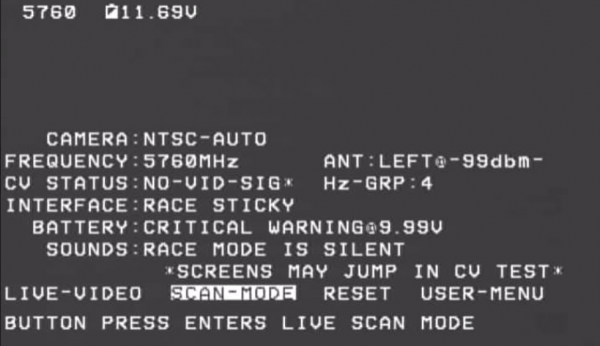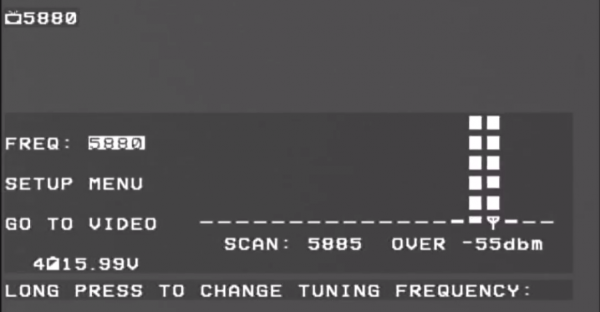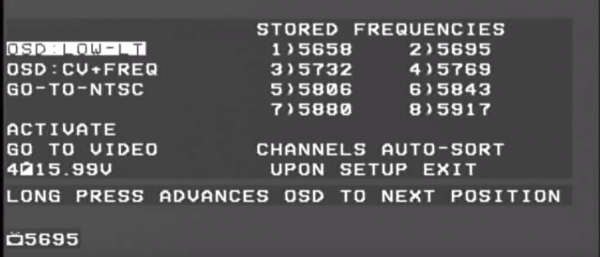Category:Drones/FPV/VRX/Iftron-Clearview-Racing
Jump to navigation
Jump to search
| You are here | Iftron Clearview Racing 5.8Ghz receiver
|
Description

INCOMPLETE SECTION OR ARTICLE
This section/article is being written and is therefore not complete.
Thank you for your comprehension.
Thank you for your comprehension.
Setup
Cabling

Note
Prior to August 20th, 2018, the Clearview follows the CAMCORDER standard while Fatshark has a specific standard when it comes to the jack plug. The yellow plug has to be plugged to the Clearview module and the black one to the Fatshark goggles.
From August 20th, 2018 and onward, all ClearView Ground Stations will be shipped following the FatShark standard. If you use FatSharks or other compatible displays, you can now directly connect with any 3.5 to 3.5 mm male to male cable. To use other goggle pinouts, use your FatShark 3.5 mm to RCA cable, and then the supplied RCA cable your goggles come with – connecting the RCA to RCA with barrel connectors.
Mounting
You can either use a tripod if you have one or mount the clearview receiver on the back of your radio, as shown below:
Menu
Information menu
When the Clearview is booted, long press the red button to access the information menu.
Main menu
When the Clearview is booted, press the red button 2 times to access the menu.
From this menu, you can change the default frequency, enter the setup menu or return to the video.
Short press the red button to jump from one option to the other, and long press to selects the highlighted item.
Setup menu
- OSD positionning
- choose between TOP-LT, LOW-LT, BOT-LT, TOP-RT, LOW-RT, BOT-RT
- OSD information
- choose between CV (only display the [C] logo) or CV+freq (display the [C] logo along with the frequency)
- Video format
- choose between PAL, NTSC or Auto
- ACTIVATE
- The "ACTIVATE" was used for when people would purchase upgrades like the spectrum analyzer. If you type in your purchased serial number, it would activate the spectrum analyzer. Clearnet was a test software used for linking receivers together, and probably also in the same boat of being a paid upgrade.
- Stored frequencies
- by default, shows raceband frequencies but you can edit the frequencies
Firmware Upgrade

INCOMPLETE SECTION OR ARTICLE
This section/article is being written and is therefore not complete.
Thank you for your comprehension.
Thank you for your comprehension.
- List of available firmwares: https://proteanpaper.com/fwupdate.cgi?comp=iftrontech&manu=2&product=10
- Software changelog: http://clearviewfpv.com/support/software-changelog/
- Online doc: https://docs.google.com/document/d/1mIbDrZt9GjlTSEUJKUteK_20wdwMkYLfu-FHMudrL-c/pub
Comments
Keywords: drones quadcopter fpv racing vrx video-receiver fatshark iftron clearview
This category currently contains no pages or media.