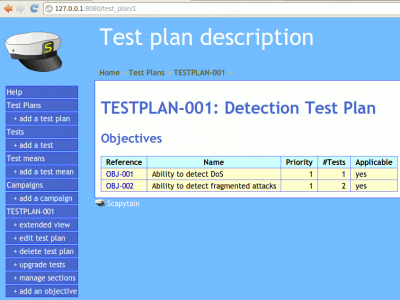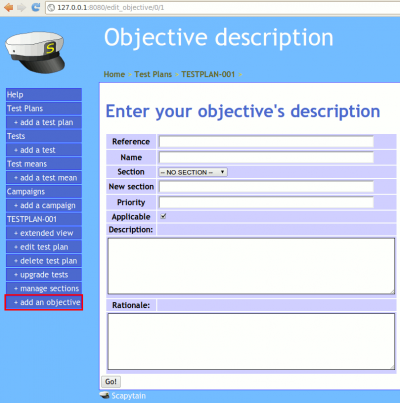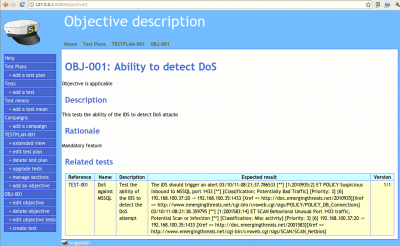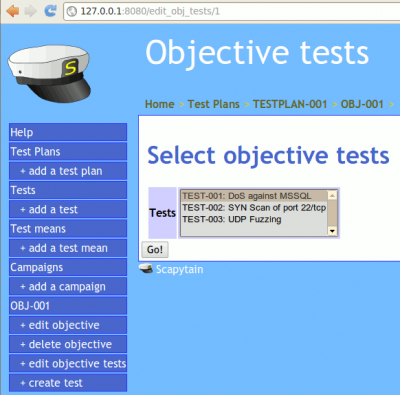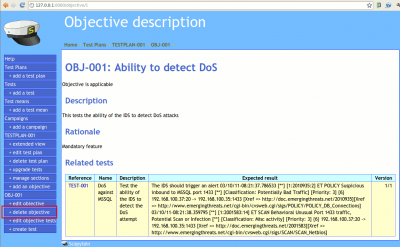Scapytain/Usage/Objectives
Jump to navigation
Jump to search
| You are here: | Objectives
|
List objectives in a Test Plan
A Test Plan is composed of Objectives. To list the Objectives of a Test Plan, click on the reference of an existing Test Plan (from the Test Plans list).
Following information are displayed (additional columns are displayed by clicking on "Extended View" from the menu on the left):
| Field | Description | Normal view | Extended View |
|---|---|---|---|
| Reference | Reference of the Objective | x | x |
| Name | Name of the Objective | x | x |
| Name | Description of the Objective | x | |
| Priority | Priority of the Objective | x | x |
| #Tests | Number of Tests included in the Objective | x | x |
| Applicable | Whether the Objective is applicable | x | x |
Create Objectives in a Test Plan
To create Objectives in a Test Plan, select a the Test Plan and then click on "add an objective" from the menu.
Following fields are available:
- Reference: Reference of the Objective
- Name: Name of the Objective
- Section: Optional. Either select a section from this dropdown list...
- New section: ...or create a new one
- Priority: Optional. Priority of your objective (integer)
- Applicable: Informational checkbox indicating whether the Test should be tested.
- Description: Description of the Objective
- Rationale: Additional information to justify the Objective
Objective description
This screen shows the Objective information as well as Tests of the Objective.
Edit Objective Tests
This screen enables to associate tests to objectives.
Delete an Objective Test
To delete an objective, select the objective from the list of Objectives, then click on "delete objective" from the menu.