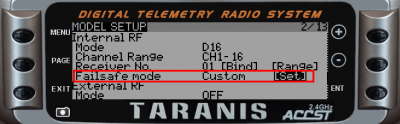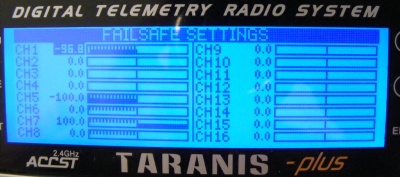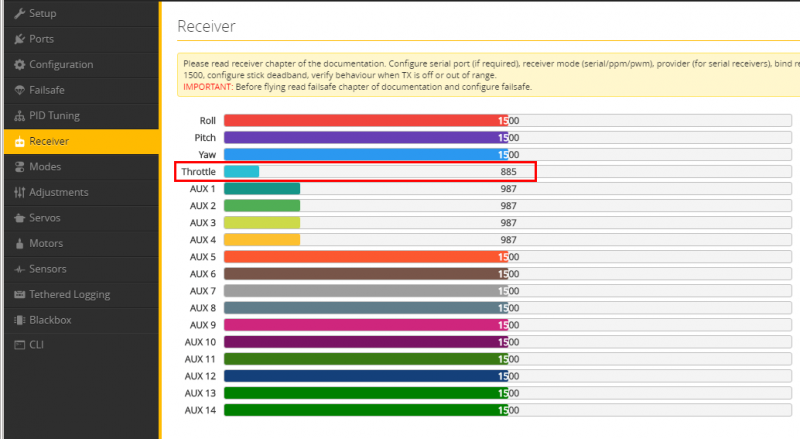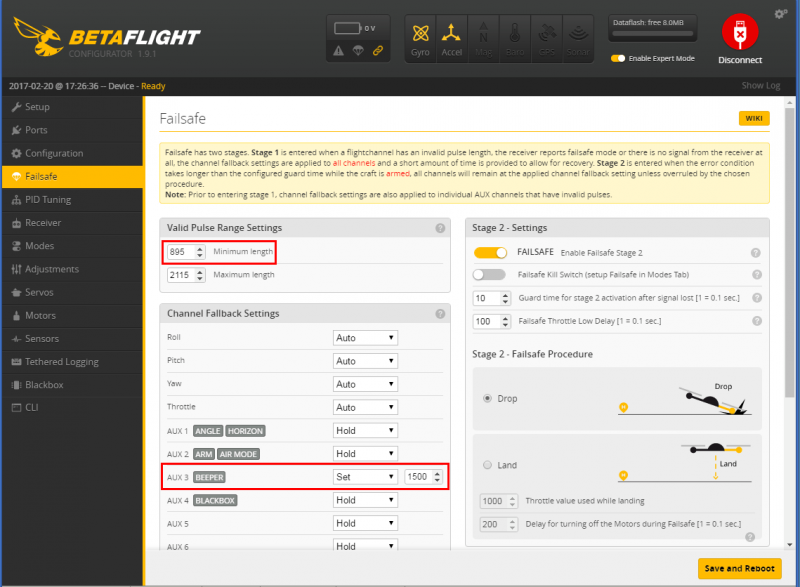Setting-up-failsafe
What is failsafe?
Failsafe is a special state where the drone is considered as without control (connection lost between radio and receiver, radio turned off, ...). It is a set of instructions that the flight controller will execute in case it goes into "failsafe" state.
Not having "failsafe" properly setup will lead to flyway and/or injuries. This is the reason why it is critical to ensure that your failsafe configuration works perfectly before your flights.
There are 2 types of failsafe:
- Receiver based failsafe (configured on radio and receiver)
- Flight controller based failsafe (configured in flight controller)
I recommend that you configure it on both ends.
Receiver based failsafe
Radio receiver
This mode will be enabled on the receiver whenever it looses connection with the radio.
To enable failsafe on the FrSky X4RSB radio receiver, proceed as follows:
- Bind the receiver first and turn on both the transmitter and the receiver
- Move the controls (on the radio) to the desired failsafe position for all channels
- Press briefly the F/S button on the receiver (less than 1 second). The Green LED will flash twice, indicating the failsafe position has been set in the receiver.
Radio
On a Taranis X9D Plus, failsafe can be setup as follows:
- Go to the model setup menu and scroll down to the failsafe mode section.
- Select Custom and then select Set. Press ENT.
- Then navigate with among the channels with the + and - buttons and select a channel with ENT.
- Change the value and apply with a long press on ENT
On the above screenshot, we have applied following values:
| AUX | Value | Comment |
|---|---|---|
| CH1 | -96.8 | Throttle to zero |
| CH5 | -100 | Flight mode 1 (angle) |
| CH7 | +100 | beeper ON |
Flight controller based failsafe
Prior to configuring failsafe in Betaflight, ensure that it has been done on the receiver.
In Betaflight, go to the receiver tab and turn your radio off. The receiver should enter in failsafe mode and you should see the throttle value decrease below 1000 (in the 850-950 range). My value is 885:
Now, go to the Failsafe tab and in the value pulse range section, set the minimum length to a value slightly above the throttle value reported by the RC RX when the TX has been turned off. For me, that was 885, so I set this value to 895.
As you can see, I have also configured the beeper to be set when failsafe is enabled.
Comments
Keywords: drones quadcopter fpv racing failsafe