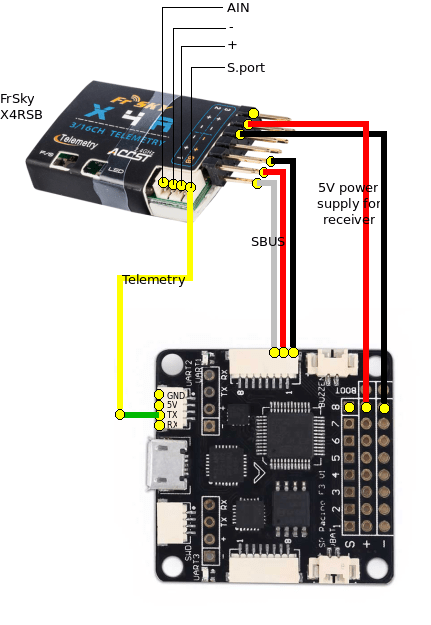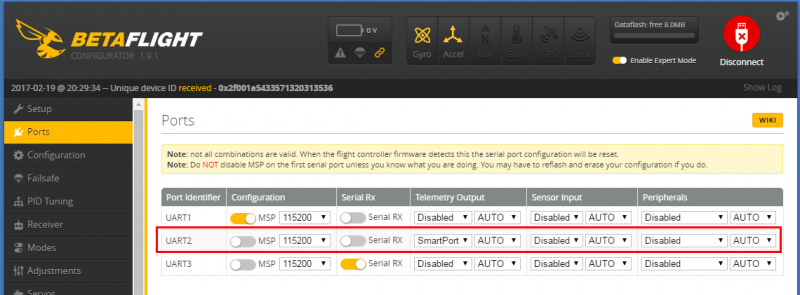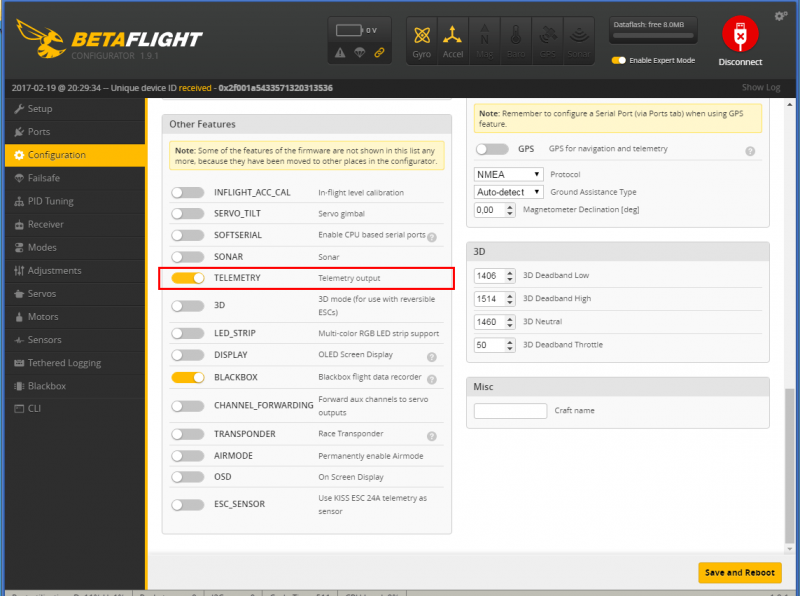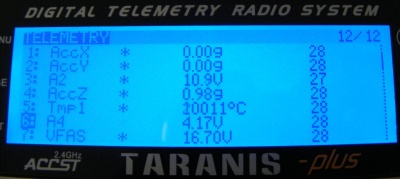Setting-up-telemetry
Description
This tutorial explains how to setup telemetry in the following configuration:
| Flight Controller | SPRacingF3 |
| Radio | Taranis X9D Plus |
| Radio receiver | FrSky X4RSB |
Wiring
First of all, TX on the UART2 port of the SPRacingF3 flight controller should be connected to S.Port on the X4RSB receiver as follows:
Flight Controller setup
Ports tab
The following content is given for Betaflight. It should be very similar to the procedure in CleanFlight.
On the Ports menu, configure UART2 as follows:
Notice that the SmartPort item should be selected instead of FrSky in the Telemetry Output dropdown.
Configuration tab
Enable the telemetry option in the Other Features section of the Configuration tab:
CLI tab
Because FrSky telemetry signals are inverted, you need to enter the following command in the CLI menu:
set tlm_inversion = ON
Notice that on older versions, the command should be set telemetry_inversion = ON.
For a better precision of cell voltage, you can also enter:
set frsky_vfas_precision = 1
Now, save:
save
Radio setup
On the Taranis X9D Plus, go to the telemetry screen of your model and click on Discover new sensors:
You should be able to see VFAS and A4 (or cells):
Comments
Keywords: drones quadcopter fpv racing telemetry