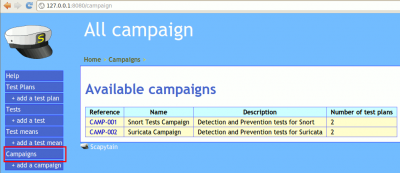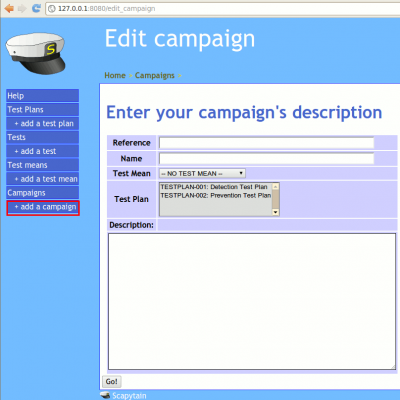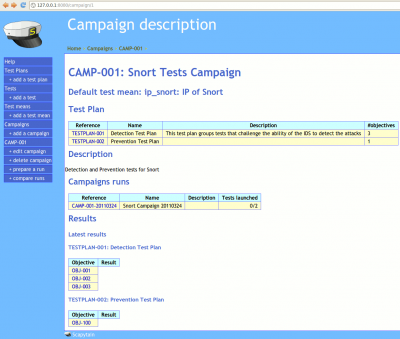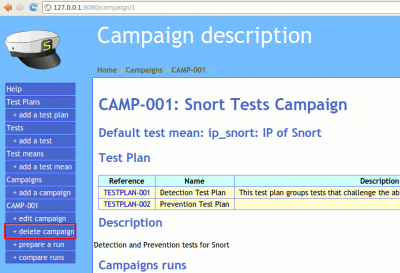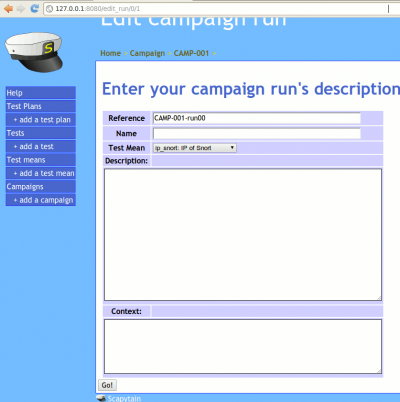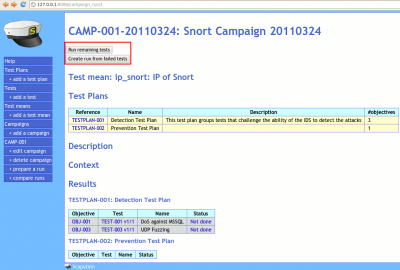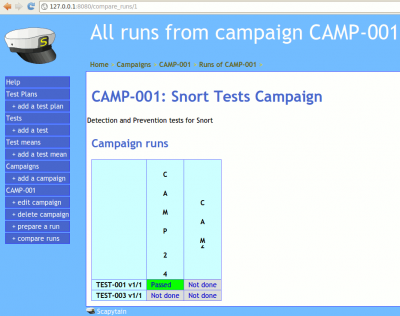Scapytain/Usage/Campaigns
| You are here: | Campaigns
|
List Campaigns
This screen lists all existing campaigns in a table with following information:
- Reference: Reference of the Campaign. Links redirect to Campaign description.
- Name: Name of the Campaign
- Description: Description of the Campaign
- Number of test plans: Number of Test Plans contained in the Campaign
Create a new Campaign
To create a new campaign, click on "add a campaign" from the menu. You will be presented with a form, with following fields:
- Reference: Reference of the Campaign
- Name: Name of the Campaign
- Test Mean: Optional. Eventually select a Test Mean that will apply to the whole campaign.
- Test Plan: Select the list of Test Plans to include in the campaign
- Description: Optional. Give a description to the campaign.
Campaign description
From the list of Campaigns, click on the reference of a Campaign to see its details.
You will be presented with following screen, showing:
- the Test Plans it contains
- the Campaign runs
- the results of Campaign runs
Edit a Campaign
To edit a campaign, select it from the list of Campaigns and click on "delete campaign" from the menu.
The screen is similar to the Campaign creation form.
Delete a Campaign
Run a campaign
Prepare a Campaign run
Before running a Campaign, you must prepare it. Click on "prepare a run" from the menu. Then, complete the form:
- Reference: Reference of the test run (auto-generated with the reference of the Campaign and a run01, run02, ...)
- Name: Name of the Campaign run
- Test Mean: Optional. Test Mean applies to the whole Campaign run
- Description: Optional. Description of the Campaign run
- Context: Optional. Context of the Campaign run
Run Campaign
First ensure that you have created a Campaign run. Then, click on the reference of the Campaign run from the Campaign description.
From the screen, click on one of these two buttons to run the Campaign run:
- Run remaining tests: click here if have not or partially run the Campaign run
- Create run from failed tests: Automatically create a new Campaign run from failed tests.
Campaign run results
Once the Campaign run is complete, you will be presented with a similar screen, showing the status of all tests:
File:Scapytain-campaign-run-results.png
Compare Campaign runs
This screen compares the results of different Campaign run within a given Campaign.