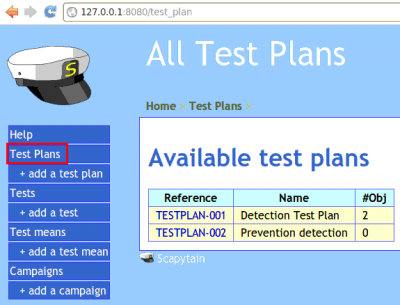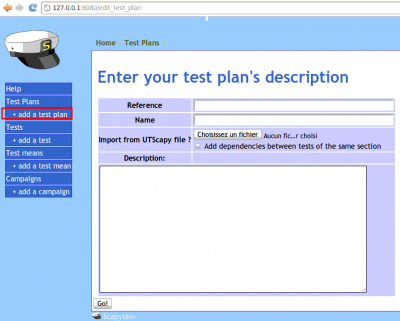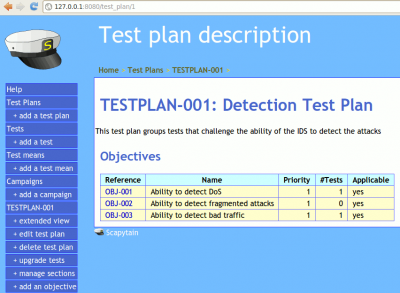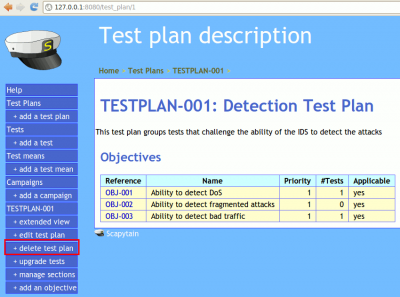Scapytain/Usage/Test-plans
| You are here: | Test Plans
|
List Test Plans
To list your Test Plans, click on "Test Plans" from the menu. You are presented with a table that lists the existing Test Plans with, in columns:
- Reference: the reference of each Test Plan. By clicking on a reference, you will browse the objectives contained in the Test Plan.
- Name: the name of each Test Plan
- #Obj: the number of objectives for each Test Plan
Create a new Test Plan
To create a new Test Plan, click on "Add a Test Plan" from the menu. Complete the form and click on "Go" to save it.
- Reference: reference of the Test Plan
- Name: Name of the Test Plan
- Import from UTScapy file
- File: in case you would like to import the test plan from an existing one you would have done with UTScapy.
- Add dependencies between tests of the same section
- Description: Eventual description of the Test Plan
Once you have created a Test Plan, you have to create Objectives.
View a Test Plan
This screen enables to view the details of a Test Plan as well as the Objectives attached to the Test Plan.
By clicking on a Reference of an Objective, you jump to the Objective description.
Edit a Test Plan
To edit a Test Plan, select a Test Plan from the list of Test Plans and click on "edit test plan" from the menu.
The screen enables to modify a Test Plan and is similar to the creation screen of a Test Plan.
Delete a Test Plan
To delete a Test Plan, select the Test Plan to delete from the list of Test Plans and click on "delete test plan" from the menu.